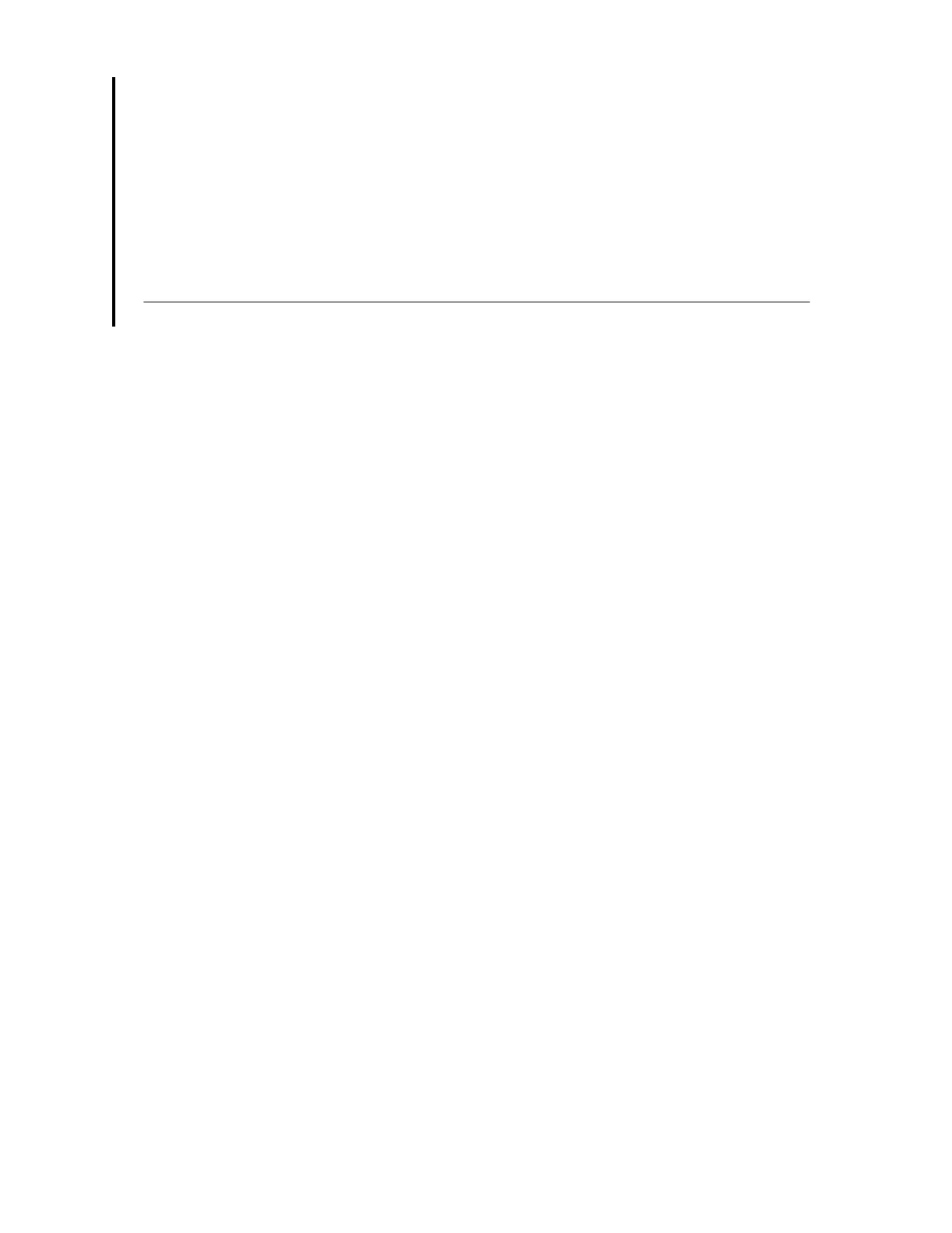Peripherals
402 iSeries Handbook
creates a unique fibre channel topology that allows host bus adapters (such as the #2765 and
#2766) that use fibre channel arbitrated loop (FC-AL) without knowledge of SAN fabric,
commonly to communicate with fibre channel arbitrated loop storage devices through IBM
2109 Fibre Channel Switches. QuickLoop allows individual switch ports to be designated as
arbitrated loop ports, allowing a private host initiator to communicate with arbitrated loop
storage devices as though they were all contained in one logical loop. These QuickLoop
switch ports can be located on one switch, or on two switches either directly connected to
each other or connected within a SAN fabric. A SAN fabric can contain many independent
Quickloops but only one or two switches can be designated to build a single logical arbitrated
loop in which private loop initiators can communicate.
IBM NetVista Thin Clients
IBM NetVista Thin Clients are easy to connect, with their advanced network, wireless, and
Internet technologies. They feature a range of solutions and designs to complement and
enhance your iSeries environment, IBM NetVista Thin Clients are easier to manage, because
they employ industry standard manageability and leading security for trusted
communications.
The NetVista name unifies two key elements of optimized computing. NetVista is network
optimized for intranet, extranet, or Internet use to help users get their work done faster and
with greater ease and security. Plus, NetVista opens new avenues to users by helping them
realize their visions through technology.
NetVista is built upon the IBM Edge of Network (EoN) initiative. It is designed to help you take
advantage of e-business solutions and as complementary tools that are easy to use.
All models of the IBM NetVista Thin Clients use an operating system program kernel, which is
downloaded from the boot server over a TCP/IP LAN. The kernel and other thin client
programs are loaded using the IBM Network Station Manager residing on the boot server.
The thin client operates without disk storage. When powered on, it performs initial diagnostics
and then contacts the boot server requesting the Network Station Manager to download the
kernel. The boot server must run one of these operating systems:
• OS/400 (V4R2 or later)
• Windows NT 4.0 TSE
• AIX (4.3 or 4.2.1)
The appropriate level of IBM Network Station Manager software is required on the boot
server. See “IBM NetVista Thin Client Manager, Version 2 Release 1 (5638-C07, C08)” on
page 661 for more information.
Suggested Reading
For further information on NetVista, see:
http://www.pc.ibm.com/ww/netvista/index.html
