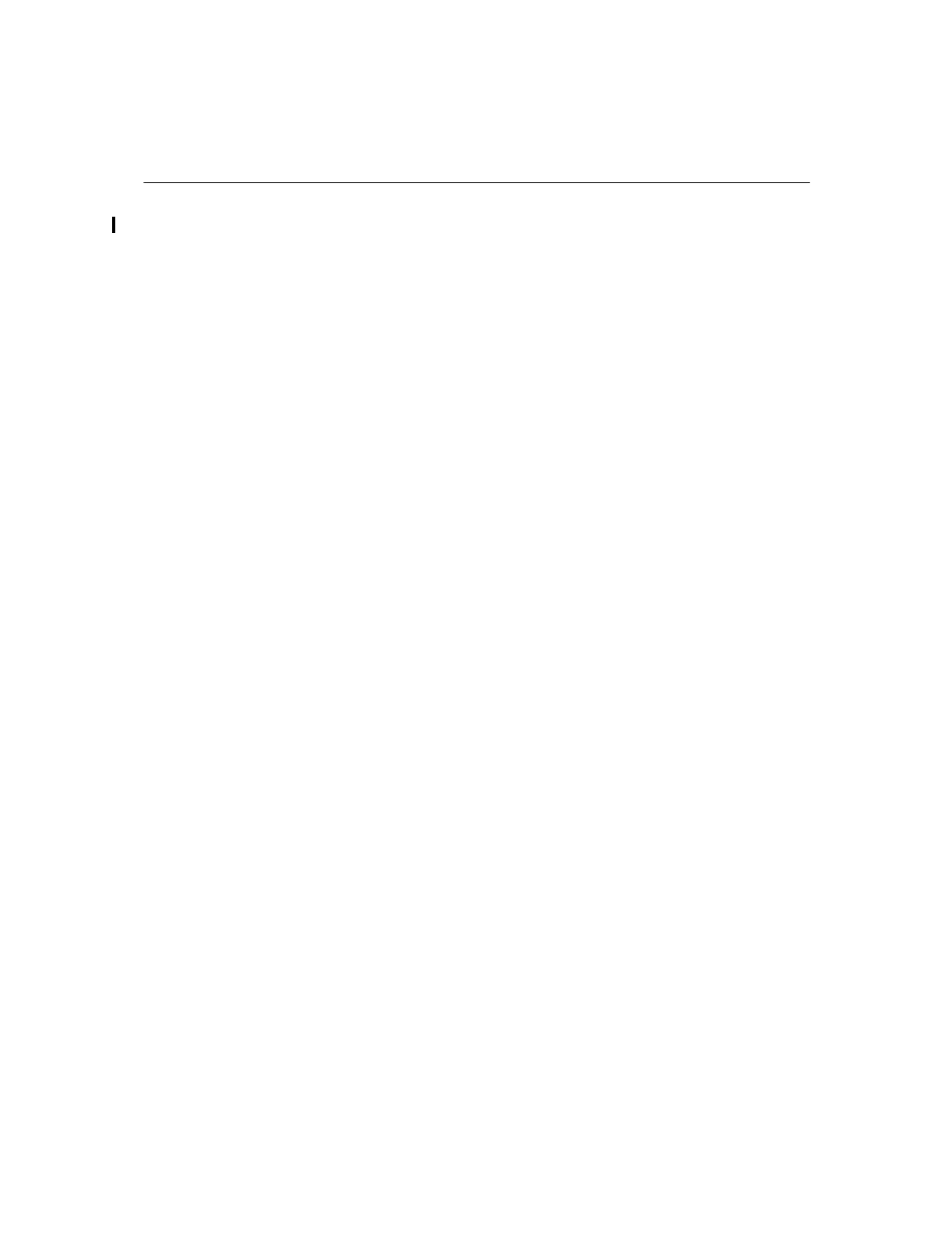iSeries Architecture: Fundamental Strength of the iSeries
34 iSeries Handbook
now available to enable even the smallest organization to conduct business electronically on
a world-wide scale. This allows them to achieve a competitive advantage in a cost-effective
manner. See “WebSphere and e-business” on page 567 and “IBM Licensed Programs: Lotus
Products” on page 633.
Advanced User Interface
V5R1 delivers two times more advanced GUI function to iSeries customers than the previous
release. Operations Navigator is significantly expanded in this release with industry-leading
integrated systems management via easy-to-use graphical interface.
Operations Navigator
The systems management function now delivered via the easy-to-use Operations Navigator
GUI includes:
• Work management (Active jobs, subsystems, job queues, memory pools)
• Backup and Recovery (BRMS GUI plug-in)
• Logical Partitions (LPAR)
• System values, including system comparison and update via Management Central
• Distributed user/group administration via Management Central
• Licensed program and fix creation, distribution, and installation via Management
Central
• Enhancements to performance monitors and collection services to graph extended
time periods
• New monitors and events for managing jobs and messages
• Complete DASD management: Disk balancing, compression, management of disk
pools, and units
• Simple two-node cluster configuration
• Integrated xSeries Server: Windows user/group and disk administration
• Database Navigator: Provides a pictorial view of the database showing the
relationships between objects.
• Graphical command prompting
• TaskPads: A user interface extension that allows easy access to key administrative
tasks.
Other ease-of-use initiatives for V5R1 include the addition of numerous GUI extensions to
existing Operations Navigator functions, the creation of numerous configuration and
