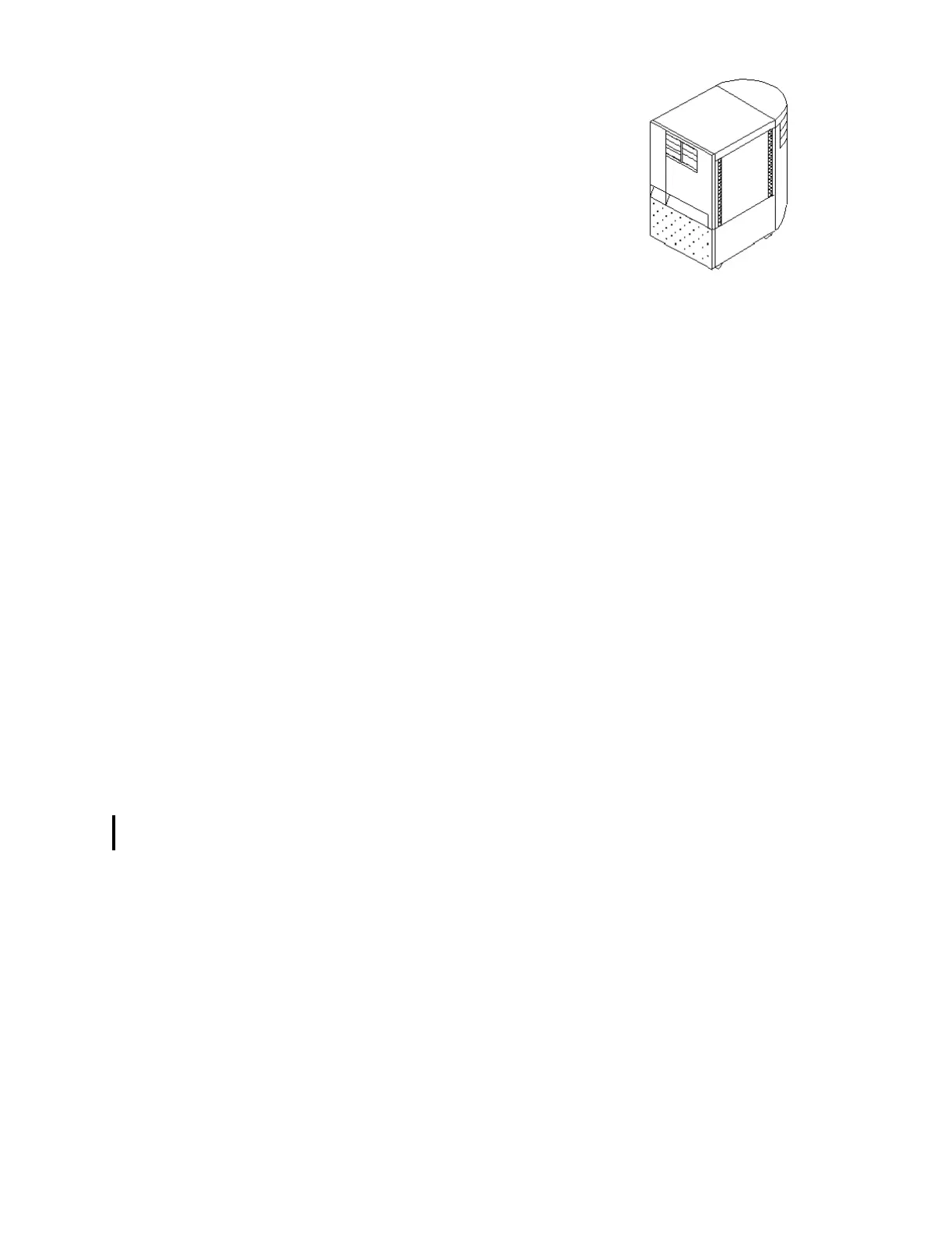Towers and Racks
256 iSeries Handbook
#5034 Migration Tower I (10 Disk S20/620, 720
System)
The #5034 is a converted Model 620, S20, or 720 (with only 10
possible internal CEC disk unit positions) system unit tower and
any existing #5064 or #9364 expansion unit, used for migration of
existing PCI/SPD cards, existing disk units, and existing
removable media devices, along with any attached PCI/SPD
towers. Additional “pre-V4R5” features may be ordered to use
vacant card or device slots in the converted CEC and expansion
unit and in any attached PCI/SPD tower. “V4R5 only” feature
cards and internal devices are not allowed in the converted CEC
tower, the expansion unit, or any of the attached PCI/SPD towers.
This feature is for migration upgrade purposes only and cannot be ordered separately.
The #5034 can only attach to Models 820 and 830.
There is a maximum of one #5034 on a Model 820 and 830.
Attaching additional PCI/SPD towers to the #5034 after migrating to the Model 820 is not
allowed.
Select any two of these HSL cable features for this tower:
• #1460 - 3m Copper HSL cable
• #1461 - 6m Copper HSL cable
• #1462 - 15m Copper HSL cable
Select one of these SPCN cables:
• #1463 - 2m SPCN cable
• #1464 - 6m SPCN cable
• #1465 - 15m SPCN cable
• #1466 - 30m SPCN cable
The existing system unit/CEC line cord should be used. Available line cord options are
identified in the
iSeries and AS400e System Builder
, SG24-2155.
The #5034 is mutually exclusive with #5033, #5035, and #5077.
Note: The #1462 15m HSL cable can only be used on HSL port A1 of the Model 820 to
directly connect a #5034 Migration Tower I.
#5034/#5035 Migration Tower I
