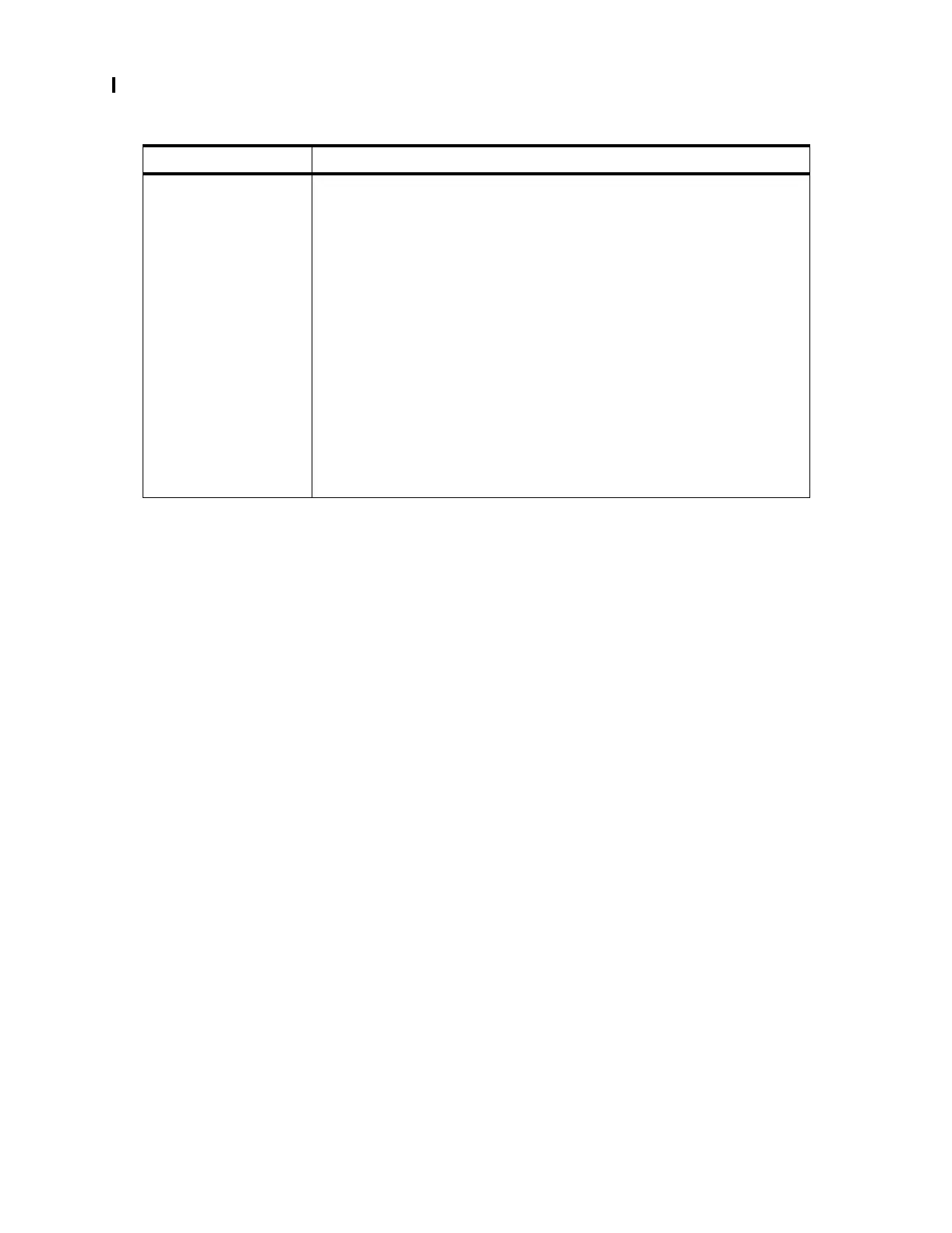iSeries Server 270
126 iSeries Handbook
This table indicates the types of sessions that count toward the maximum number of active
sessions.
The iSeries server supports a family of displays and emulation adapters that are known as
the 5250. The supported data stream is, therefore, known as a 5250 data stream. Throughput
considerations are discussed here.
5250 Express Data Stream
The #2720, #2722, #2746, #4746, and #6180 twinax workstation adapter cards have three
major features that can increase throughput:
•
2X Mode: 2 Mbps versus 1 Mbps throughput of the #6050 workstation controller.
•
Optimized Mode: The block transfer of data is improved to almost double the
throughput to or from the attached device.
•
Dual Mode: Means that two ports are polled simultaneously on the #2722, #2746,
#4746 and #6180 workstation controllers. On older controllers (such as the #6050
workstation controller), only one port out of eight is active at any given time.
The enhancement produces nearly four times the throughput when all of the attached devices
on a port support 5250 Express Data Stream. All of the IBM devices from the original 5251 up
through the 3489 support the Express Data Stream.
Counted Description
Ye s
Ye s
Ye s
Ye s
Ye s
Ye s
Ye s
No
No
No
No
No
No
No
No
No
No
No
No
No
Local display sessions
Remote display sessions
Sessions over 5x94 Controllers (including PCs emulating 5250s)
Network Routing Facility (NRF) or SPLS displays
Distributed Host Command Facility (DHCF) displays
5250 emulation
Twinaxial shared session devices (separate display devices)
Client Access using 5x94 (Virtual displays)
Client Access (APPC devices and VRT displays)
Retail/Finance devices
SNA passthru
TDLC (5150 type devices)
Port sharing (ASCII) (5150 type device)
TCP/IP (Telnet session) (virtual display)
APPC (LU 6.2) sessions (APPC or host devices)
Display Station Passthru/5250 Passthru/ Workstation Function (virtual displays)
3270 Emulation over host CDs (Host devices)
Apple devices attached to a LocalTalk Workstation Controller
Wireless devices attached to a Wireless LAN Adapter
Twinaxial printers
