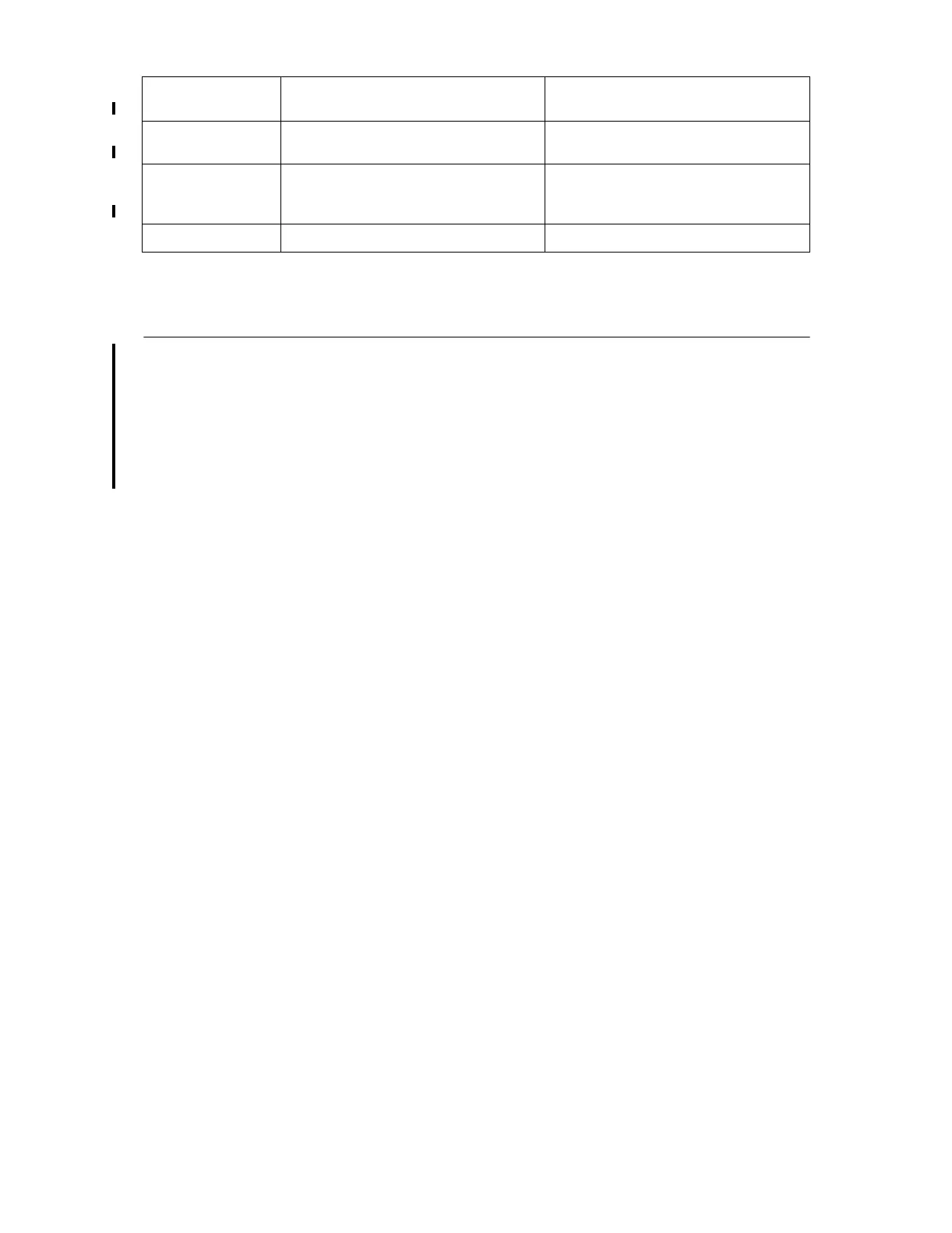iSeries Model 840 201
iSeries Model 840
You can find the full descriptions of these racks and towers beginning with “Expansion
Towers” on page 243.
Migration Tower Hardware
To connect migration towers, select one of these features:
• #2686 Optical Link Processor (266 Mbps)
• #2688 Optical Link Processor (1063 Mbps)
For hardware supported in the migration towers, refer to “Migration Tower PCI Hardware” on
page 307 and “Migration Tower SPD Hardware” on page 315.
#5072 1063M System Unit Expansion Tower
One port on OLP card #2688 in the #5077 Mi-
gration Tower II
#5073 1063M System Unit Expansion Tower
One port on OLP card #2688 in the #5077 Mi-
gration Tower II
#5082 1063M System Unit Expansion Tower
One of #6502, #6512, #6530, #6532, #6533
and One port on OLP card #2688 in the
#5077 Migration Tower II
#5083 1063M System Unit Expansion See #5082
