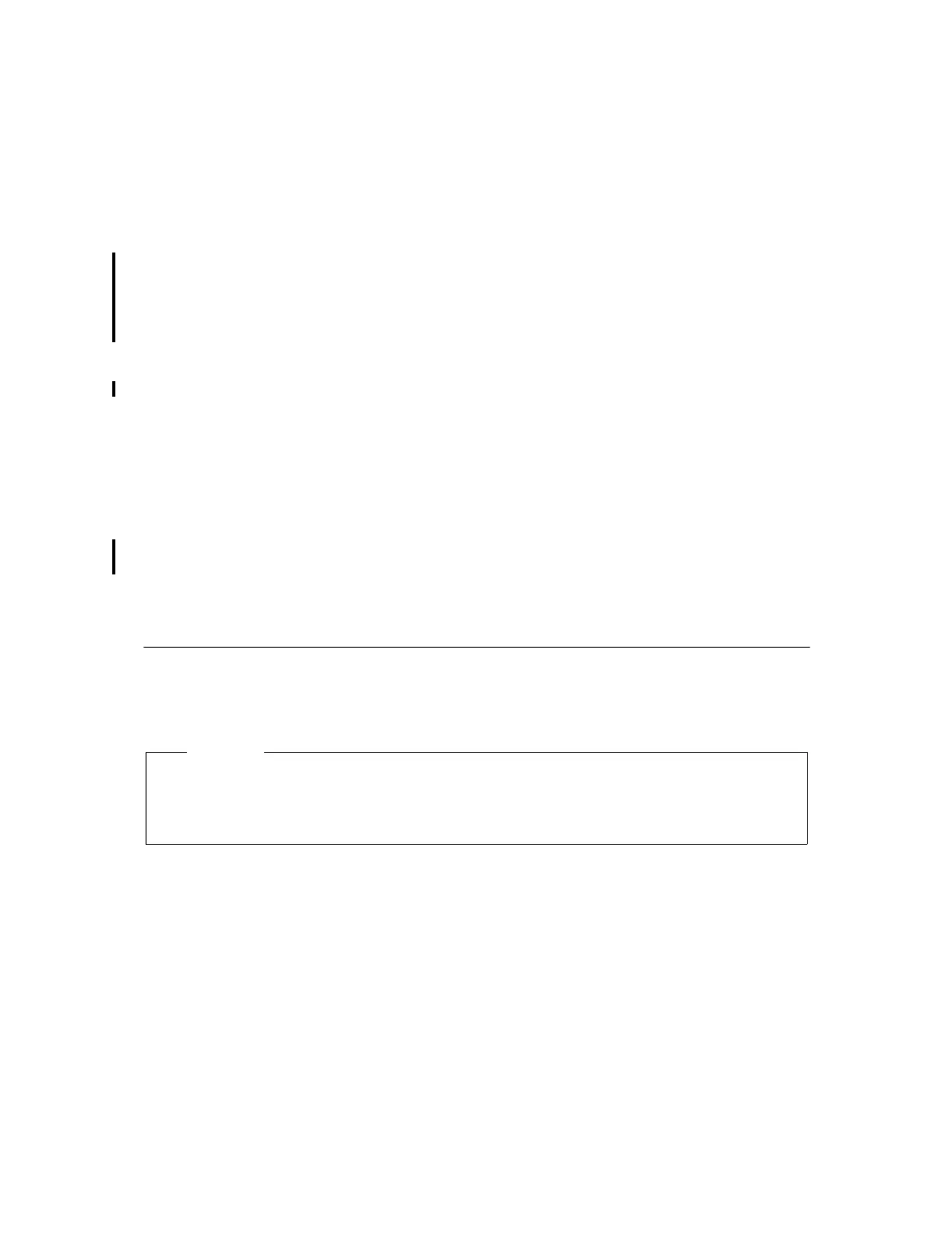iSeries Model SB3
238 iSeries Handbook
Select one of these SPCN cables per tower:
• #1463 - 2m SPCN cable
• #1464 - 6m SPCN cable
• #1465 - 15m SPCN cable
• #1466 - 30m SPCN cable
Specify one line cord for the #9079 Base I/O Tower.
The #9079 has a #9943 Base PCI IOP and a #9778 PCI RAID Disk Unit Controller. It also has
PCI slots for up 11 PCI IOAs, space for up to 15 disk units (up to eight disks for the SB3),
space for two removable media devices, one battery backup, and redundant/hot swap power
supplies.
The #9079 is capable of controlling Ultra2 SCSI disk units.
The 11 PCI IOAs are supported (driven) by the base #9943 PCI IOP and by feature #2843
PCI IOPs or feature #2791/#2799 Integrated xSeries Servers.
The mounting for the eight disk units is included in the #9079 (base).
The #9079 also supports up to two removable media devices (internal tape or
CD-ROM/DVD-RAM). These removable media devices are supported by the #9778.
#5150 Battery Backup (external)
The #5150 is an external battery backup. When used in conjunction with the internal battery
backup, the #5150 can extend the battery backup time on Models 840 and SB3. The Model
SB3 is based on the Model 840. For system diagrams, see “Power and Packaging” on
page 189.
I/O Processor and I/O Adapter Support
This section lists the supported IOPs and IOAs. See “I/O Processor” on page 277 and “I/O
Adapters and Controllers” on page 291 for full descriptions.
PCI configuration rules for V5R1 hardware are quite flexible. See the PCI Card Placement
Rules chapter of the
iSeries and AS/400e System Builder
, SG24-2155, for rules for placing
PCI card in configurations.
Note
