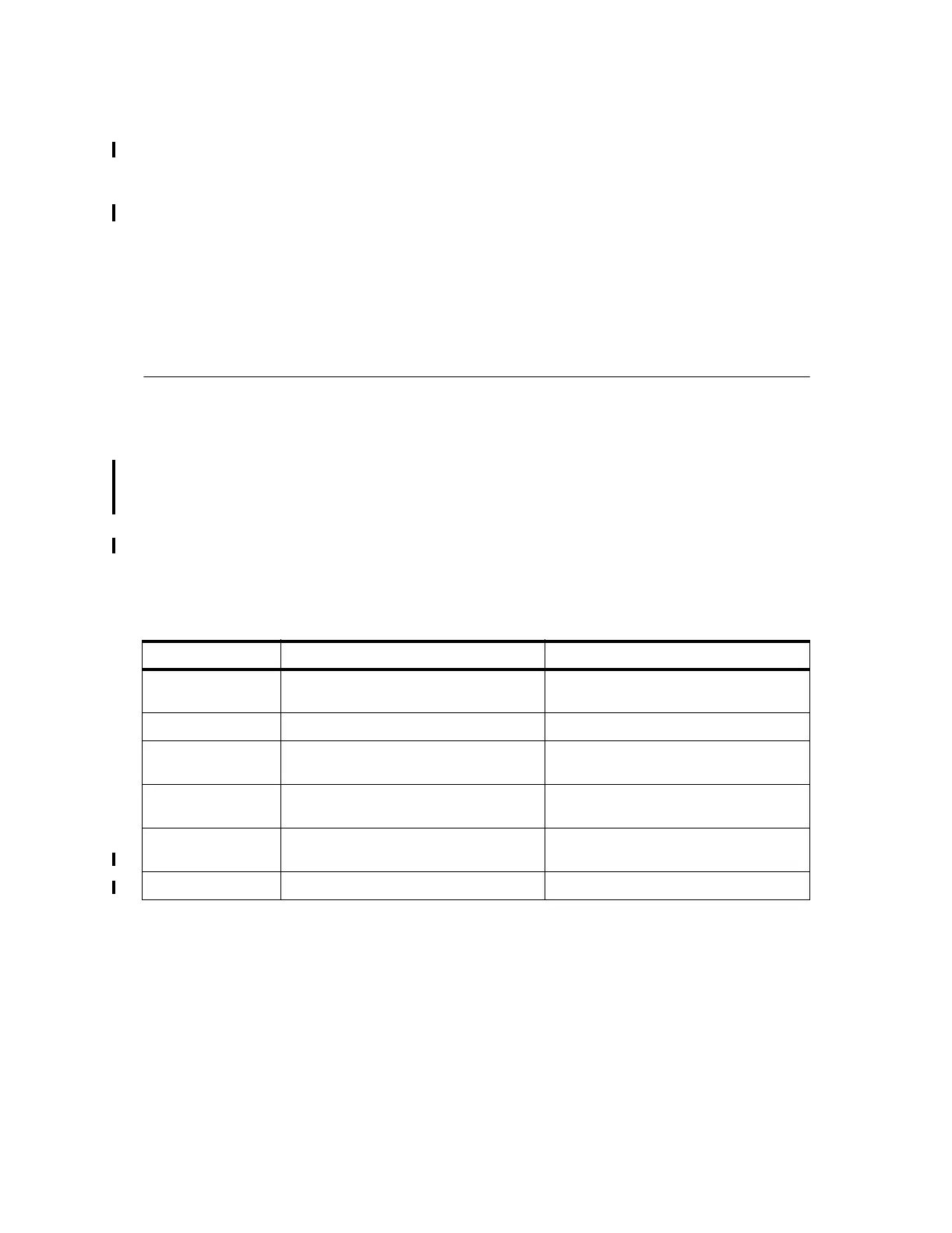iSeries Model 840
200 iSeries Handbook
Internal Disk Units
• #4317 8.58 GB 10k RPM Disk Unit
• #4318 17.54 GB 10k RPM Disk Unit
• #4319 35.16 GB 10k RPM Disk Unit
• #4331 1.6 GB Read Cache Device
Internal Tape, CD-ROM, and DVD-RAM
• #4425 CD-ROM
• #4430 DVD-RAM
• #4482 4 GB ¼-inch Cartridge Tape
• #4483 16 GB ¼-inch Cartridge Tape
• #4486 25 GB ¼-inch Cartridge Tape
• #4487 50 GB ¼-inch Cartridge Tape
External Towers
These towers attach to the Model 840 via High Speed Link (HSL). See “Expansion Towers”
on page 243 for full descriptions.
• #5074 PCI Expansion Tower
• #5077 Migration Tower II
• #0578 PCI Expansion Unit in Rack
• #5078 PCI Expansion Unit
• #5079 1.8m PCI I/O Expansion Tower
The Expansion Towers and Units in this table can attach to the Model 840 using #5077
Migration Towers.
Feature Description Prerequisites
#5043
Primary rack converted to secondary rack
(migrated)
--
#5044 System Unit Expansion Rack (migrated) Optical Link Processor (OLP) Card #2686
#5052 Storage Expansion Unit
#5143 and #5072 or #5082 and one of
#6502, #6512, #6530, #6532, #6533
#5058 Storage Expansion Unit
#5073 or #5083 and one of #6502, #6512,
#6530, #6532, #6533
#5065 Storage/PCI Expansion Tower
One port on OLP card #2688 in the #5077 Mi-
gration Tower II
#5066 1.8m I/O Tower See #5065
