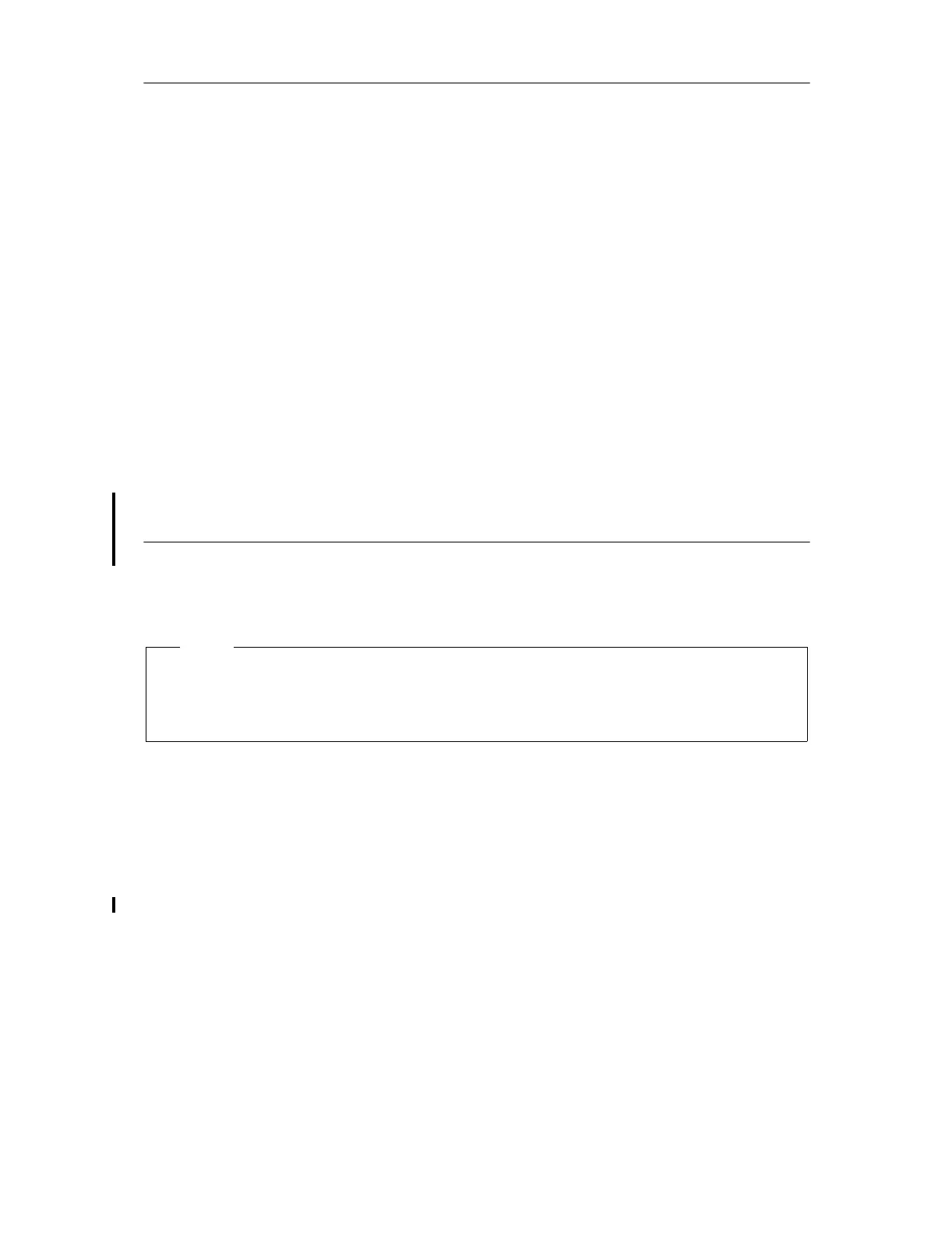iSeries Model 840
198 iSeries Handbook
Remote Control Panel
The #0382 Remote Control Panel Cable enables use of the Remote Control Panel function
on a PC. The iSeries servers use a parallel interface (LPT) instead of a COM port for the
Remote Control Panel. The parallel port must be configured to use the Enhanced Parallel
Port (EPP) support. It must be EPP Version 1.9 compliant, which may require the PC's Basic
Input/Output Services (BIOS) to change. Check with your PC manufacturer for any
assistance, if needed. For cable connection details and PC requirements, see the
AS/400
Operations Console Setup Guide
, which is available at:
http://www.as400service.ibm.com/supporthome.nsf/Document/10000051
Notes:
• Due to the way EPP Version 1.9 support is implemented to support the remote control
panel, there may be PCs that do not support the use of this function.
• Use of the Remote Control Panel function is independent of the System Console.
• The Remote Control Panel function can be used with any System Console Specify.
• The Remote Control Panel Cable is not required for a LAN attached console (#5546 or
#5548).
Remote Control Panel is installed and used from PCs running the Windows NT 4.0 or
Windows 2000 Professional PC operating systems.
I/O Processor and I/O Adapter Support
This section lists the supported IOPs and IOAs. See “I/O Processor” on page 277 and “I/O
Adapters and Controllers” on page 291 for full descriptions.
LAN/WAN/Workstation IOAs
• #2743 PCI 1 Gbps Ethernet IOA
• #2744 PCI 100 Mbps Token Ring IOA
• #2760 PCI 1Gbps Ethernet UTP IOA
• #2772 Dual WAN/Modem Adapter
• #2773 Dual WAN/Modem Adapter
• #2805 PCI Quad Modem IOA
PCI configuration rules for V5R1 hardware are quite flexible. See the “PCI Card Placement
Rules” chapter of the
iSeries and AS/400e System Builder
, SG24-2155, for rules for
placing PCI card in configurations.
Note
