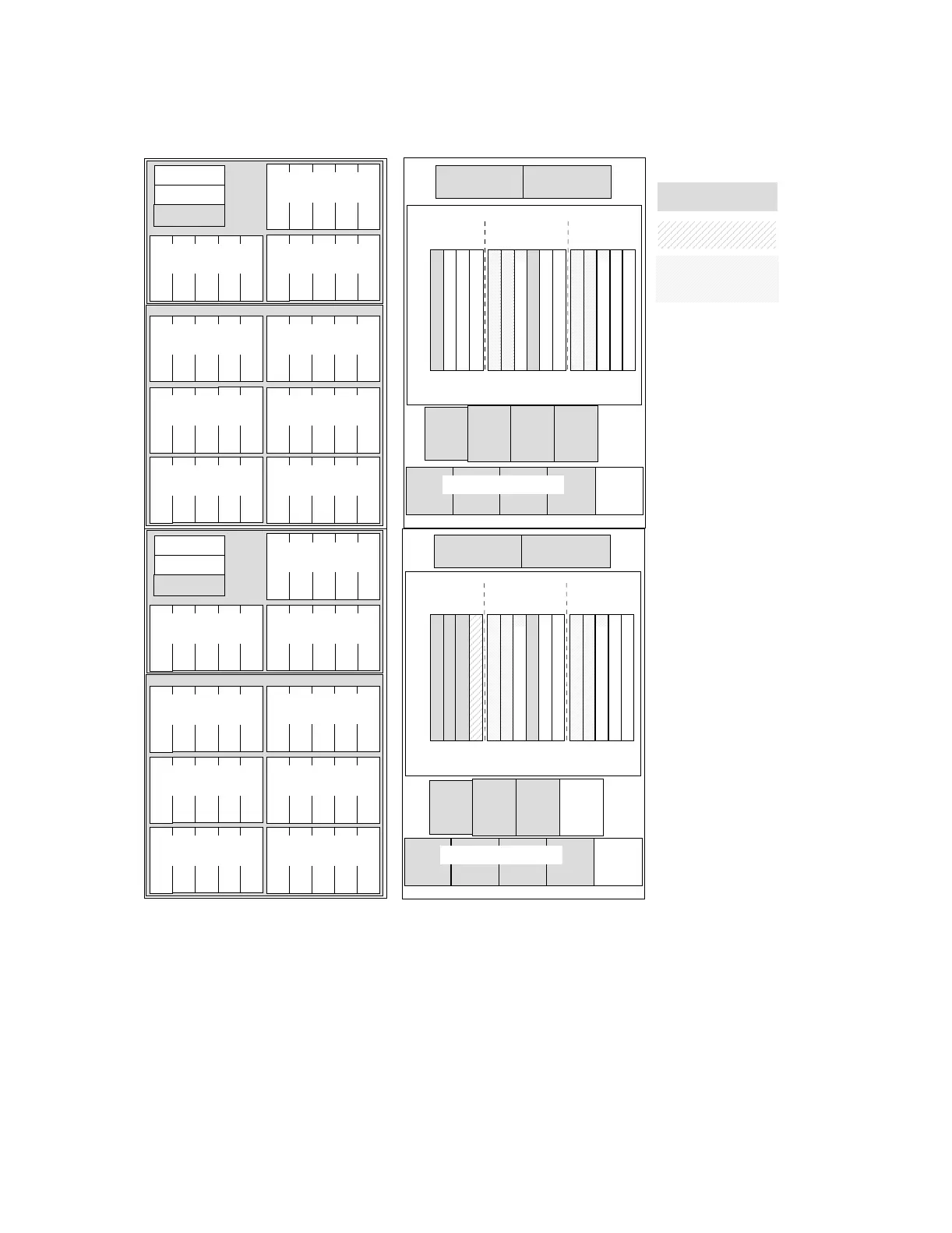iSeries Model 840 197
iSeries Model 840
DISK
SLOTS
DISK
SLOTS
DISK
SLOTS
DISK
SLOTS
DISK
SLOTS
DISK
SLOTS
DISK
SLOTS
D36 D37 D38 D39 D40
D31D32D33D34D35
OP Panel
D46 D47 D48 D49 D50
Rem Media D41
DISK
SLOTS
DISK
SLOTS
Rem Media D42
D21 D22 D23 D24 D25
D11 D12 D13 D14 D15
D01 D02 D03 D04 D05
D26 D27 D28 D29 D30
D16D17D18D19D20
D06 D07 D08 D09 D10
DISK
SLOTS
DISK
SLOTS
DISK
SLOTS
DISK
SLOTS
DISK
SLOTS
DISK
SLOTS
DISK
SLOTS
D36 D37 D38 D39 D40
D31D32D33D34D35
OP Panel
D46 D47 D48 D49 D50
Rem Media D41
DISK
SLOTS
DISK
SLOTS
Rem Media
D42
D21 D22 D23 D24 D25
D11 D12 D13 D14 D15
D01 D02 D03 D04 D05
D26 D27 D28 D29 D30
D16D17D18D19D20
D06 D07 D08 D09 D10
#8079 Optional Base Rack
AC
Input
FAN
B01
FAN
B02
765 W
Power
Supply
A01
765 W
Power
Supply
A02
765 W
Power
Supply
A03
(unused)
T05
T01 T02 T03 T04
Batteries
5,6 IOP/IOA
3 IOA
4 IOA
HSL (#9691)
PCI Cards
1,2 IOP/Int. xSeries Svr.
3,4 IOA
5,6 IOP/IOA
7,8 IOA
7,8 IOA
1,2 IOP
5,6 IOP/IOA
3 IOA
4 IOA
1,2 IOP/Int. xSeries Svr.
7,8 IOA
Mult i-
Adapter
Bridge
Boundary
Multi-
Adapter
Bridge
Boundary
C01
C02
C03
C04
C05
C06
C07
C09
C10
C11
C12
C13
C14
C15
Slots
Legend
Base Feature
Required Feature
Unavailable if Integrated
Netfinity Server is
installed
Note 1: If C05 has an
Integrated Netfinity Server,
slot C06 is unavailable, and
slot C07 is available only as a
short slot.
Note 2: If C11 has an
Integrated Netfinity Server,
slot C12 is not available, and
slot C13 is available only as
a short slot.
Multi-Adapter
Bridge Bus
Number
NOTE
: Total of number of disk bays is 2 x 45
AC
Input
FAN
B01
FAN
B02
765 W
Power
Supply
A01
765 W
Power
Supply
A02
765 W
Power
Supply
(#5101)
A03
(unused)
T05
T01 T02 T03 T04
Batteries
5,6 IOP/IOA
3 IOA
4 IOA
HSL (#9691)
PCI Cards
1,2 IOP/Int. xSeries Svr.
3,4 2-Line WAN w/Modem
5,6 DISK IOA
7,8 Console
7,8 IOA
1,2 IOP
5,6 IOP/IOA
3 IOA
4 IOA
1,2 IOP/Int. xSeries Svr.
7,8 IOA
Multi-
Adapter
Bridge
Boundary
Multi-Adapter
Bridge Bus
Number
Multi-
Adapter
Bridge
Boundary
C01
C02
C03
C04
C05
C06
C07
C09
C10
C11
C12
C13
C14
C15
Slots
Note 3
Note 3: The position of the cards
may change depending on the
console and other features selected.
1
1
22
11 22
