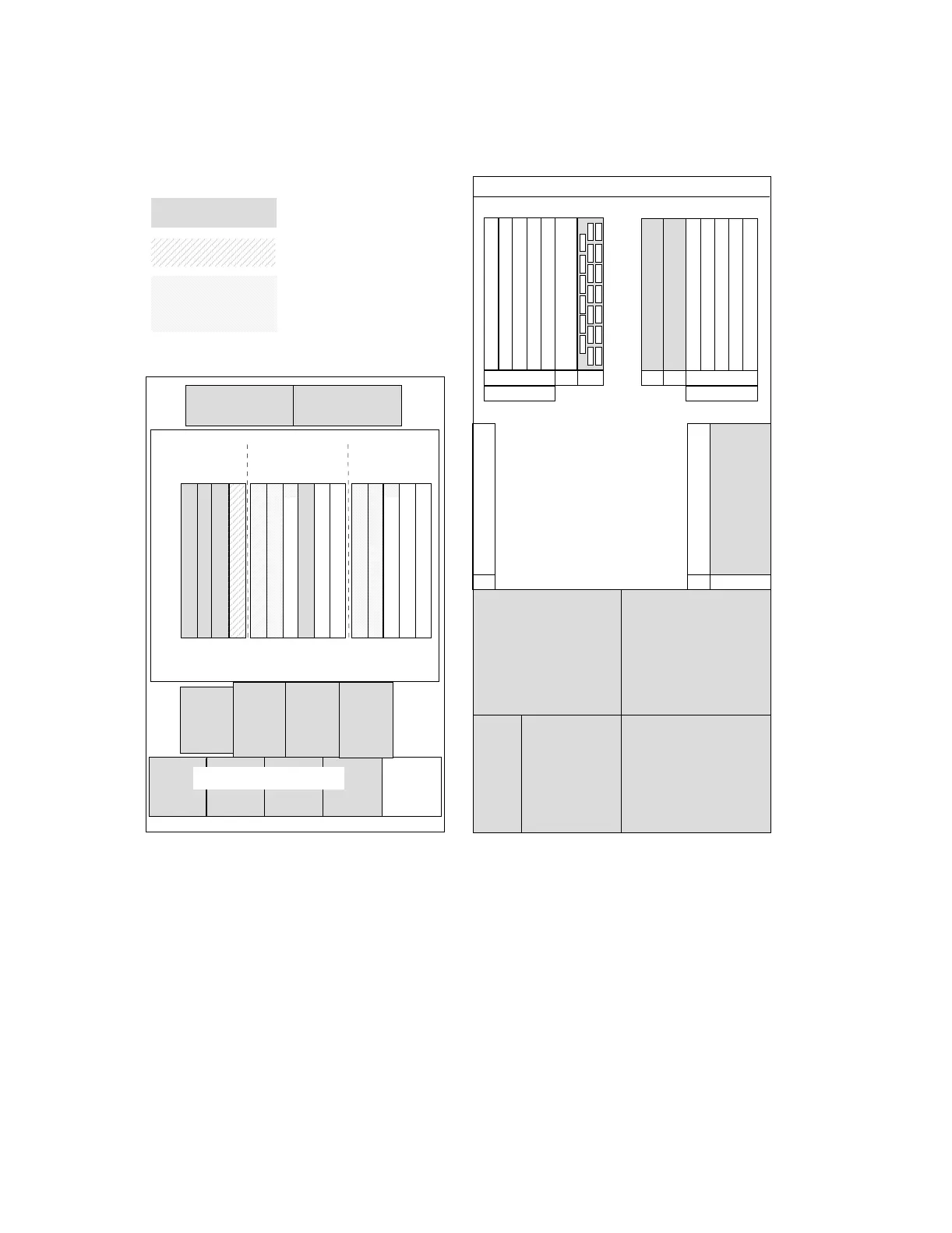iSeries Model 840
196 iSeries Handbook
Charger
GO1
Battery
Pack
TO1
AC
Box
A01
Blower #3
B03
Blower #4
B04
Power Reg. (#2730)
SPCN Card
Power Reg. (#2730)
R11 R20 R21
M11-15 M16 M17
Main Storag e
M20-24M19M18
Main Storage
C C
Processor
3
DD
Clock Card
Processor 1
D AD
CB C
Model 840 System Unit (n - Way)
#2352, #2353, #2354, #2461 Processors
Back
Legend
Base Feature
Required Feature
Unavailable if
Integrated xSeries
Server is installed
Note 2:
If C11 has an Integrated
xSeries Server, slot C12 is
unavailable, and slot C13 is available
only as a short slot.
Note 1:
If C05 has an Integrated
xSer ies Server, slot C06 is not
available, and slot C07 is available
only as a short slot.
AC
Input
FAN
B01
FAN
B02
765 W
Power
Supply
A01
765 W
Power
Supply
A02
(unused)
T05
T01 T02 T03 T04
Batteries
5,6 IOP/IOA
3 IOA
4 IOA
HSL (#9691)
PCI Cards
1,2 IOP/Int. xSeries Svr.
3,4 2-Line WAN w/Modem
5,6 DISK IOA
7,8 Console
7,8 IOA
1,2 IOP
5,6 IOP/IOA
3 IOA
4 IOA
1,2 IOP/Int.xSeries Svr.
7,8 IOA
Multi-
Adapter
Bridg e
Boundary
Multi-Adapter
Bridge Bus
Number
Multi-
Adapter
Bridge
Boundary
C01
C02
C03
C04
C05
C06
C07
C09
C10
C11
C12
C13
C14
C15
Slots
Note 3:
The position of the cards may
change depending on the console and
other featur es sel ected.
HSL
31122
765 W
Power
Supply
A03