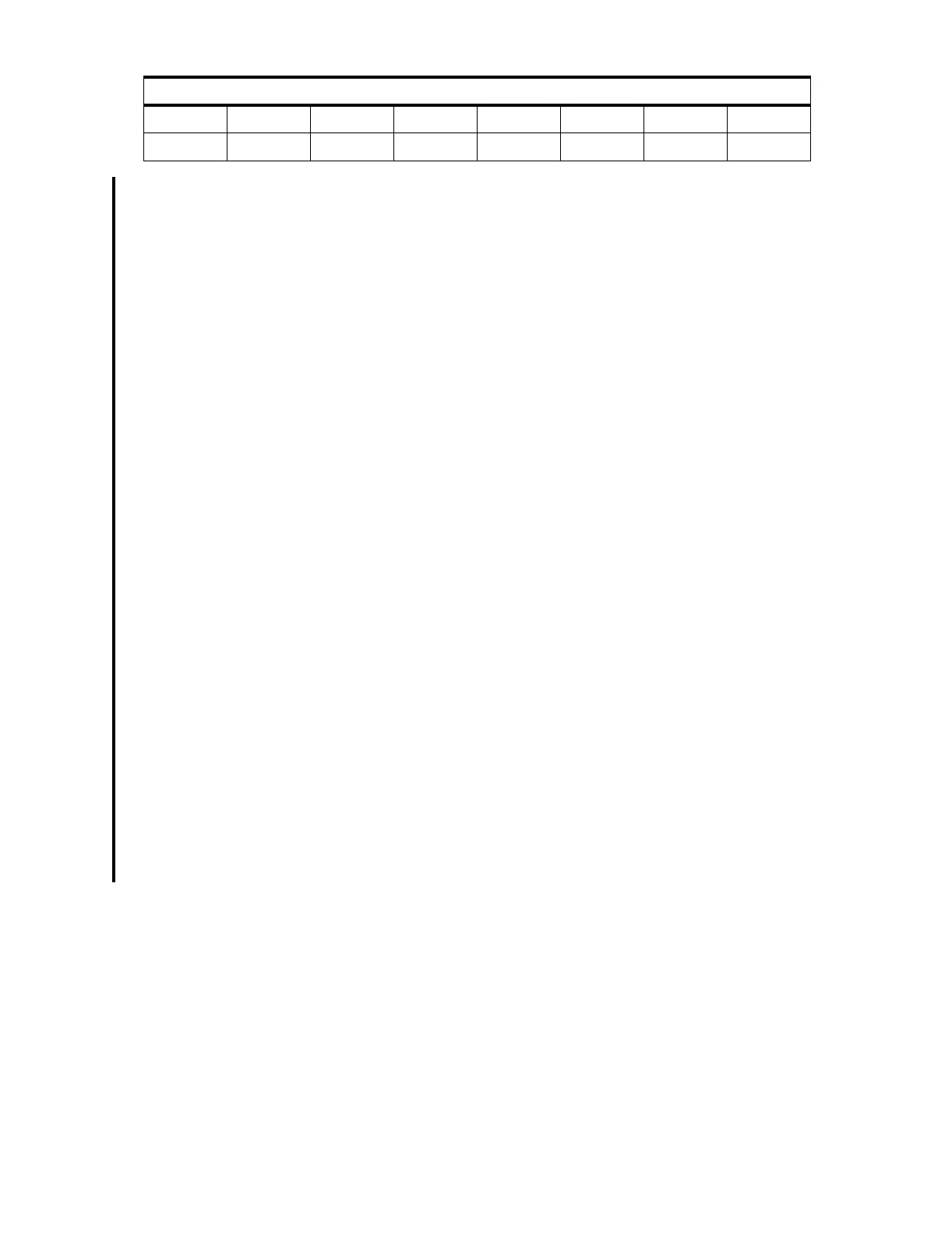I/O Processor
284 iSeries Handbook
At least one LAN IOA is required. Refer to the “PCI Card Placement Rules” chapter of the
iSeries and AS/400e System Builder
, SG24-2155, for complete rules for placing these PCI
cards in configurations.
The #2799/#2899 supports up to three, in any combination, of these LAN IOA features:
• #2743 PCI 1 Gbps Ethernet IOA
• #2760 PCI 1 Gbps Ethernet UTP IOA
• #4838 PCI 100/10 Mbps Ethernet IOA
• #2744 PCI 100 Mbps Token-Ring IOA
One #0225 (1 Gbps Ethernet on the Integrated Netfinity Server) is required for each 1 Gbps
Ethernet adapter selected to run on the #2799/#2899.
One #0224 (100/10 Mbps Ethernet on the Integrated Netfinity Server) is required for each
#4838 selected to run on the #2799/#2899.
One #0223 (100 Mbps Token-Ring on the Integrated Netfinity Server) is required for each
#2744 selected to run on the #2799/#2899.
Native iSeries and AS/400e functions are not supported. The #2799/#2899 servers do not
support external host LAN.
The #2899 requires two PCI card slots in the Model 270 system unit. One slot is consumed,
and the second slot is reduced to a short card slot, which is used by the first attached LAN
IOA card.
The #2799 requires three PCI card slots on the Model 820, 830, 840, SB2, or SB3 system
unit backplane. Two slots are consumed by the #2799, and the third slot is reduced to a short
card slot, which will be used by the first LAN IOA card.
The #2799 or #2899 requires three PCI card slots on the expansion tower backplane. Two
slots are consumed by the #2890/#2891, and the third slot is reduced to a short card slot,
which will be used by the first LAN IOA card.
The #2799/#2899 ships with a keyboard/mouse splitter cable.
The #2799/#2899 supports only the Window NT and Windows 2000 operating systems.
These points apply:
2176 2304 2432 2560 3072
3200 3328 4096
Allowable Main Storage Increments (MB)
