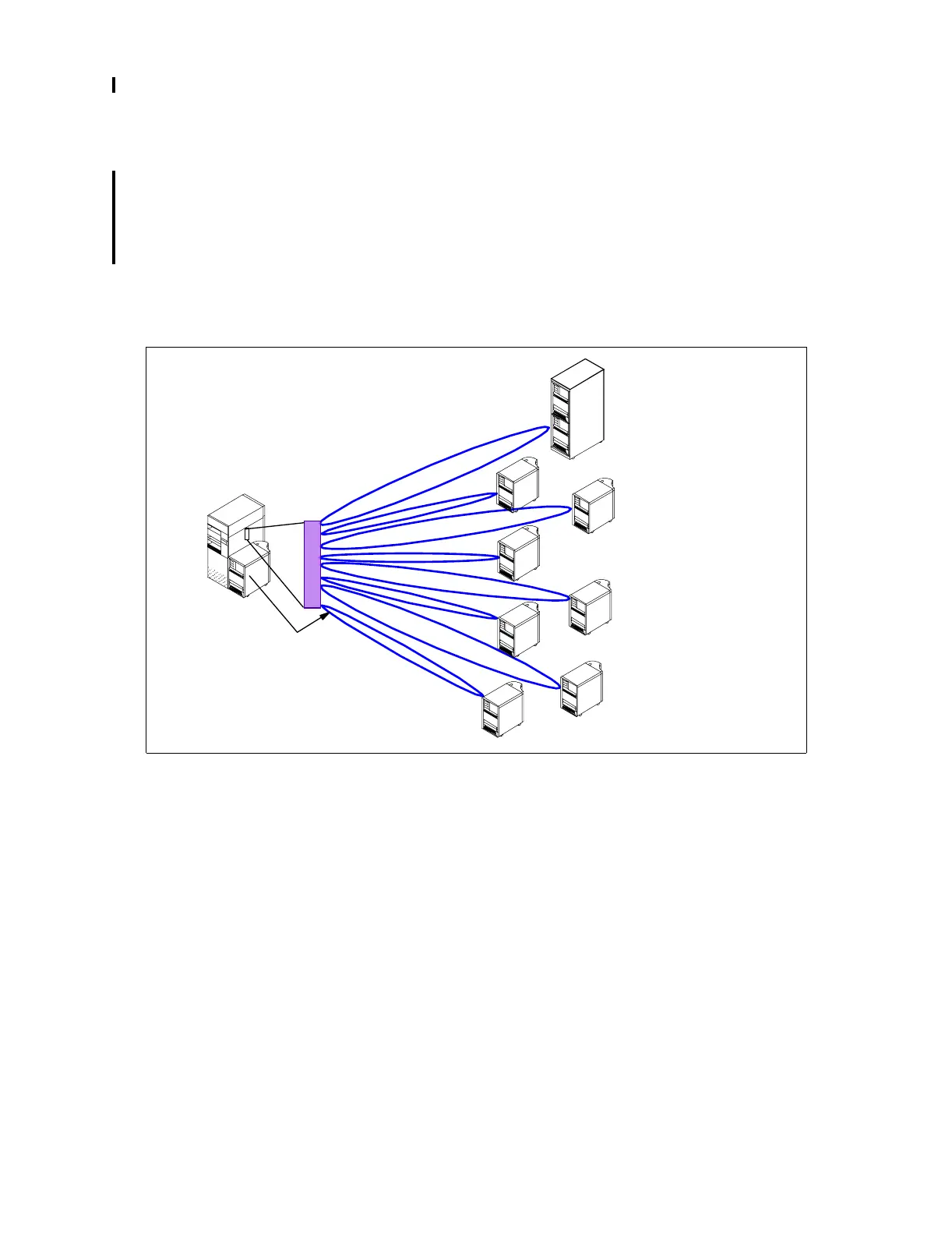iSeries Model 840
194 iSeries Handbook
#5079, #0578, and #5078 may be attached to the Optical HSL loop. The Model 840 supports
a #5077 Migration Tower II, which provides for the migration of existing #5073 SPD I/O
towers or #5065/#5066 PCI Expansion Towers to leverage the hardware investment in this
older technology. For further details, see
AS/400e to iSeries 400 Migration
, SG24-6055.
Due to the high bandwidth of HSL, you should see comparable performance, whether using
copper or optical HSL, even though optical runs at a slower speed. However, if you have
intensive I/O bandwidth requirements (for example, large system data mining) you may
experience some performance degradation with optical HSL. Use less than the allowed
maximum number of I/O towers on an optical HSL loop to optimize performance.
Note: The base I/O tower is on the first loop. The following figure shows the Model 840 and
nine connected towers.
Model 840
Base I/O Tower on
HSL Port A0
HSL Ports - 16
#5074 PCI Expansion Towers
#5079 1.8M I/O Tower
