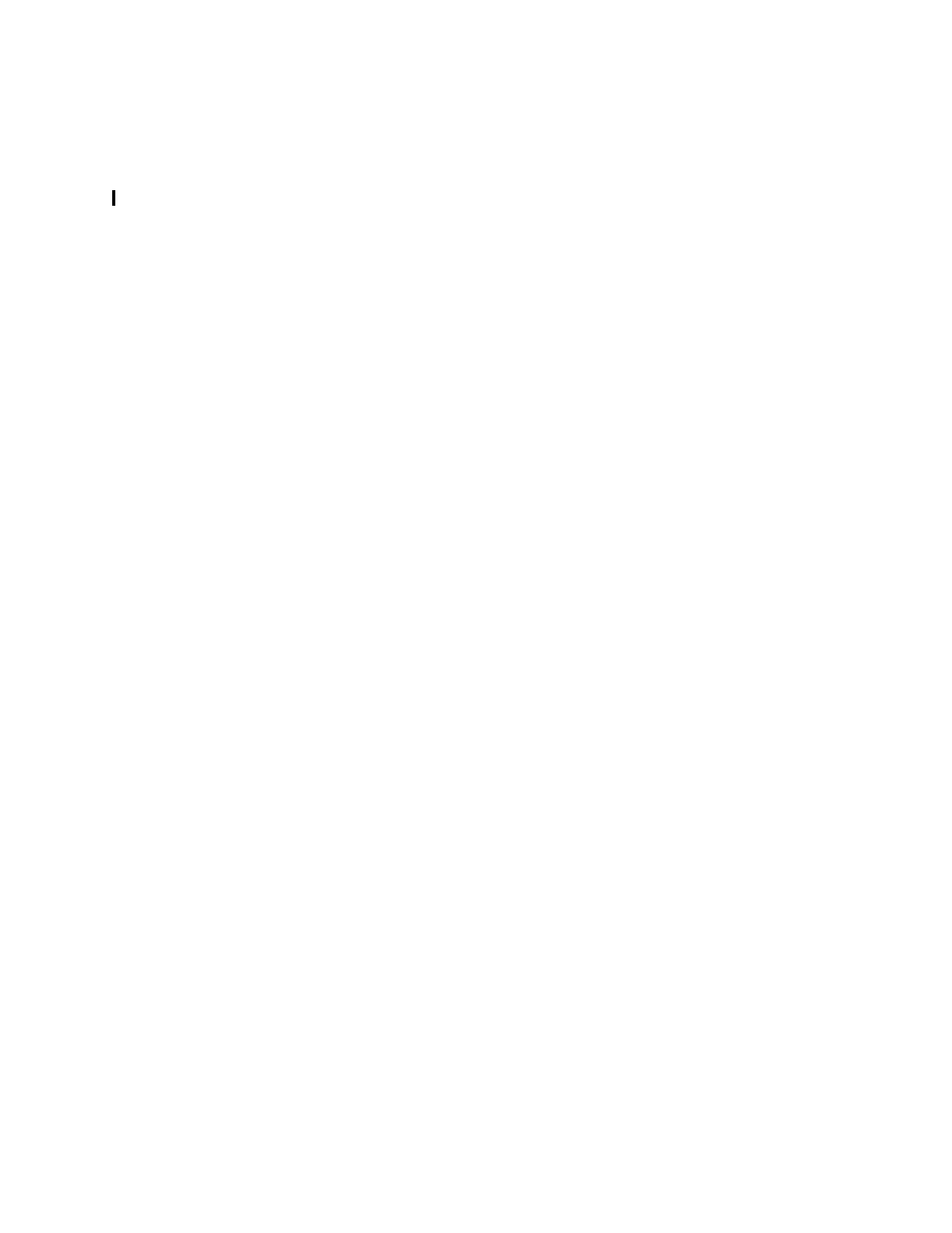I/O Processor
288 iSeries Handbook
is selected, a #0222 (100/10 Mbps Ethernet on IPCS) is required for each #2838/#9738
selected to run on the #6618.
All three PCI slots can be used for the Integrated Netfinity Server with only two of the three
slots supporting native AS/400 functions. A maximum of two #2838/#9738 can be used on
each Integrated Netfinity Server: one native and one Windows NT dedicated. The #6618
cannot be placed in a #5044.
An external cable is included to enable connectivity to IPCS hardware (keyboard or mouse),
which also allows for optional use of parallel and serial ports. If you run Windows NT on the
#6618, these considerations apply:
• The #0325 IPCS Extension Cable for Windows NT (can be ordered)
• A #1700 IPCS Keyboard/Mouse for Windows NT (default in certain countries and
ordable).
• A display must be connected to the IPCS to support Windows NT
• A minimum of 64 MB IOP memory on the Integrated Netfinity Server
For keyboard or mouse and display support in countries outside the USA, consult the Web
site at:
http://www.as400.ibm.com
