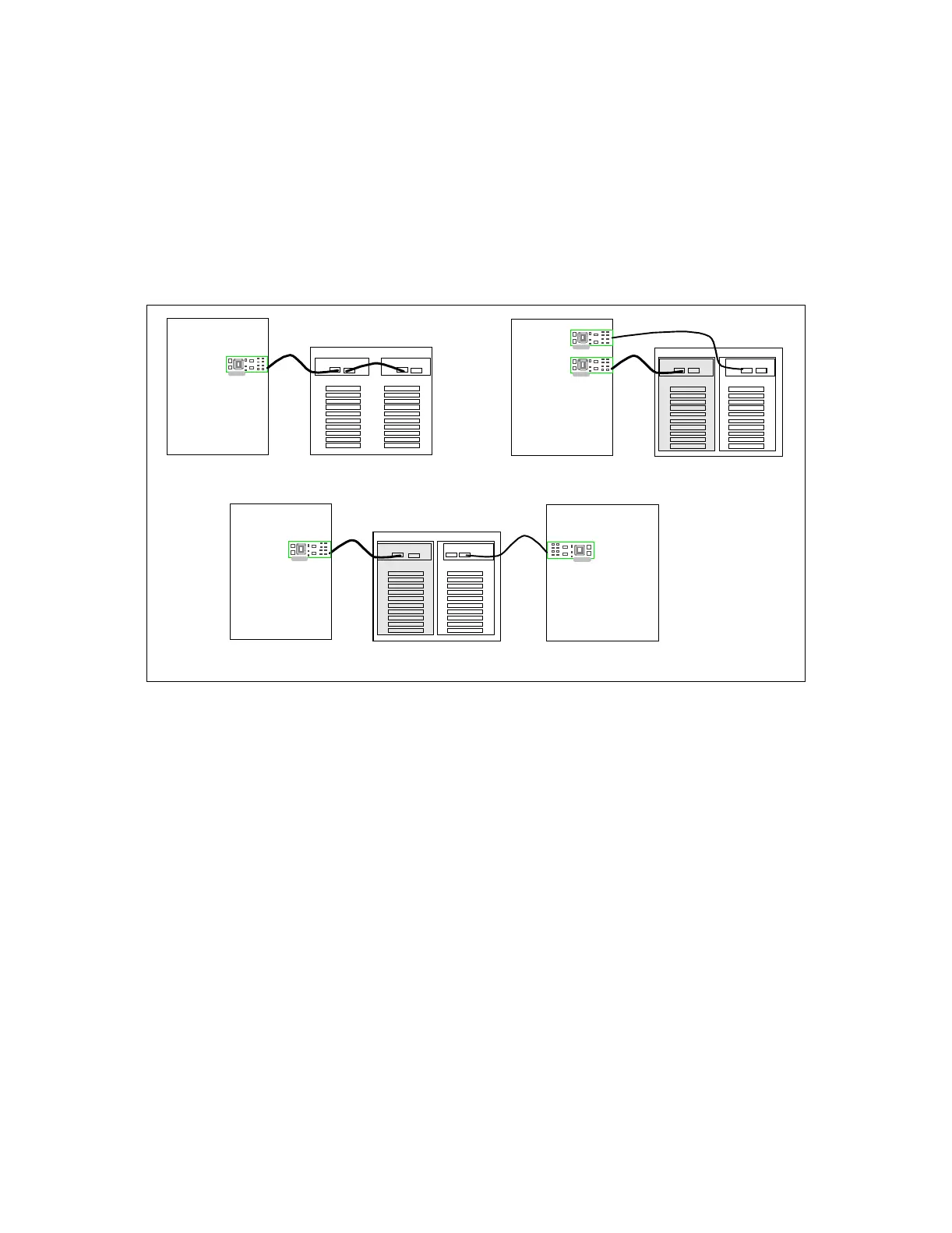Externally Attached Automated Libraries 367
Externally Attached Automated Libraries
• Faster data access than other tape technologies with a drive time to read/write data of
eight seconds from cassette insertion
• High-speed search function
• Security key lock, which physically locks the cassettes in the library
• Supports random mode
• Supports auto mode
The 3570 C02 and C12 support two drives and can function in base mode and split mode
configurations, as illustrated in the following diagram.
The 3570 supports two 10-cassette magazines providing from 140 GB (uncompressed) to
420 GB (compressed) of data on 20 cassettes using the new C format tape.
The 3570 Multipurpose Tape Subsystem attaches to all iSeries and AS/400e servers (except
the D02, E02, F02, and the 9401) using these features:
• #6501 Tape/Disk Controller (SPD): Requires interposer #2895 for each SCSI cable
• #6534 Magnetic Media Controller (SPD)
• #2729 PCI External Tape Controller
• #2749 PCI Ultra Magnetic Media Controller
See “I/O Adapters and Controllers” on page 291 for a description of these controllers.
iSeries
TapMLB01
Tape1
SCSI
Tape01 Tape02
3570-Cx2
TapMLB01
Tap e1
Tap e2
SCSI
Base mode 2 drives attached
Tape01 Tape02
3570-Cx2
TapMLB01
Tape1
TapMLB02
Tape2
SCSI
Split mode 2 drives attached
SCSI
Tape01 Tape02
3570-Cx2
TapMLB01
Tape1
SCSI
Split mode 2 drives 2 Systems attached
x x
x
x
iSeries
iSeries
iSeries
x
