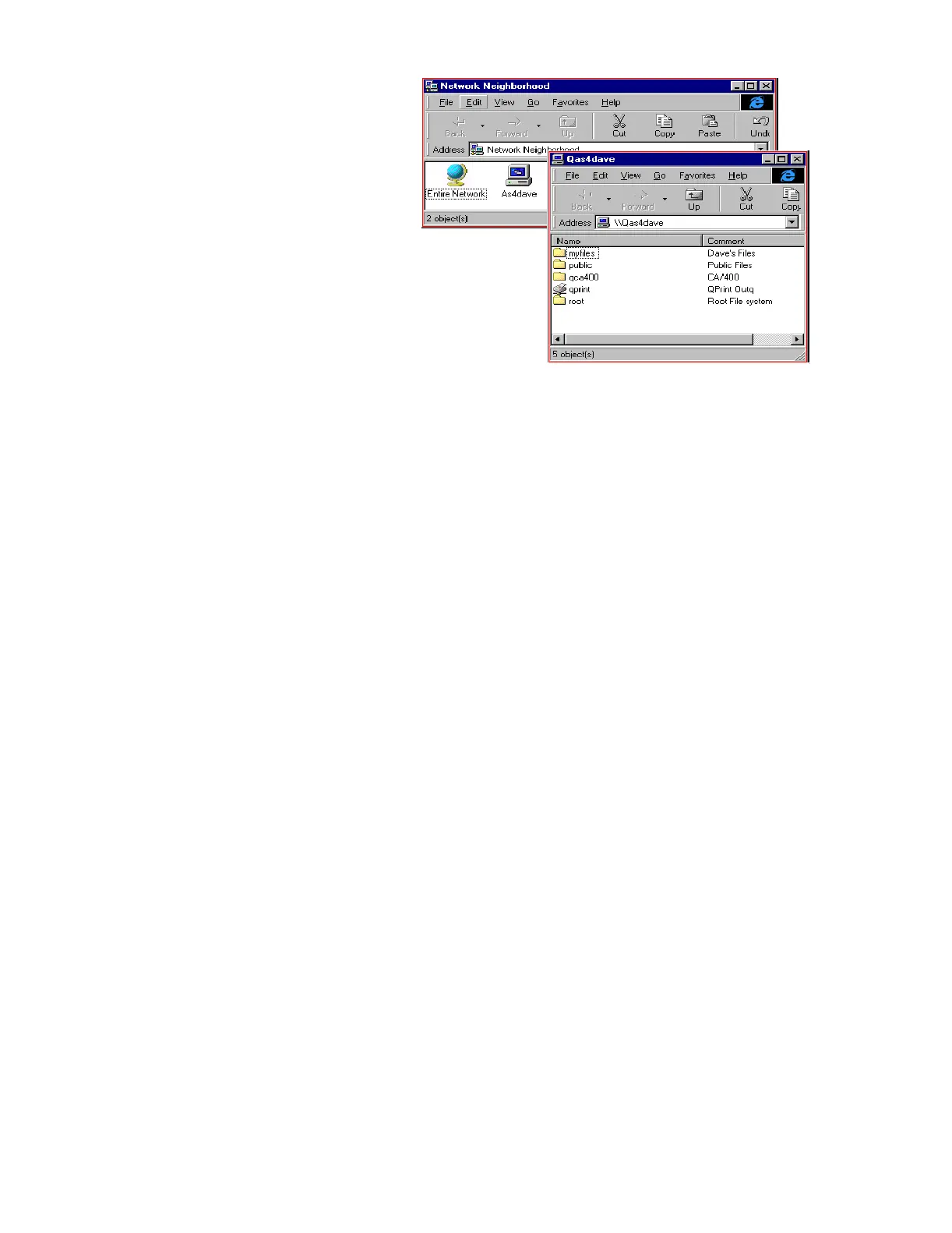Operating System/400 (5722-SS1) 449
Operating System/400 (5722-SS1)
Desktop users can fully satisfy their
file and print serving needs through
the iSeries NetServer function.
Therefore, all the file and print
serving functions currently existing in
the other iSeries Client Access
clients have been removed from the
Express client. To use the iSeries
NetServer, only the client for
Microsoft Networks (shipped with
Microsoft 32-bit operating systems)
with file sharing enabled needs to be
installed on the PC.
iSeries NetServer file and printer
“shares” are easy to create, locate,
and manage by using the Operations Navigator printer list and IFS list. The current file
shares can be listed separately to make it easy to quickly explore the contents of a file share
or map a drive to it. File shares support EBCDIC to ASCII conversion. The AFP Workbench
Viewer is also provided so iSeries spooled files (AFP and SCS) or PC files (such as GIF,
TIFF, and JPEG formats) can be viewed directly by a PC user. The AFP Viewer provides
many end-user productivity aids such as the ability to zoom in or search for specific portions
of a stored document.
NetServer – New with V5R1
• iSeries NetServer is enhanced so that the iSeries can operate as the Logon Server for
Windows clients. The iSeries can be used to authenticate logging onto Windows,
provide the home directory, and logon scripts to the Windows user. Additionally,
Windows user profiles including Desktop, Start Menu, Favorites, and policies can be
stored and retrieved from an iSeries server. A Windows NT or Windows 2000 server is
no longer needed in the network to provide these functions.
• iSeries NetServer has dramatically reduced the number of times that OS/400 user
profiles become disabled due to Windows programmatically attempting invalid signons
to access the OS/400 without compromising security. Additionally, when users cause
their user profiles to become disabled due to several attempts with different invalid
passwords, iSeries NetServer provides new GUI support through a Disabled User IDs
menu item off the iSeries NetServer menu of Operations Navigator to re-enable those
user profiles. This support has also been made available through an API on OS/400.
These changes can reduce the number of times that user profiles become disabled
and improve the ease with which disabled users can be managed.
• iSeries has enhanced the allowable characters in a password and the length of a
password to be more compatible with Windows. This helps customers who prefer their
