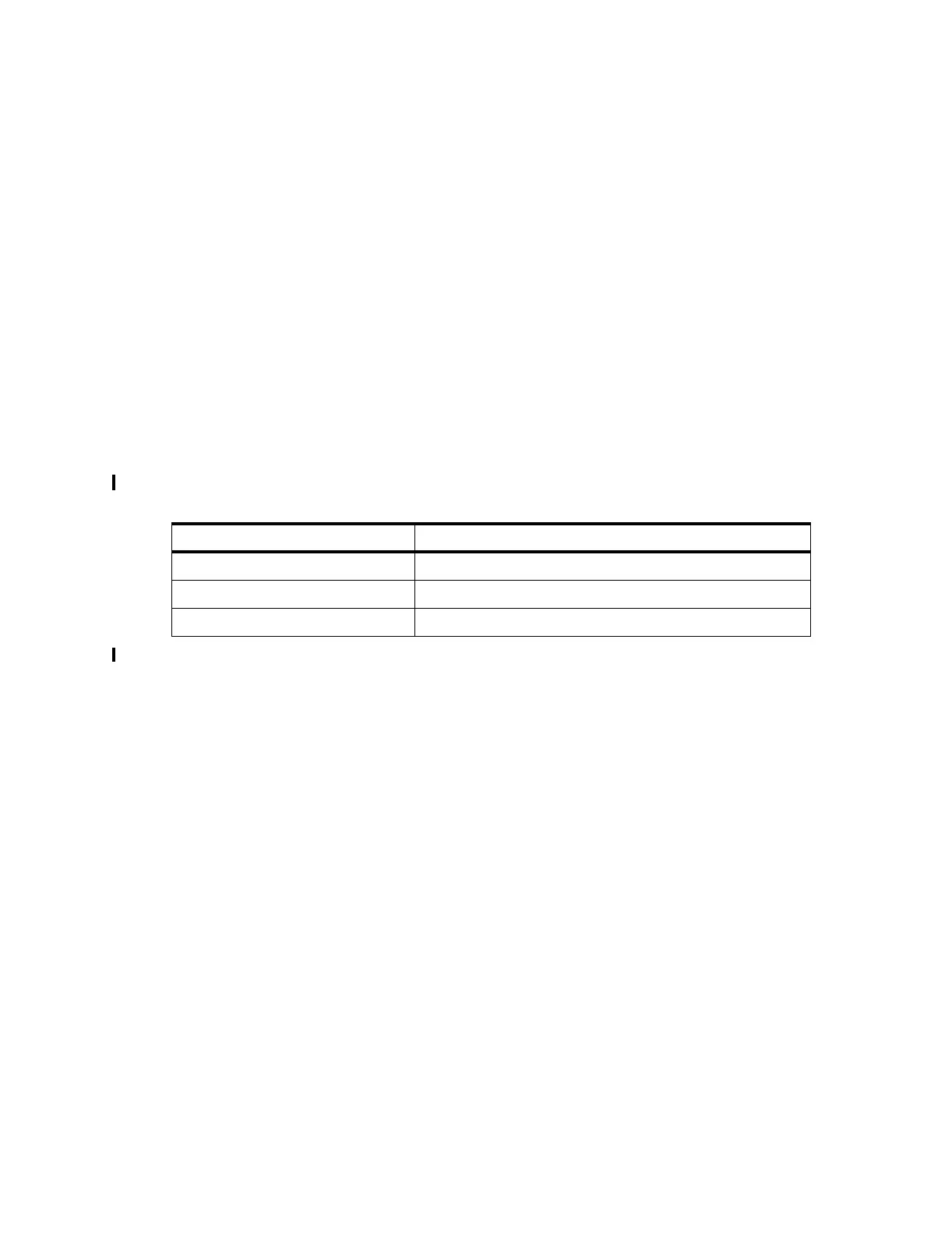Operating System/400 (5722-SS1)
498 iSeries Handbook
HLL applications can output records of output data (via DDS) or classes of output data
(Java) that flow to the new page definition record format interface. The new Infoprint
Designer provides the design platform for creating page definitions so all of these
changes in design and application interfaces integrate.
• Changes in DDS page composition keywords to create page content, including:
– Enhanced color specification (more than eight colors)
– Color for line and box elements
– Constant text can be “placed” on the page by POSITION
– Outline fonts support both horizontal and vertical scaling (that is, you can create short
wide or tall thin characters)
– Shading within boxes.
– Easier control of bar code size
– Two additional postal
• Improved management of TCP/IP-attached IPDS printers
• Three tiers for print speed range
– 1 to 45 pages per minute (PPM)
– 1 to 100 PPM
–“Anyspeed”
The OS/400 option number associated with each tier is represented in this table.
• An unlimited number of printers within each tier is supported
Option Number Feature Description
36 1 to 20 Impressions per minute (IPM)
37 1 to 45 Impressions per minute (IPM)
38 All speeds
