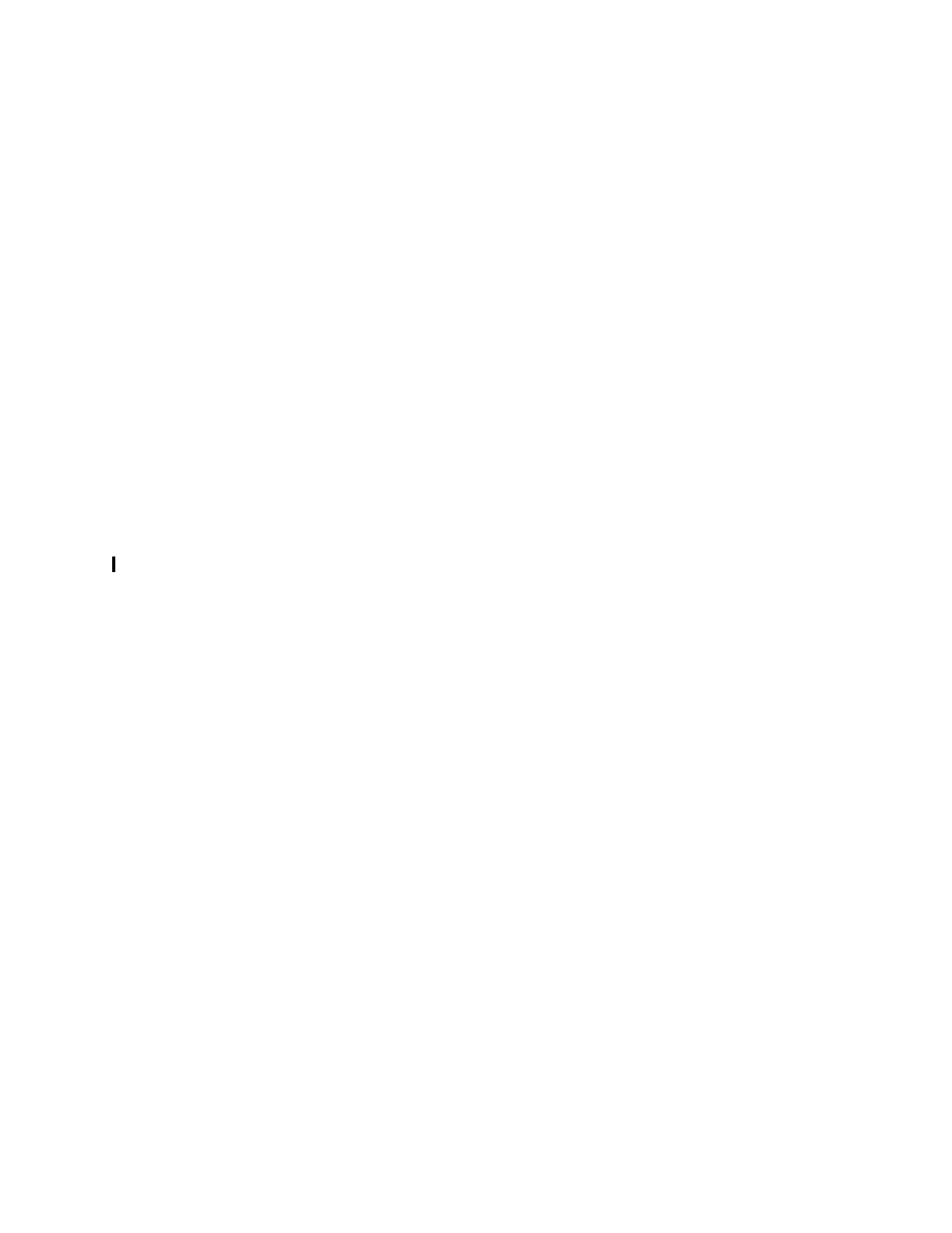IBM Licensed Programs: Application Development Products
626 iSeries Handbook
publish a Web site to VisualAge for Java for testing purposes. Both WebSphere Studio
and VisualAge for Java support the Java 2 standard.
• iSeries Affinity enhancement: Added to WebSphere Studio to make it easier to
access iSeries data and applications than any other Web development tool. To
generate JSP code to set attributes, we added:
– Display-file-like palette parts in Page Designer
– HTML and JavaScript controls
– Smart entry fields
– Labels, buttons, subfiles, and wizards
• SmartGuide Framework: We added a program-call SmartGuide framework for putting
program and service program APIs on the Web. Get to the Web easily by describing
the program and service program inputs and outputs and then generating the outputs.
An HTML form is provided for prompting for the inputs and a JSP is used to display the
output. We use a JavaBean to call a program or service program using the Common
Connector Framework, which is the new standard for Java-to-existing connections.
Then a servlet is used to glue all of the components together. The Page Designer is
used to iterate the generated output.
We simplified iSeries deployment by providing a SmartGuide to easily publish a Web site
to the WebSphere Application Server on the iSeries. We provided auto-configuration
support for the WebSphere Application Server. We also provided lots of documentation
and testing to ensure that WebSphere Studio and WebSphere Application Server are the
preferred choices for Web development and deployment for iSeries customers. Web
interfaces can and will be used for in-house applications and Internet applications.
WebSphere Studio may become the defacto standard tool for creating end-user interfaces
for all iSeries applications. There are four possible reasons that developers may want to
use WebSphere Studio Advanced Edition from the version that is shipped with
WebSphere Development Tools for iSeries. The Advanced Edition provides the following
enhancements:
– Version Control Support for third-party Source Control Management Tools
– Distributed debugger support for adding breakpoints to JSPs running on Windows NT
– Tooling to support the WebSphere Personalization Server
– Page Detailer, which is a performance analyzer in a browser that details the
performance characteristics of all of the components that are downloaded
IBM designed WebSphere Development Tools for iSeries so that WebSphere Studio
Advanced Edition could be installed over your version of WebSphere Studio. Take advantage
of the extra capabilities offered by the Advanced Edition and yet still maintain the iSeries
Affinity enhancements that were shipped with WebSphere Development Tools for iSeries.
