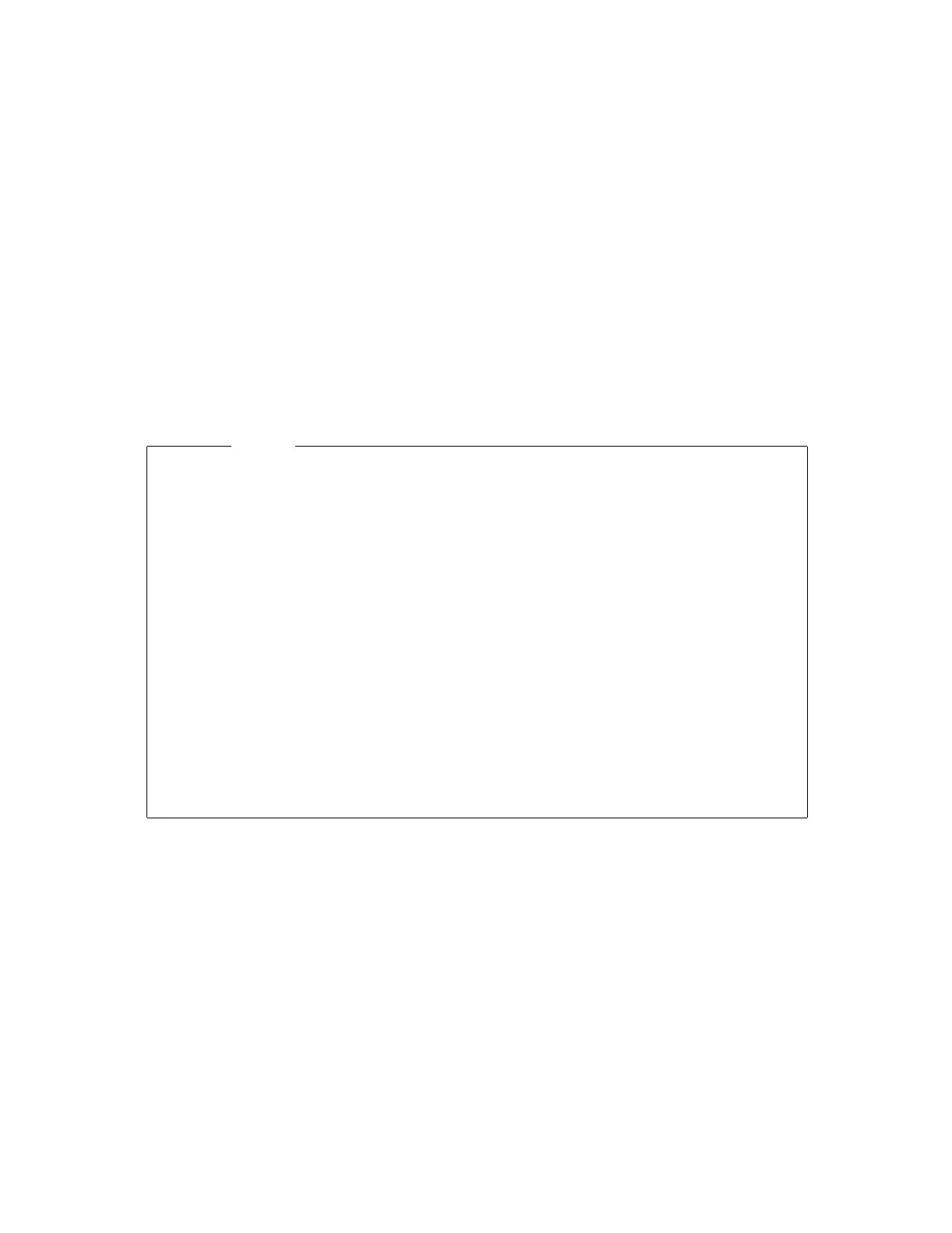IBM Licensed Programs: System Management Products, Services
700 iSeries Handbook
PC can have multiple connections to multiple iSeries servers and can be the console for
multiple iSeries servers.
An example is a logically partitioned server using the same PC as the console for all
partitions. Since each partition is considered a separate iSeries server, a separate interface
for each partition is required.
Operations Console on the LAN also allows multiple connections to a single iSeries server.
However, only one PC can have control of the iSeries server at a given time. It also allows
multiple local controlling system (LCS) connections, with only one directly cabled LCS
configuration. You can use the remote control panel functions on the same PC for any
connected iSeries server. You can use the remote control panel for secondary partitions
through a LAN connection to the primary partition.
There is a high level of security for the connections of Operations Console on the LAN.
Enhanced authentication and data encryption provide network security for console
procedures. Operations Console with LAN connectivity uses a version of SSL that supports
device and user authentication, without using certificates.
Note: You can specify a certain device profile security that permits only specific PC
workstations to perform LAN Console (and Control Panel) functions. Multiple LAN console
connections can be active per system/partition at a time. Only one can have an active
Basic knowledge of the V5R1 Service Tools Security framework is necessary to
understand how Operations Console on the LAN works. Here are the main concepts:
• Service Device Profile: The service device profile is a device description with an
associated password (can be 128 characters long). Service device authentication
assures which physical device is the console.
• Service User Profile: The service user profiles are not a new concept. They have
always been the shipped service user profiles of QSECOFR, QSRV, 11111111, and
22222222. The service user profiles are used to access the service tools functions
were this profile has been granted authorization to. New for V5R1 is that you can
create service user profiles yourself and grant it authority for specific selected
service tools functions.
• Service tools security log: A service user profile with the proper authority can
work with the service tools security log and view, display, print, save, or restore
service tools security log data. The service tools security log contains loggings of
actions preformed against service tools security such as granting or revoking
authority, creating or deleting profiles, or attempts to violate service tools security.
Note
