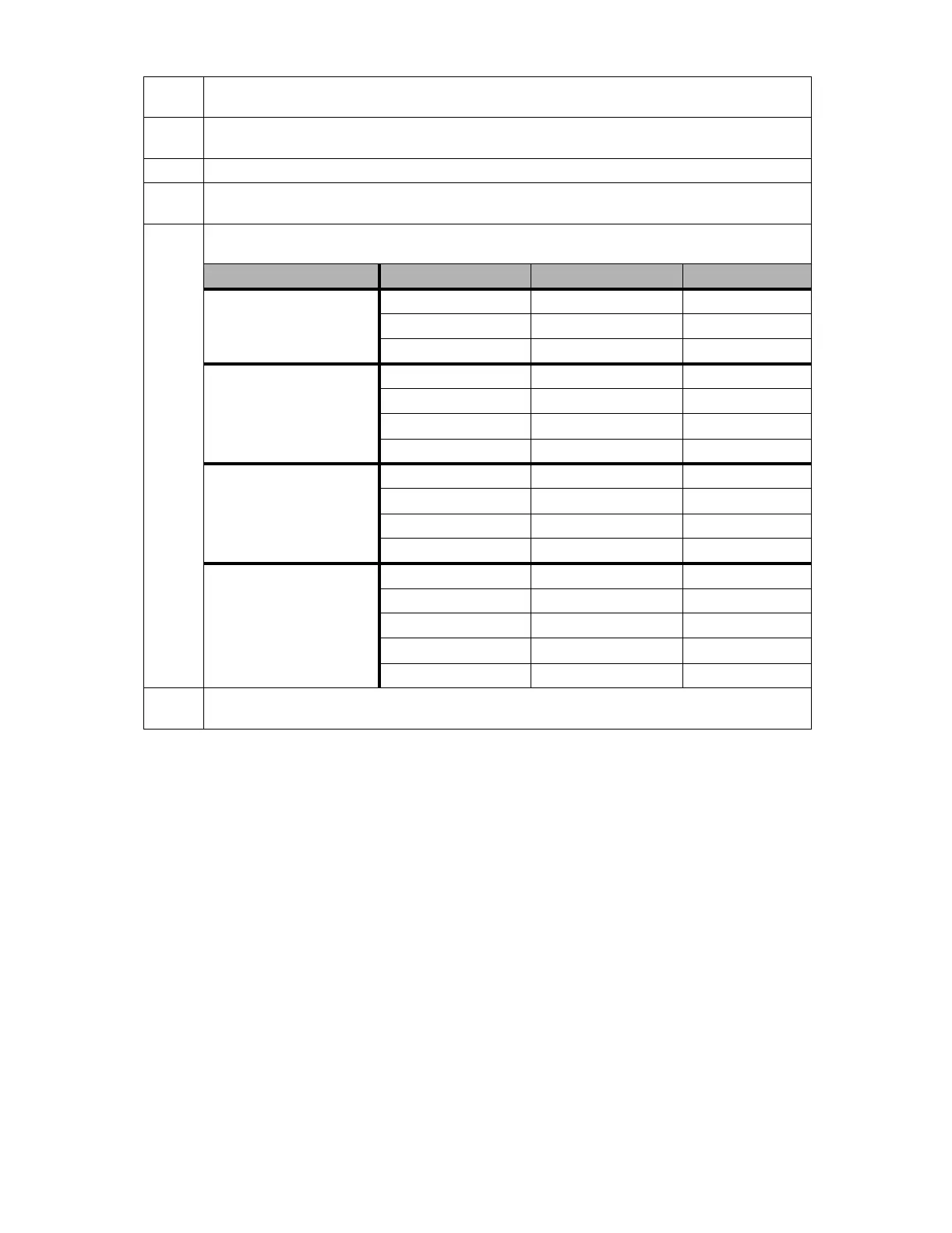Summary of Earlier AS/400, AS/400e, and iSeries Models 783
Summary of Earlier AS/400, AS/400e, and iSeries Models
Note 3: One line is used for Client Access Console or Operations Console if selected. The maximum is nine if
Twinaxial Console is selected.
Note 4: The #9364 must be configured with #9329 /#9330 (PCI) or #9331 (SPD). Therefore, these columns are
mutually exclusive.
Note 5: Maximum is 175.4 GB on #2061 Processor.
Note 6: Any combination of Twinax or ASCII workstation controllers up to either maximum shown is allowed,
maximums are not additive.
Note 7: Processor Group is determined by a combination of the Processor and Interactive Feature. The following table
provides a cross reference.
Processor Interactive Feature System Feature Code Processor Group
#2061
#1500 206A P10
#1501 206B P20
#1502 206C P20
#2062
#1500 206D P10
#1501 206E P20
#1502 206F P20
#1503 207A P20
#2063
#1500 207B P20
#1502 207C P30
#1503 207D P30
#1504 207E P30
#2064 #1500 207F P20
#1502 208A P30
#1503 208B P30
#1504 208C P30
#1505 208D P30
Note 8: The total number of internal tapes and CD-ROM per tower cannot exceed the maximum quantity shown for
internal tapes. The system maximum for internal tapes and CD-ROMs is 18.
