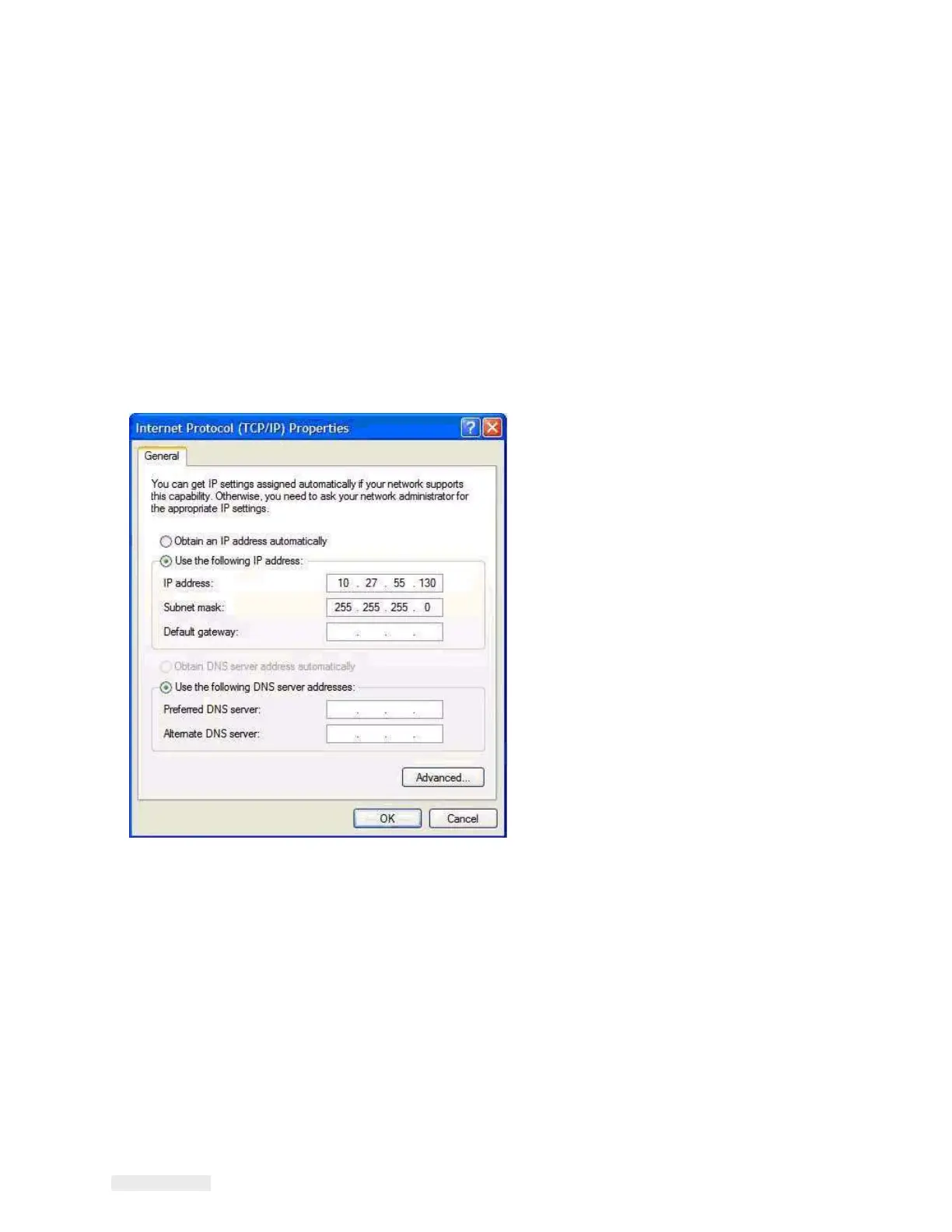5-10 How to Configure the LPA
ICE Vulcan Service Manual
To connect the CLARiTY Configuration Manager to the LPA, the
following settings have to be
done on the PC ethernet port and LPA’s
ethernet port:
PC
The PC Ethernet port must be set up to connect at a specific IP address. If
you are connecting
via an office LAN, consult with your IT manager
before assigning IP addresses to your PC. If
you are making a direct
connection, you may specify any IP address.
1
Open the PC Ethernet port properties and select Use the following IP
address. Then
specify the new address (for example: 10.27.55.130 in
Figure 5-5) and the subnet mask
(Usually 255.255.255.0).
Figure 5-5: IP Address Settings on the PC
Note: The screen above shown varies depending on the operating system
installed on your PC.
2
Click OK to apply the settings.