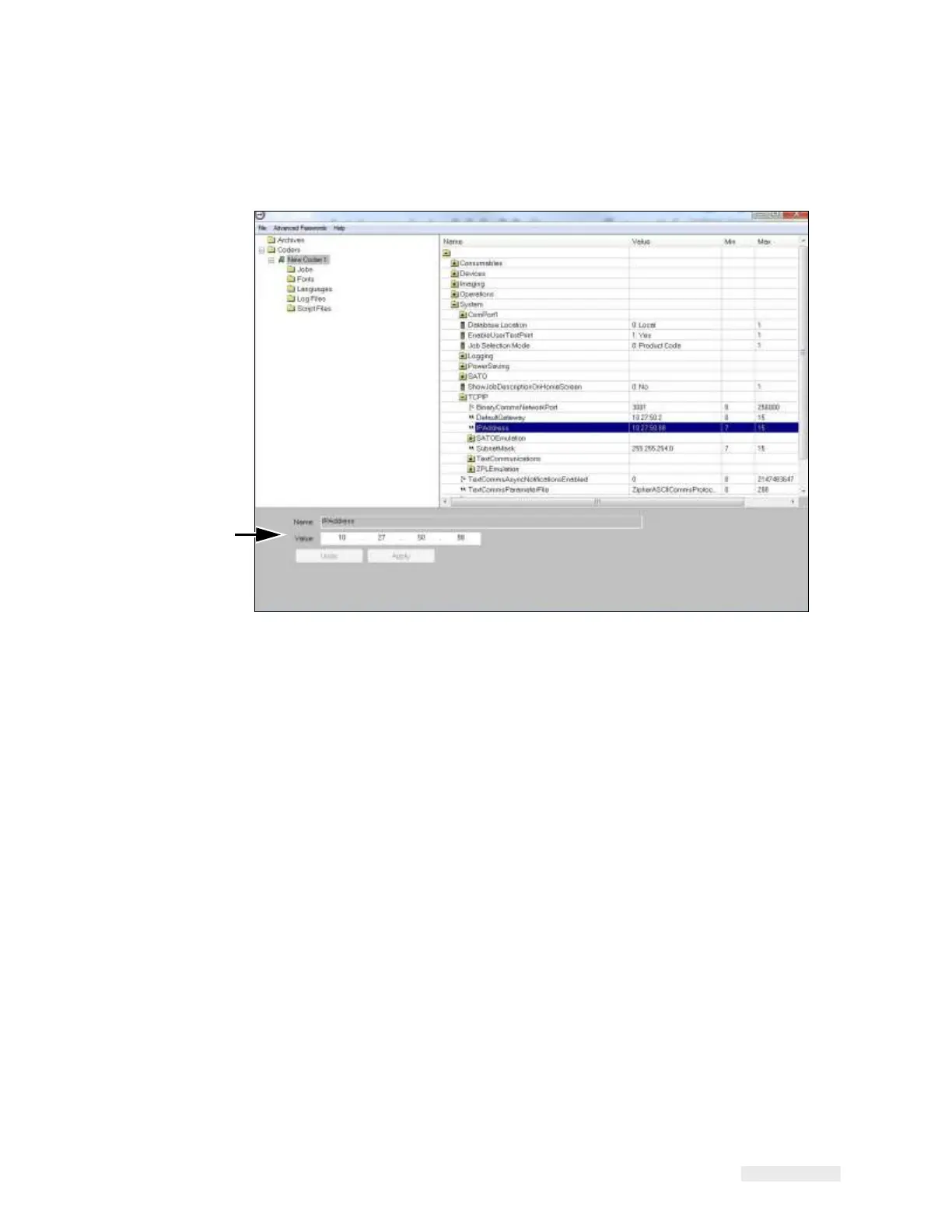How to Configure the LPA 5-12
ICE Vulcan Service Manual
LPA (Coder) Ethernet Port
3
Locate the TCP/IP configuration parameters as shown in Figure 5-6.
Set the IP
Address
Figure 5-6: TCP/IP Configuration Parameters
4
Set the BinaryCommsNetworkPort parameter to 3001.
5
Set the IP address to be in the same range as the PC port
(for example: 10.27.55.131 in Figure 5-5 on page 5-11) and click Apply.
Note: The LPA IP address should not be the same as the IP address of the PC.
6
Set the Subnet mask to match that of your PC port.
7
Right-click on the New Coder 1 icon and click the Download button to
download the
parameters to the LPA.