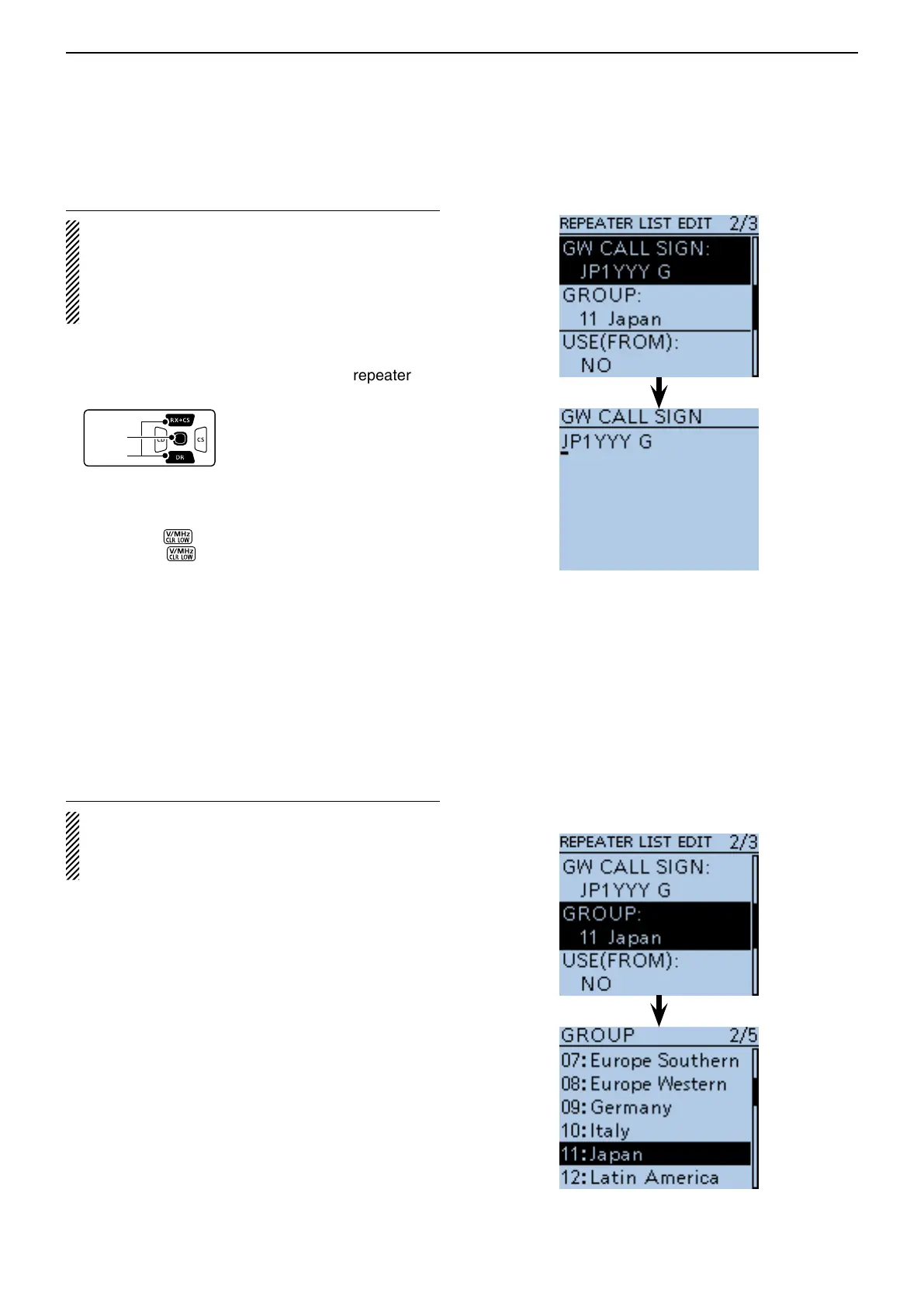9
D-STAR OPERATION <ADVANCED>
9-27
Repeater list programming (Continued) ■
Gateway repeater call sign programming5.
The 8th digit in the call sign, programmed in [4. Re-
peater call sign programming] as described above, is
automatically set to “G” as the gateway port. And you
can skip this setting and go to the next item.
If you need to change it, follow the steps, as de-
scribed below.
@2 Push D-pad() to select “GW CALL SIGN,” and then
push D-pad(Ent) to enter the gateway repeater call
sign edit mode.
@3 Rotate [DIAL] to select the first character.
• A to Z, 0 to 9, / and a space can be selected.
• A space can be entered in any input mode selected.
• Push [CLR]
to delete the selected character, or hold
down [CLR]
to continuously delete the characters,
first to the right, and then to the left of the cursor.
@4 Push D-pad() to move the cursor to the second
digit.
@5 Repeat steps @3 and @4 to enter a name of up to 8
characters, including spaces.
• The 8th digit in the gateway repeater call sign is set to
only “G” or a space.
@6 After entering the gateway repeater call sign, push
D-pad(Ent).
Repeater group viewing6.
In this item, you can view the repeater group that is
selected in [1. Repeater group selection]. And you
can skip this setting and go to the next item.
If necessary, you can change the repeater group.
@7 Push D-pad() to select “GROUP,” and then push
D-pad(Ent) to enter the repeater group selection
mode.
@8 Push D-pad() to select the desired repeater group
(01 to 25), and then push D-pad(Ent).
• The selected repeater group is displayed on the RE-
PEATER LIST EDIT screen.
☞ Continued on the next page.
Example:
“JP1YYY G” is
entered.
