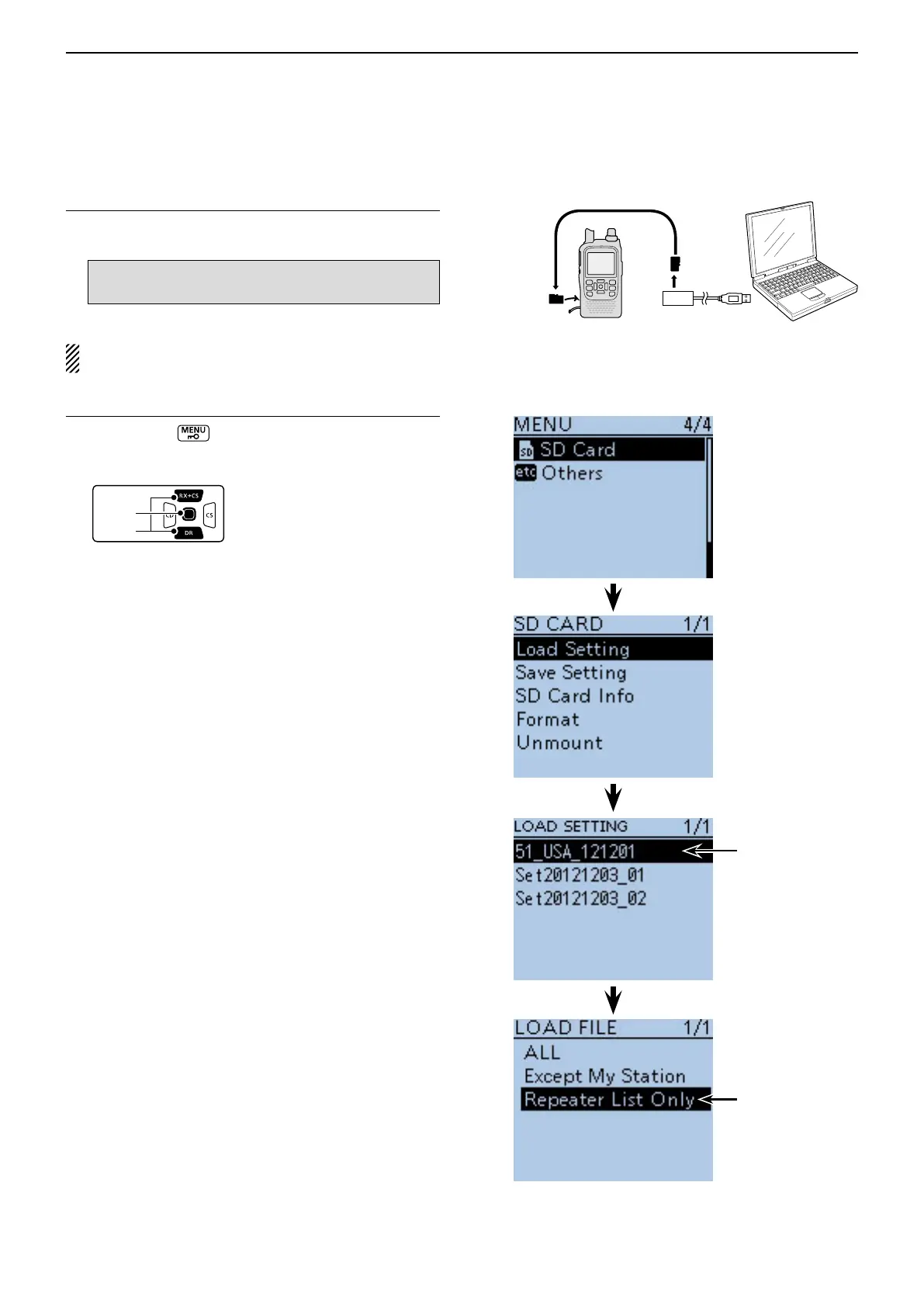2
USING A microSD CARD
2-14
Updating the repeater list (Continued) ■
Inserting the microSD card4.
y Remove the microSD card from the PC, and insert
the card into the transceiver’s slot.
See page 2-3 for details of inserting and removing
the microSD card.
Saving the current data is recommended before
loading other data into the transceiver.
Updating the repeater list5.
u Push [MENU]
.
i Push D-pad() to select the root item (“SD Card”),
and then push D-pad(Ent).
o Push D-pad() to select “Load Setting,” and then
push D-pad(Ent).
!0 Push D-pad() to select the ICF file to be loaded,
and then push D-pad(Ent).
(Example: Selecting “51_USA_121201.icf”)
• The LOAD FILE screen appears.
!1 Push D-pad() to select “Repeater List Only,” and
then push D-pad(Ent).
Continued on the next page ☞
microSD
card
Transceiver
from the Card
reader
PC
Select the file
to be loaded
Select
