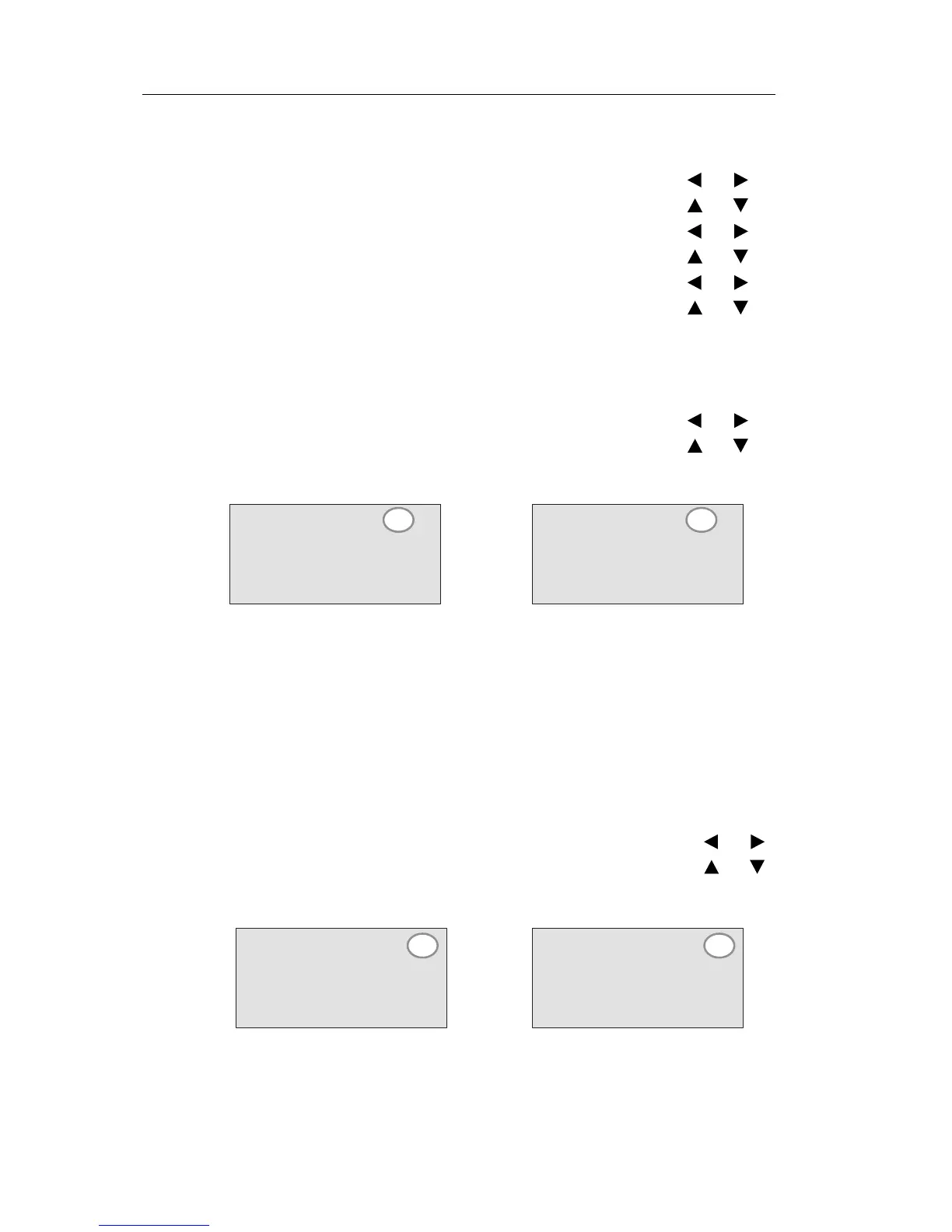Programming IDEC SmartRelay
90 IDEC SmartRelay Manual
Setting the time
Set the time T = 12:00 minutes:
1. Move the cursor to the first digit: Press
or
2. Select the digit ’1’: Press or
3. Shift the cursor to the second digit: Press or
4. Select digit ’2’: Press or
5. Move the cursor to the unit: Press or
6. Select the timebase ’m’ (for minutes): Press or
Showing/hiding parameters - the parameter protection mode
If you want to show/hide the parameter and allow/prevent its
modification in p
arameter assignment mode:
1. Move the cursor to the protection mode: Press
or
2. Select the protection mode: Press or
The display should now show:
Protection mode + : The value
of the time T can be modified in
parameter assignment mode
Protection mode - : The
value of the time T is
hidden in parameter
assignment mode
or
T=12:00m
B2 –R
3. Confirm your entries with: OK
Enabling/disabling retentivity
To decide whether you want to retain your current data after
a
power f
ailure or not:
1. Move the cursor to the retentivity setting: Press
or
2. Select the retentivity setting: Press or
The display now shows:
