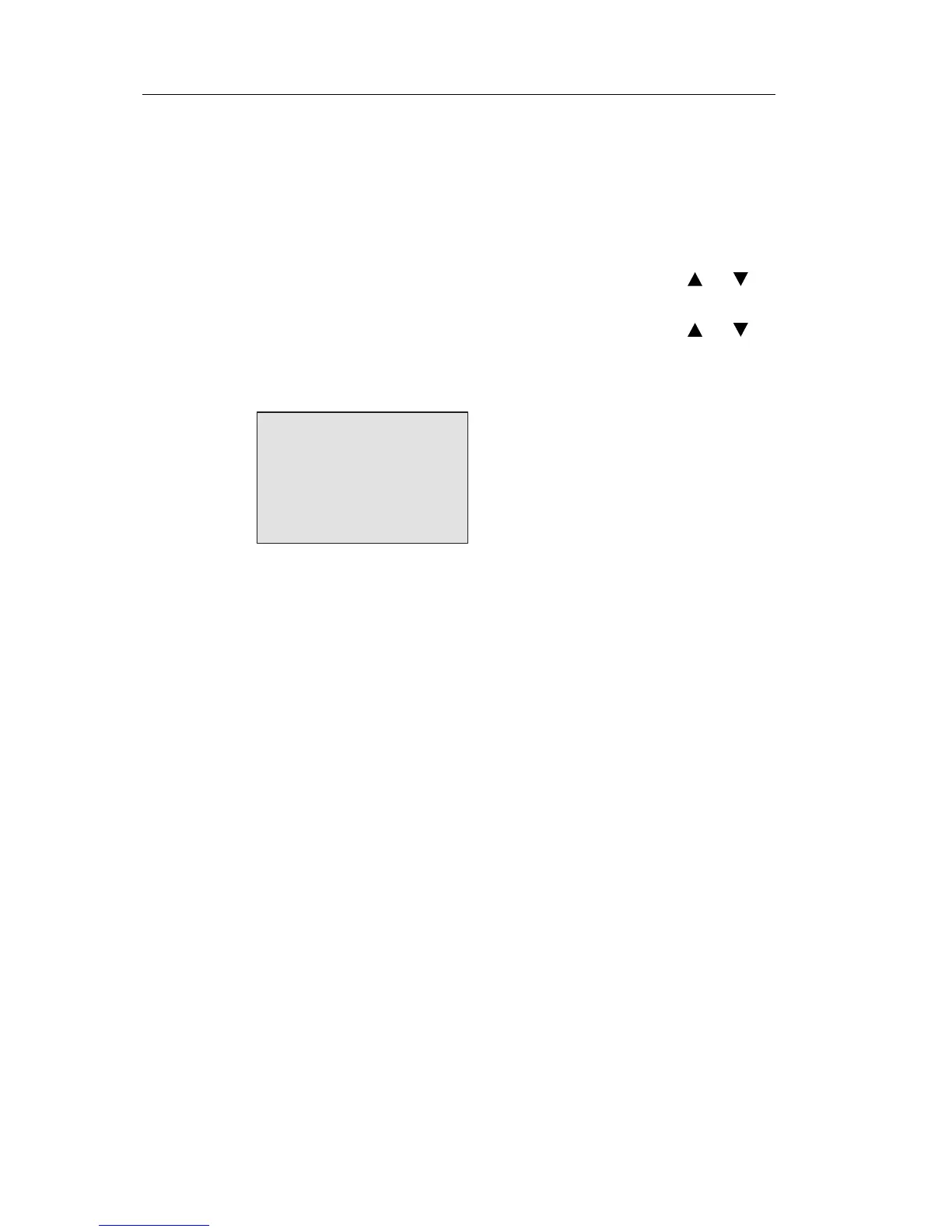Programming IDEC SmartRelay
108 IDEC SmartRelay Manual
Indication of available memory space
IDEC SmartRelay shows you the amount of free memory
space.
Proceed as follows:
1. Switch IDEC SmartRelay to programming mode
(as a reminder, refer to page 66).
2. Select ’Edit’: Press
or
3. Accept ’Edit’: Press OK
4. Select ’Memory?’: Press
or
5. Accept ’Memory?’: Press OK
The display now shows:
Free Memory:
Byte =3724
Block= 194
Rem = 247
