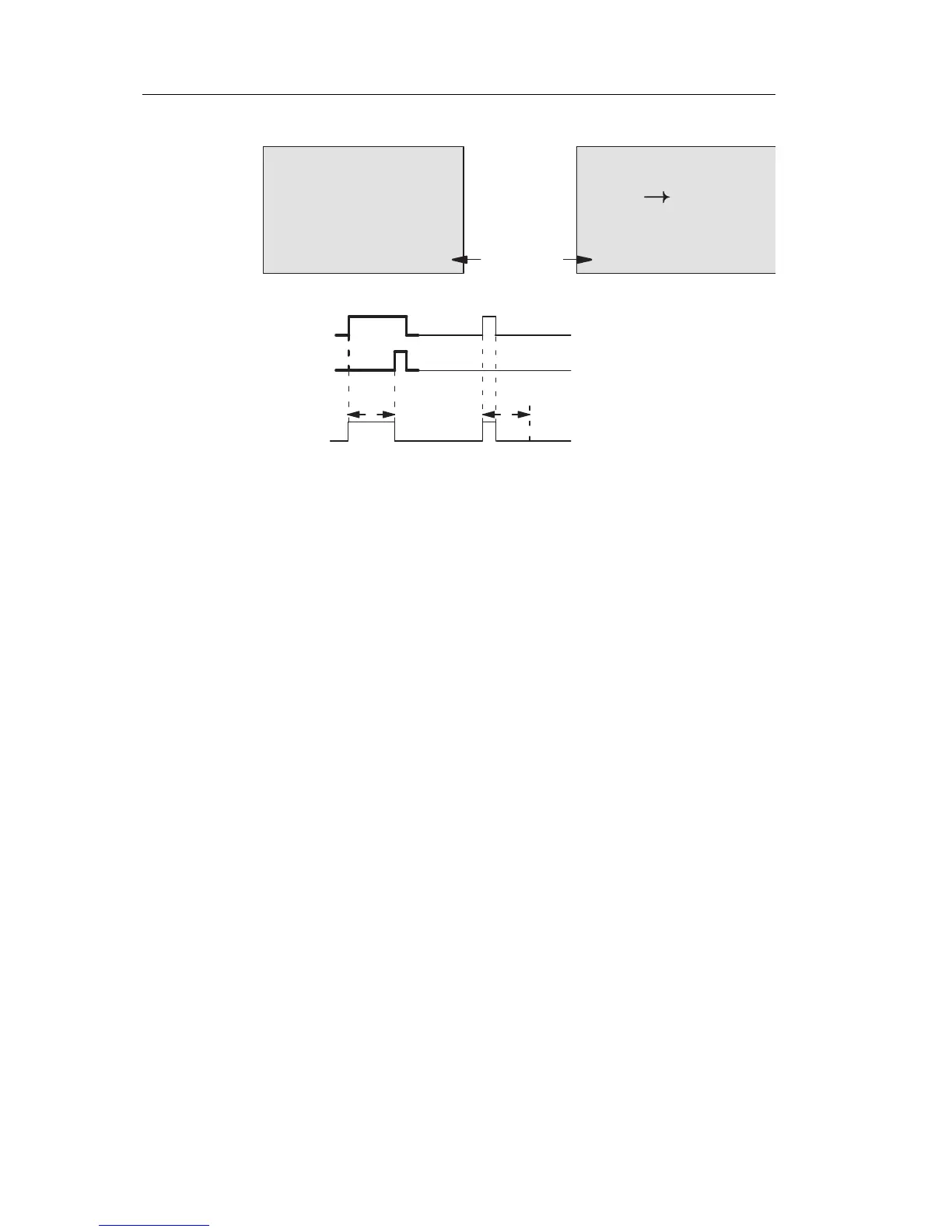IDEC SmartRelay functions
134 IDEC SmartRelay Manual
The view in parameter assignment mode (example):
Timing diagram
Functional description
The time T
a
is triggered with a 0 to 1 transition at input Trg
(T
a
is the current IDEC SmartRelay time).
If the status of input Trg is 1 at least
for the duration of the
configured time T, the output is set to 1 on expiration of this
time (the output follows the input with on-delay).
The time is reset when the status at input Trg returns to 0
before the time T has expired.
The ou
tput is reset to 0 when the signal at input Trg is 0.
If retentivity is not set, output Q and the expired time are
reset after a power failure.
