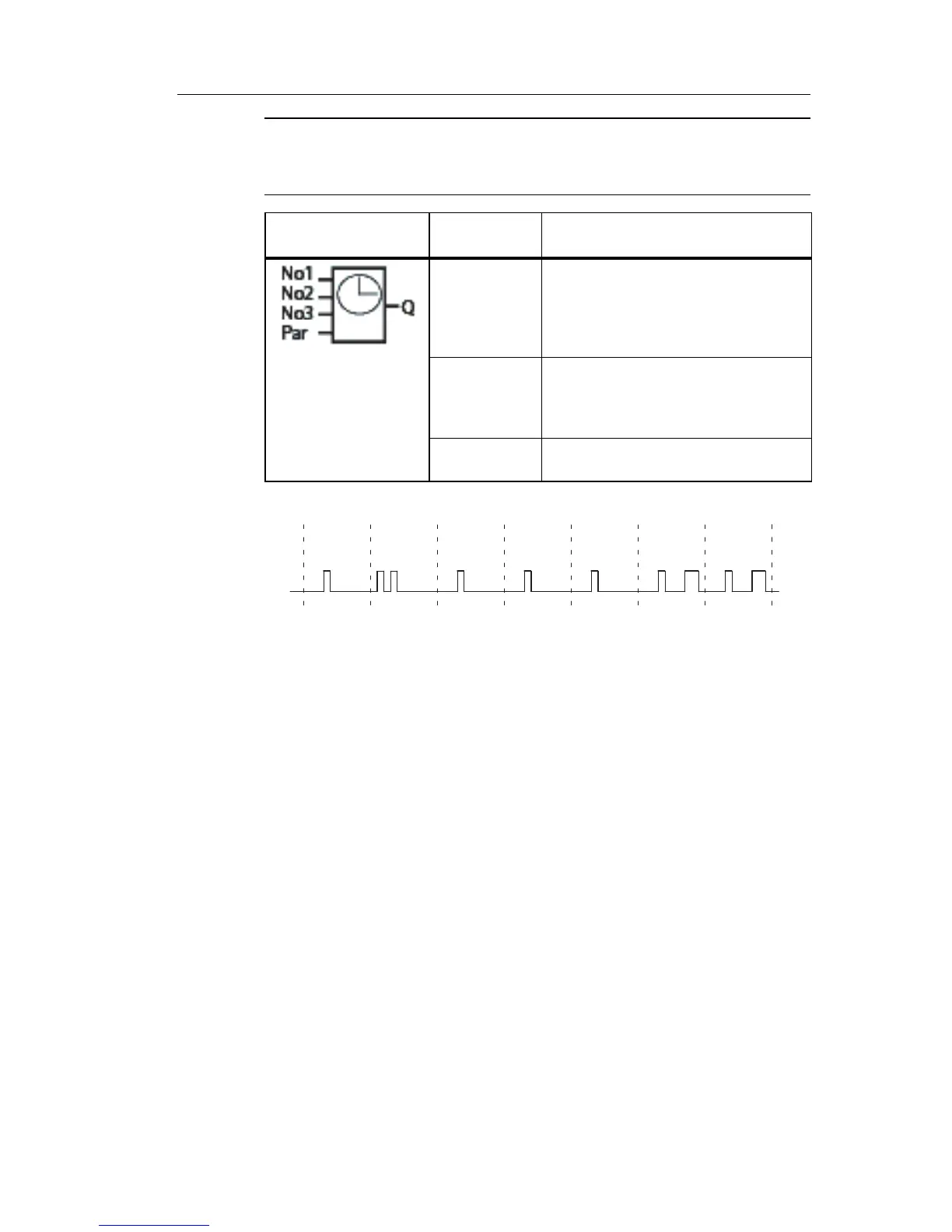IDEC SmartRelay functions
IDEC SmartRelay Manual 151
Note
Because the FL1E-H12SND does not have a real-time clock, the
seven-day time switch function is not available for this version.
1
Cam
Monday Wednesday
Tuesday Saturday
Friday
Thursday
Sunday
131
2
3
Q
111
1
Timing diagram (three examples)
Cam 1: Daily : 06:30 h to 8:00 h
Cam 2: Tuesday : 03:10 h to 04:15 h
Cam 3: Saturday and Sunday : 16:30 h to 23:10 h
Functional description
Each seven-day time switch has
thr
ee cams you can use to
configure a time hysteresis. You specify the on- and off-
times at the Cam parameters. The seven-day time switch
sets the output at a certain on-time, if this is not already set.
The seven-day time switch resets the o
utput at a certain off-
time if you configured an off-time, or at the end of the cycle
if you specified a pulse output. You will cause a conflict if the
on- and off-times you set for the seven-day time switch are
identical, though set on different cams. In this case, cam3
takes priority over cam2, whereas cam2 takes priority over
cam1.
The switching state of the seven-day time sw
itch is
determined by the status of all three cams.
Symbol in IDEC
SmartRelay
Wiring Description
Cam
parameters
1, 2, and 3
At the Cam parameters, you set the
on- and off-times of the seven-day
time switch for each Cam switch.
Here you also configure the days
and the time-of-day.
Par You specify whether the timer
pulses on for one cycle when
activated and then reset. The pulse
setting applies to all three cams.
Output Q Q is set when the configured cam is
actuated.
