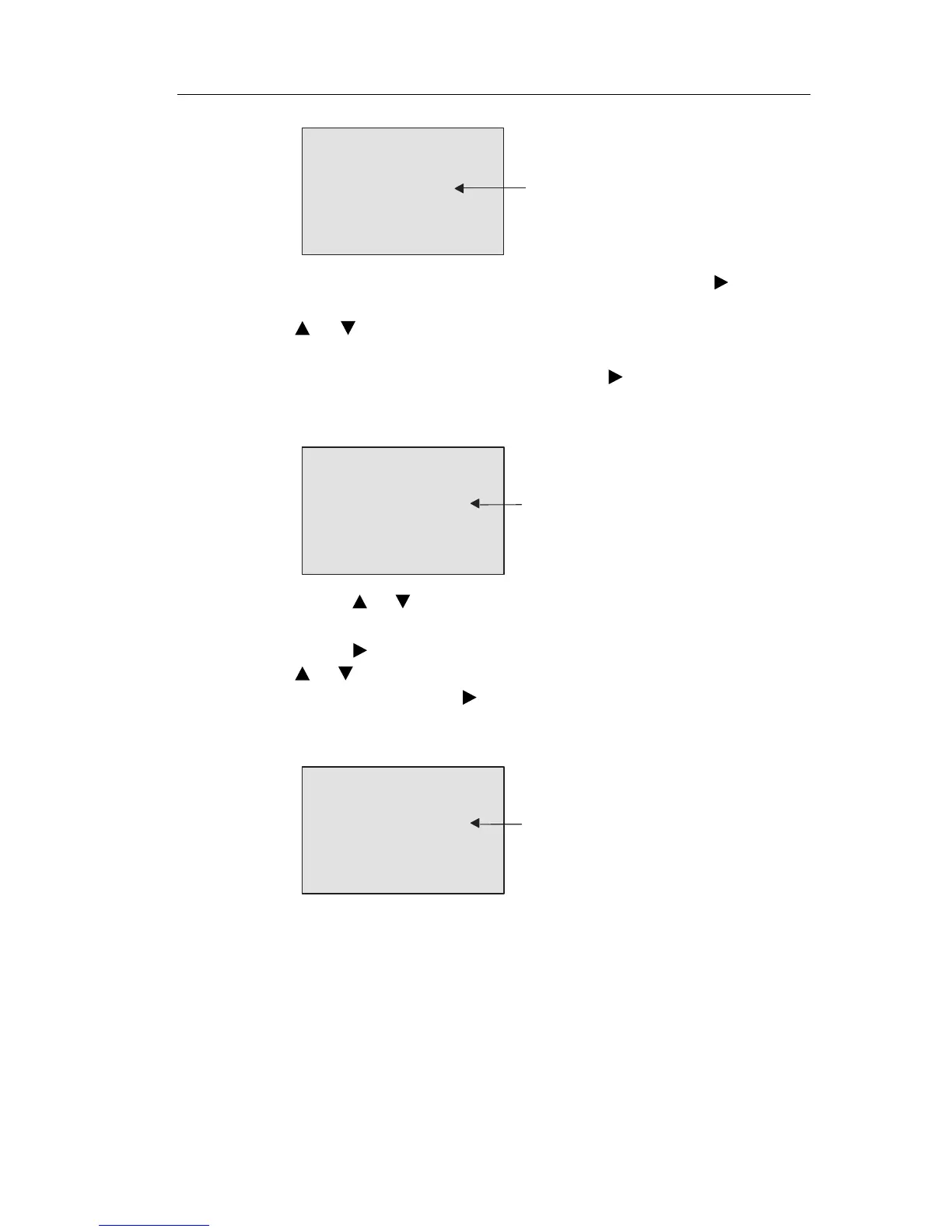Tick Type: Character by Character
(Ch by Ch) or Line by Line (Ln by
Ln)
IDEC SmartRelay functions
IDEC SmartRelay Manual 201
5. If your message text has lines that tick, press to
position the cursor on the ”Ch by Ch” line and then press
or to select either ”Ch by Ch” or ”Ln by Ln” for the
TickType.
6. From the Tick T ype screen, press
to enable or disable
ticking for each line of the message text. IDEC
SmartRelay d
isplays the following screen form:
Tick settings:
No: Line does not tick
Yes: Line does tick
7. Press or to choose between ”No” and ”Yes” to define
whether line 1 ticks.
8. Press
to move the cursor to the second line, and press
or to choose between ”No” and ”Yes” for line 2. From
the last line press
to go to the screen from for lines 3
and 4. Configure line ticking for lines 3 and 4 in the same
way as
for lines 1 and 2.
Tick settings:
No: Line does not tick
Yes: Line does tick
9. Press OK to confirm the complete message text
configuration.
Visible parameters or process variables
The following parameters or process variables can be
displayed in a message text, as either
numerical values or
bar-graph representations of values:
Phone: 800.894.0412 - Fax: 888.723.4773 - Web: www.clrwtr.com - Email: info@clrwtr.com
