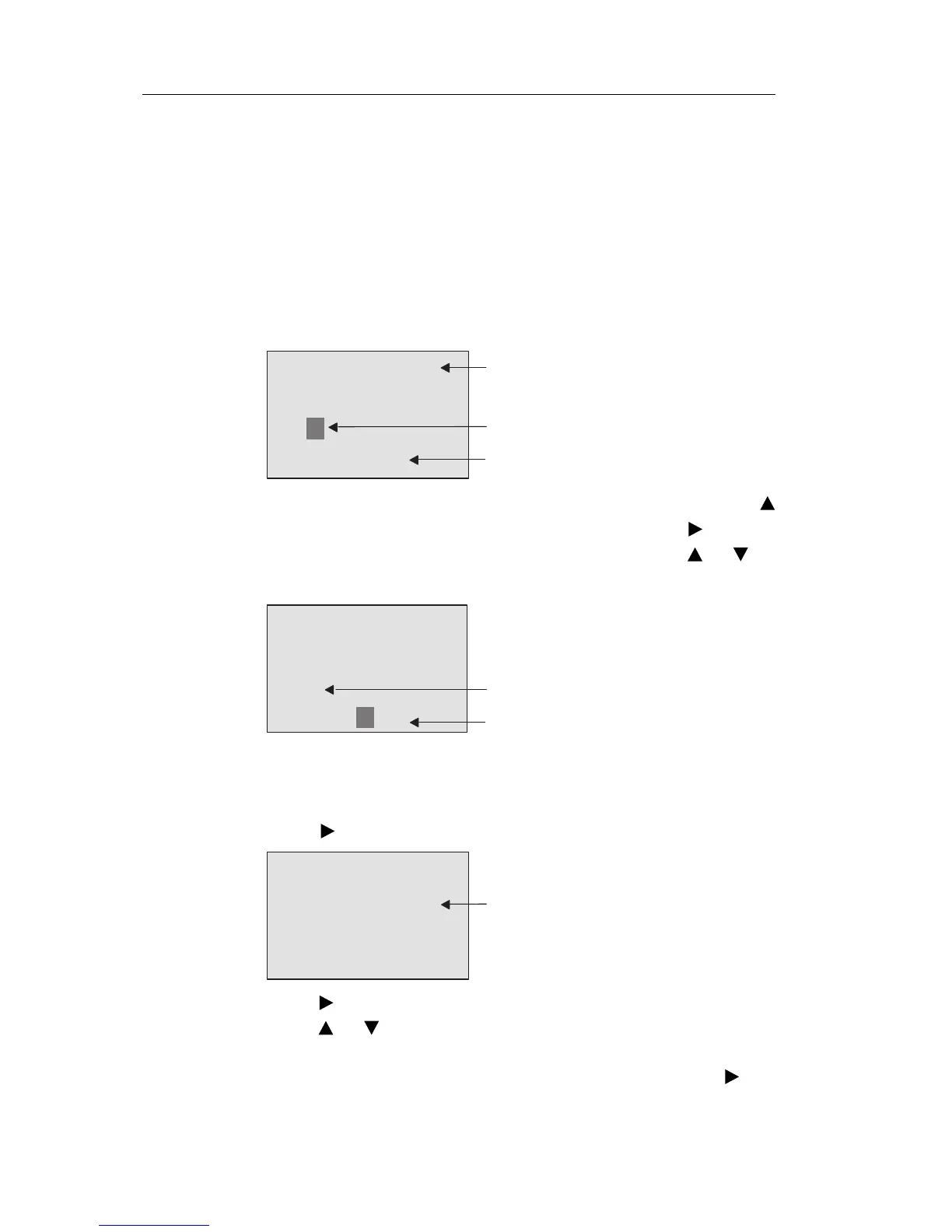IDEC SmartRelay functions
200 IDEC SmartRelay Manual
Input P configuration
From the input P, you configure the following characteristics
of the message text:
•Priority
• Acknowledgement
• Message destination
• Tick type, and tick setting for each line
To configure the priority and the acknowledgment
(
program
ming mode):
B33 1+/
Priority
000
Ack=Off
“+” means: The parameters and
actual values in an active message
text can be edited
Priority
Status of the acknowledgment
1. Increase the priority to 1: Cursor on ’0’ +
2. Change to ’Ack’: Press
3. Enable ’Ack’: Press or
IDEC SmartRelay shows:
B33 1+/
Priority
001
Ack=On
Priority 1
Status of acknowledgment “On”
To configure the message destination and tick type
(programming mode):
1. From the Priority and Acknowledgement screen form,
press
to access the Message Destination screen form.
MsgDest
BM
B33 2+/
Message Destination: IDEC
SmartRelay base module, Text
Display, or both
2. Press to position the cursor on the ”BM” line.
3. Press
or to toggle through the three choices for
message destination: BM, TD, or BM & TD.
4. From the Message Destination screen form, press
to
access the Tick Type screen form.
Phone: 800.894.0412 - Fax: 888.723.4773 - Web: www.clrwtr.com - Email: info@clrwtr.com
