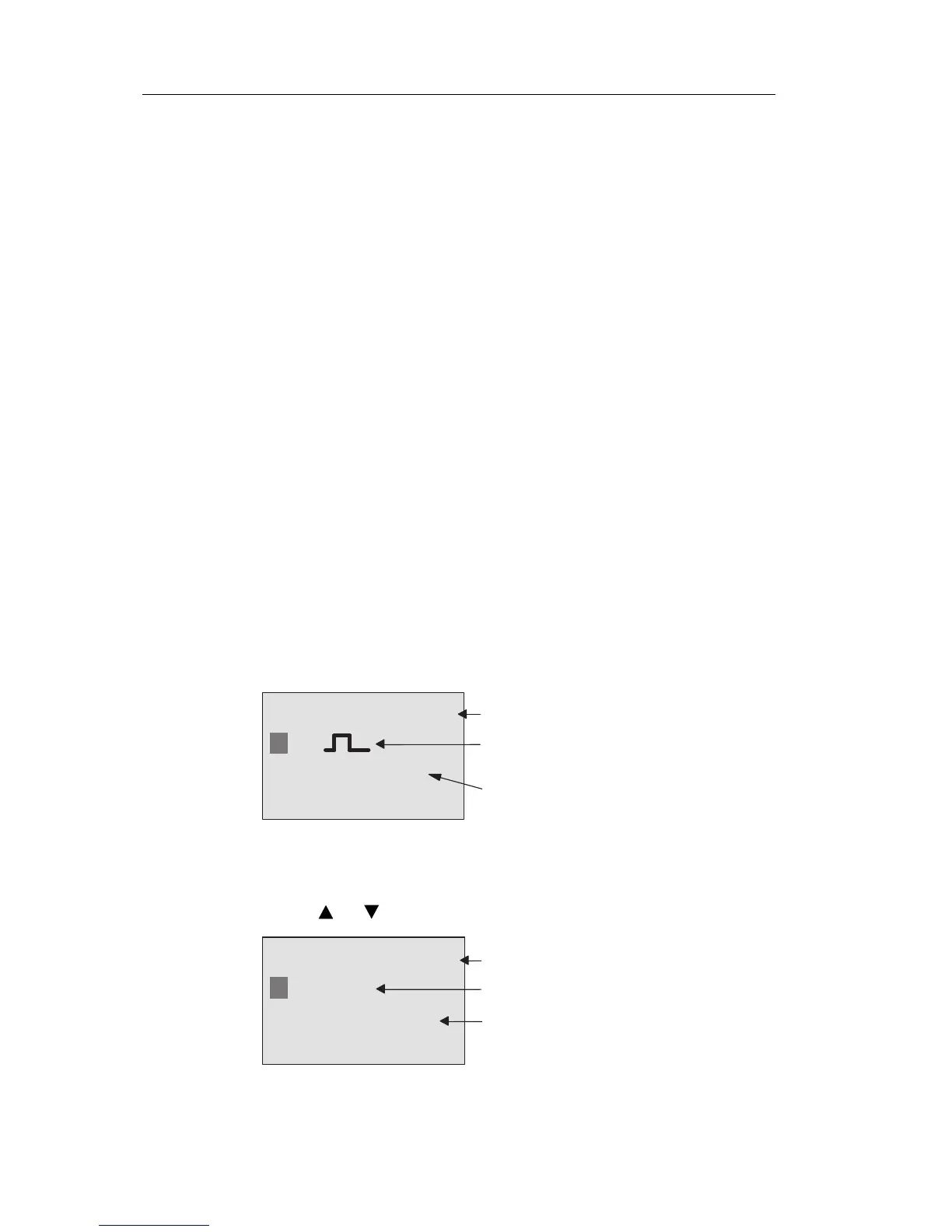IDEC SmartRelay functions
206 IDEC SmartRelay Manual
Functional description
In parameter assignment mode, the output is set with a
signal at input En, if the ’’Switch’ parameter is set to ’On’ and
confirmed with OK. Whether the function was configured for
pushbutton or switching action is of no concern here.
The output is reset to ’0’ in the following three cases:
• Afte
r a 1 to 0 transition at input En
• When the function was configured for momentary
p
ushbutto
n action, and one cycle has expired since it was
switched on
• When the position ’Off’ was selected at the ’Switch’
paramete
r and confirmed with OK in parameter
assignment mode
If retentivity is not set, output Q is initialized after a power
failu
re according to your configuration at the ”Start”
parameter.
Setting the Par parameter
View in programming mode (example):
1. Select the ’Softkey’ function.
2. Select input En and confirm with OK. The cursor
is now
positioned below ’Par’.
3. Change to the input mode of ’Par’:
Confirm with OK
(the cursor is now positioned to ’On’)
The status is not retentive
The function is set for “momentary
pushbutton” action
Q is set in the first cycle after the
program start
