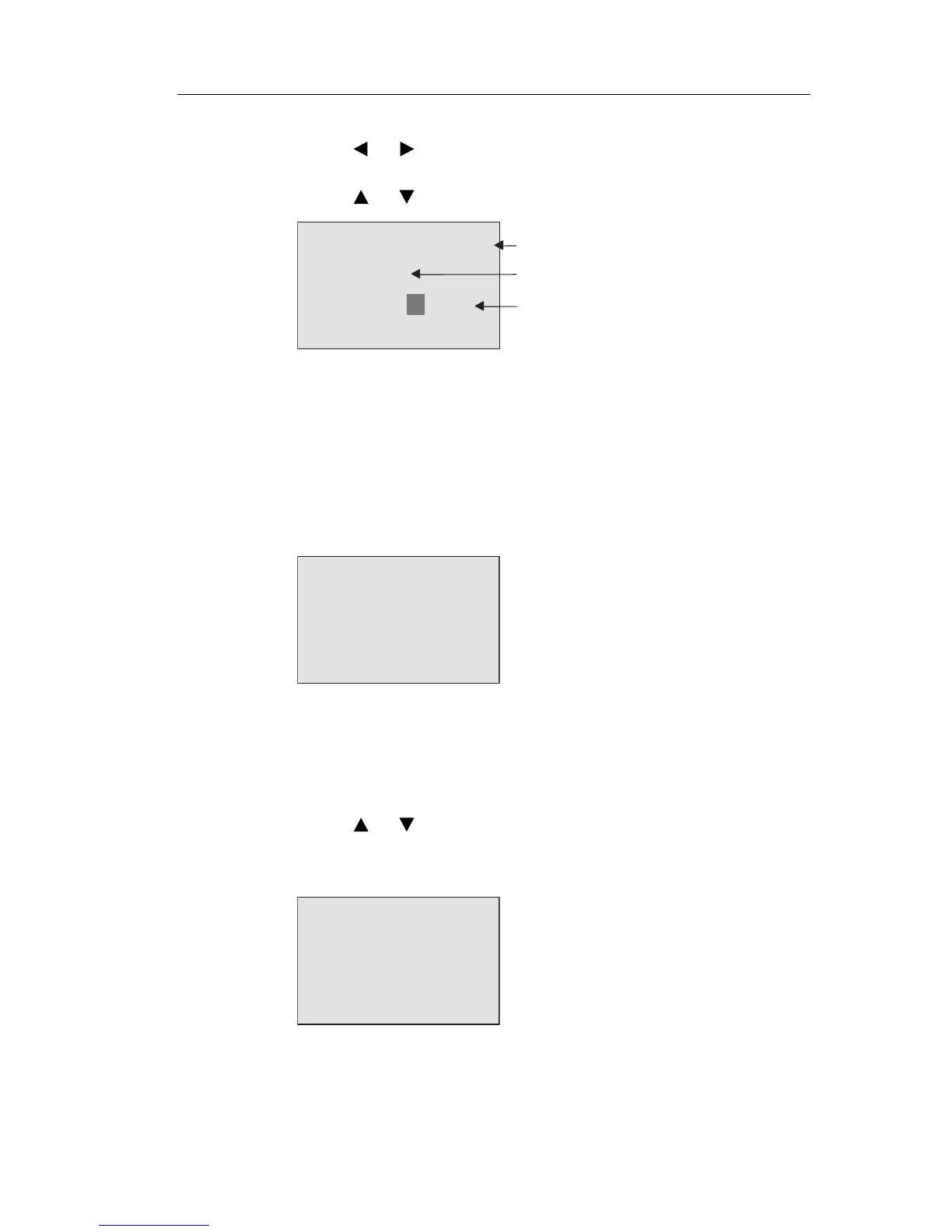IDEC SmartRelay functions
IDEC SmartRelay Manual 207
5. To change to the start state:
Press
or
6. To change the start state:
Press
or
The status is not retentive
“Switch” function
Q is reset in the init cycle after the
program start
7. Confirm your entries with
OK
View in parameter assignment mode (example):
Here, you can set or reset the ’Switch’ parameter (On/Off).
When
in RUN, IDEC SmartRelay shows the following
display:
Let us assume you want to set ’Switch’ (On).
1. Change to the editing mode:
Confirm with OK
(the cursor is now positioned on ’Off’)
2. To change from ’Off’ to ’On’:
Press
or
3. Confirm your entries with
Press OK
The momentary pushbutton/switch
is here switched on
Phone: 800.894.0412 - Fax: 888.723.4773 - Web: www.clrwtr.com - Email: info@clrwtr.com
