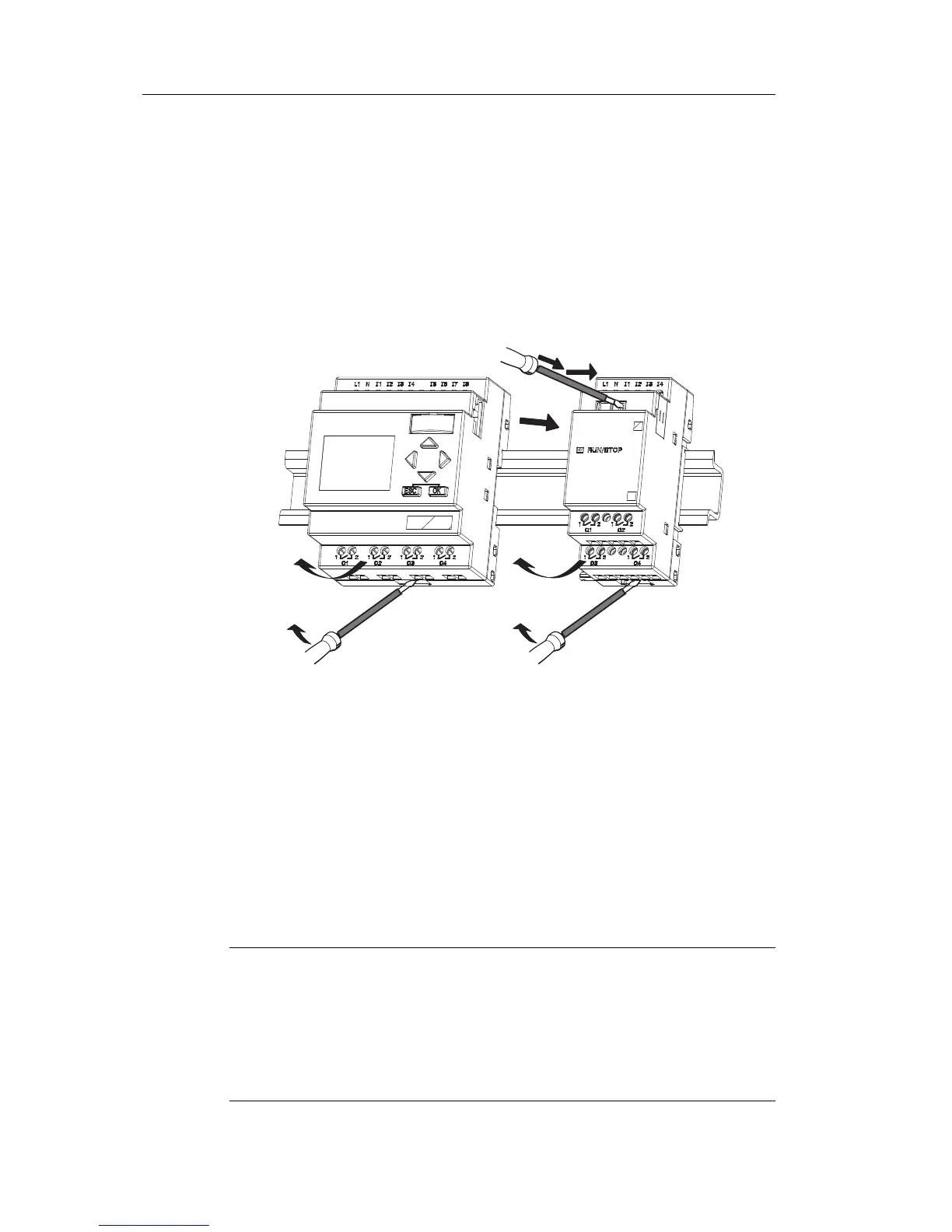IDEC SmartRelay installation and wiring
28 IDEC SmartRelay Manual
Removal
To remove IDEC SmartRelay:
....... if you have installed only one IDEC SmartRelay
base
module:
Part
A
1. Insert a screwdriver into the eyelet at the bottom of the
slide interlock and move the latch downward.
2. Swing the IDEC SmartRelay base module off the DIN rail.
....... if you have connected at least one expansion
module to IDEC SmartRelay base module:
Part
B
1. Using a screwdriver, push the integrate slide interlock to
the right.
2. Slide the expansion module off towards the right.
3. Insert a screwdriver into the eyelet at the bottom of the
slide interlock and lever it dow
nward.
4. Swing the expansion module off the profile rail.
Repeat steps 1 to 4 for all other expansion modules.
Note
If you have connected more than one expansion module, it is
advisable to start removal with the last module at the right-hand
side.
Make sure the slide interlock of the module to be installed/removed
is not engaged in the next module.
