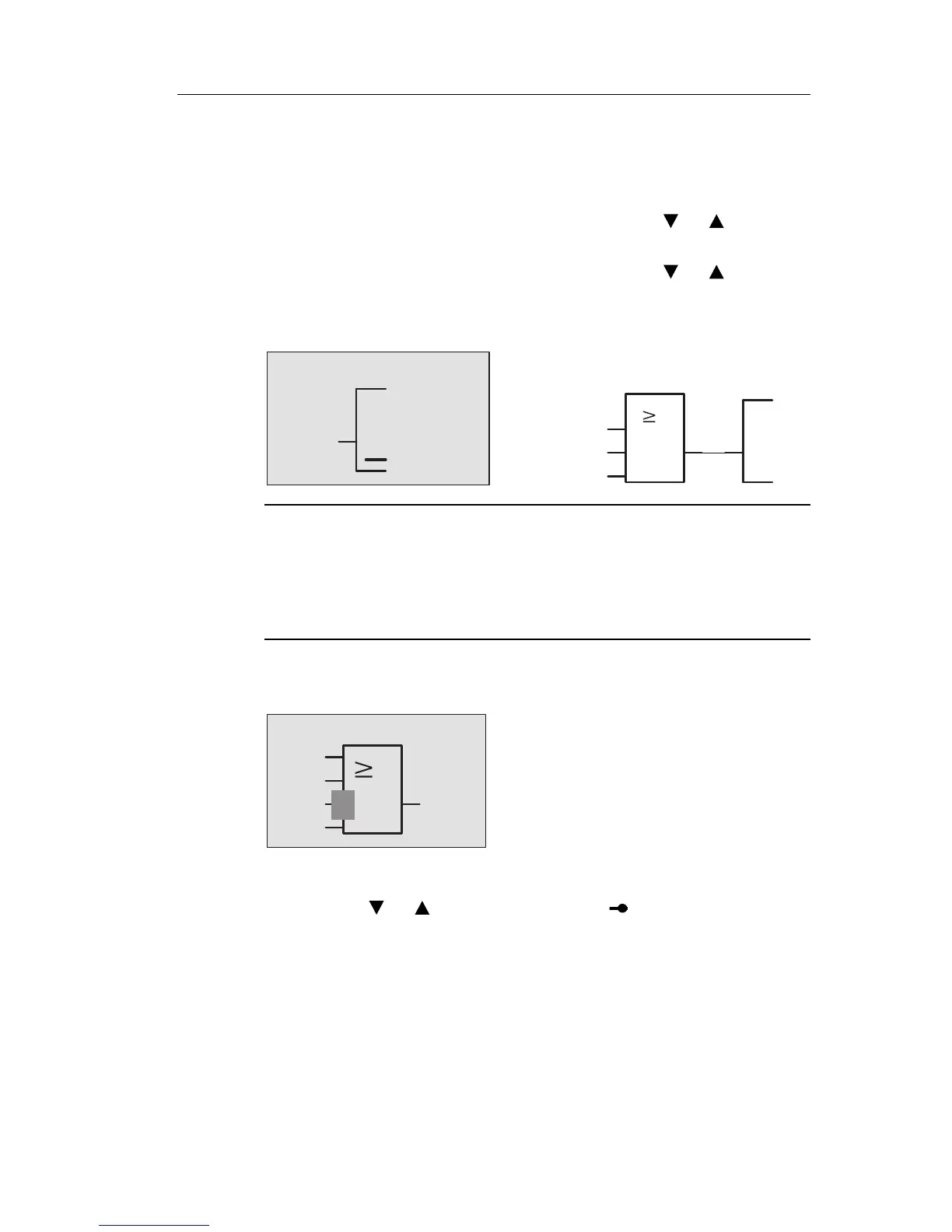Programming IDEC SmartRelay
IDEC SmartRelay Manual 75
We do not need the last two inputs of the OR block for this
circuit program. You can mark the unused inputs with an ’x’.
Enter the ’x’ character twice:
1. Switch to editing mode: Press OK
2. Select the Co list:
Press
or
3. Accept the Co list: Press OK
4. Select ’x’: Press
or
5. Apply x: Press OK
The display now shows: This is the layout of your circuit
program
Note
You can invert individual inputs of the basic and special functions;
that is, if an input carries a logical “1” signal, the circuit program will
output a logical “0”. On the other hand, a logical -0" is inverted into
a logical “1” signal.
To invert an input, move the cursor to the relevant position,
e.g.:
Confirm with OK.
Now press
or to invert this input:
Phone: 800.894.0412 - Fax: 888.723.4773 - Web: www.clrwtr.com - Email: info@clrwtr.com
