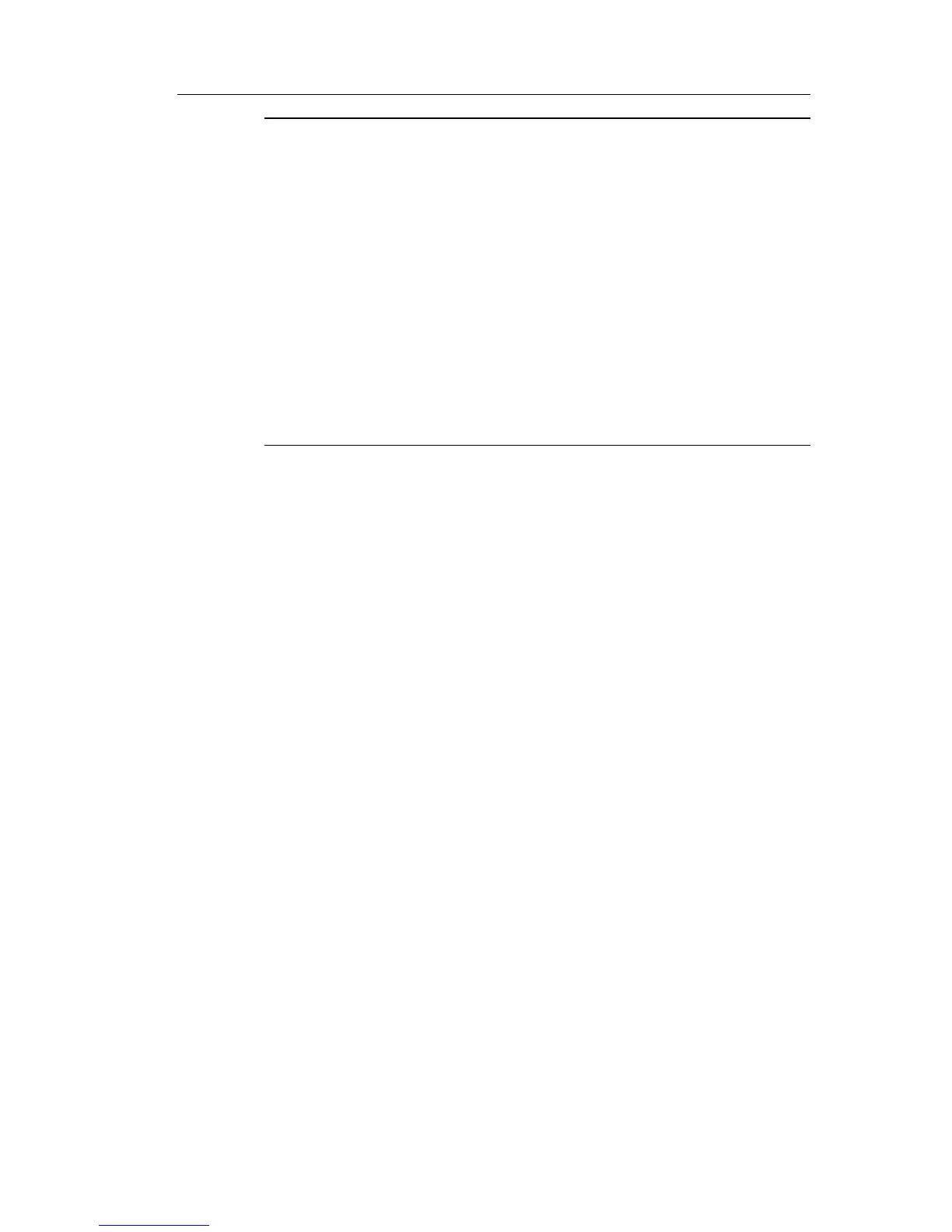Programming IDEC SmartRelay
IDEC SmartRelay Manual 83
Note
Whenever the Text Display is initialized, the password needs
to be inputted again. The next time you start it and access
this password-protected function (RUN to STOP), you will be
prompted for password entry on the Text Display.
When IDEC SmartRelay subsequently changes from STOP
to
RUN mode, y
ou will again be prompted for password entry
to change IDEC SmartRelay to STOP mode from the Text
Display if more than one minute has elapsed since you
pressed any key on the Text Display.
The Text Display can also cha
nge IDEC
SmartRelay from
STOP to RUN mode, but no password is required in this
case.