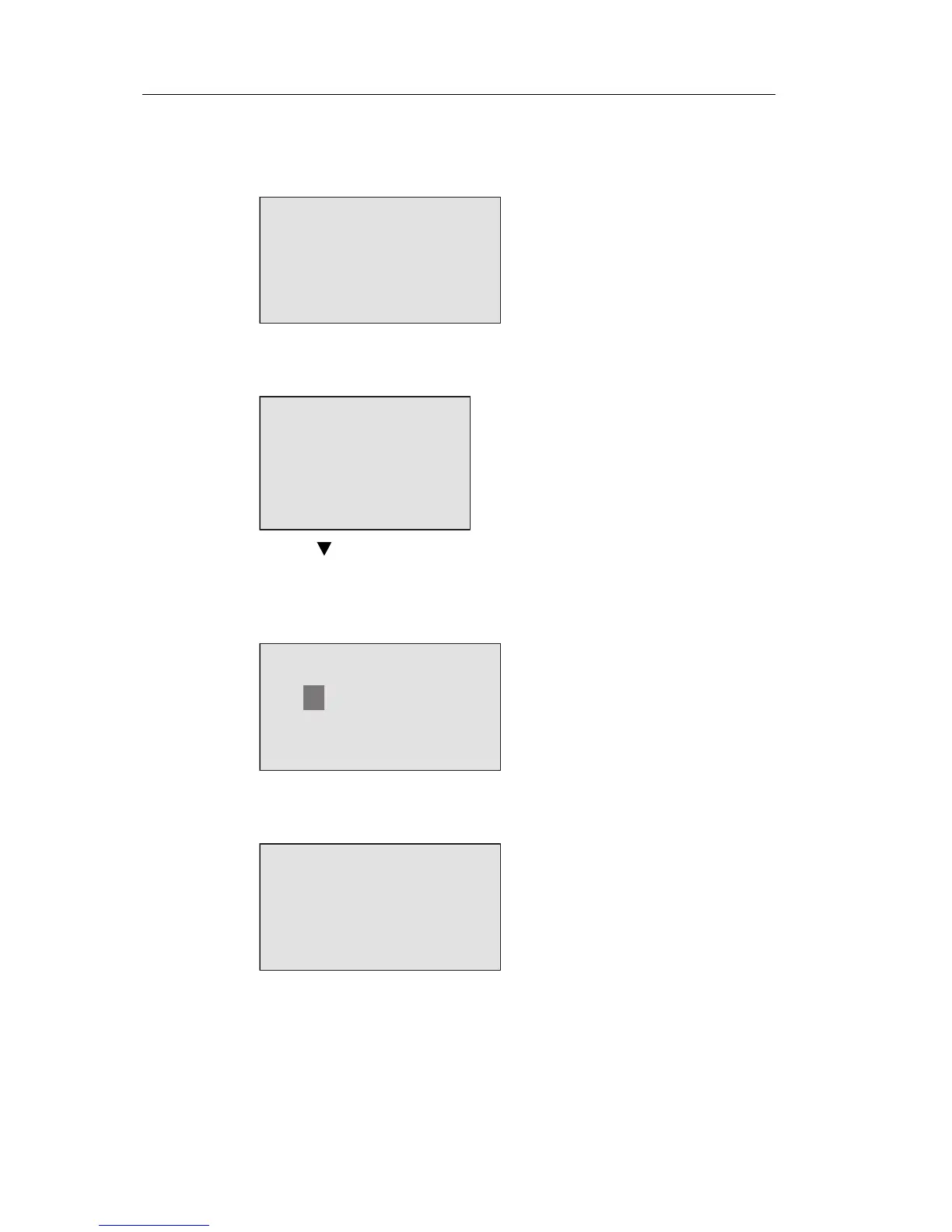Programming IDEC SmartRelay
82 IDEC SmartRelay Manual
1. On the Text Display, press ESC to switch IDEC SmartRe-
lay from RUN mode to STOP mode. Text Display show
s
the following menu:
>Stop
Set Param
Msg Config
Set..
2. Press OK. The Text Display shows you the following dis-
play:
Stop Prg
>No
Yes
3. Press to move the cursor to “Yes”, and press OK. Enter
the correct password (in this case: “ZZ
”). If you enter an
incorrect password, the Text Display returns to the dis-
play in Step 1.
4. Press OK to exit the password entry screen form. The
Text Display opens the main menu:
IDEC SmartRelay changes to STOP mode.
Phone: 800.894.0412 - Fax: 888.723.4773 - Web: www.clrwtr.com - Email: info@clrwtr.com
