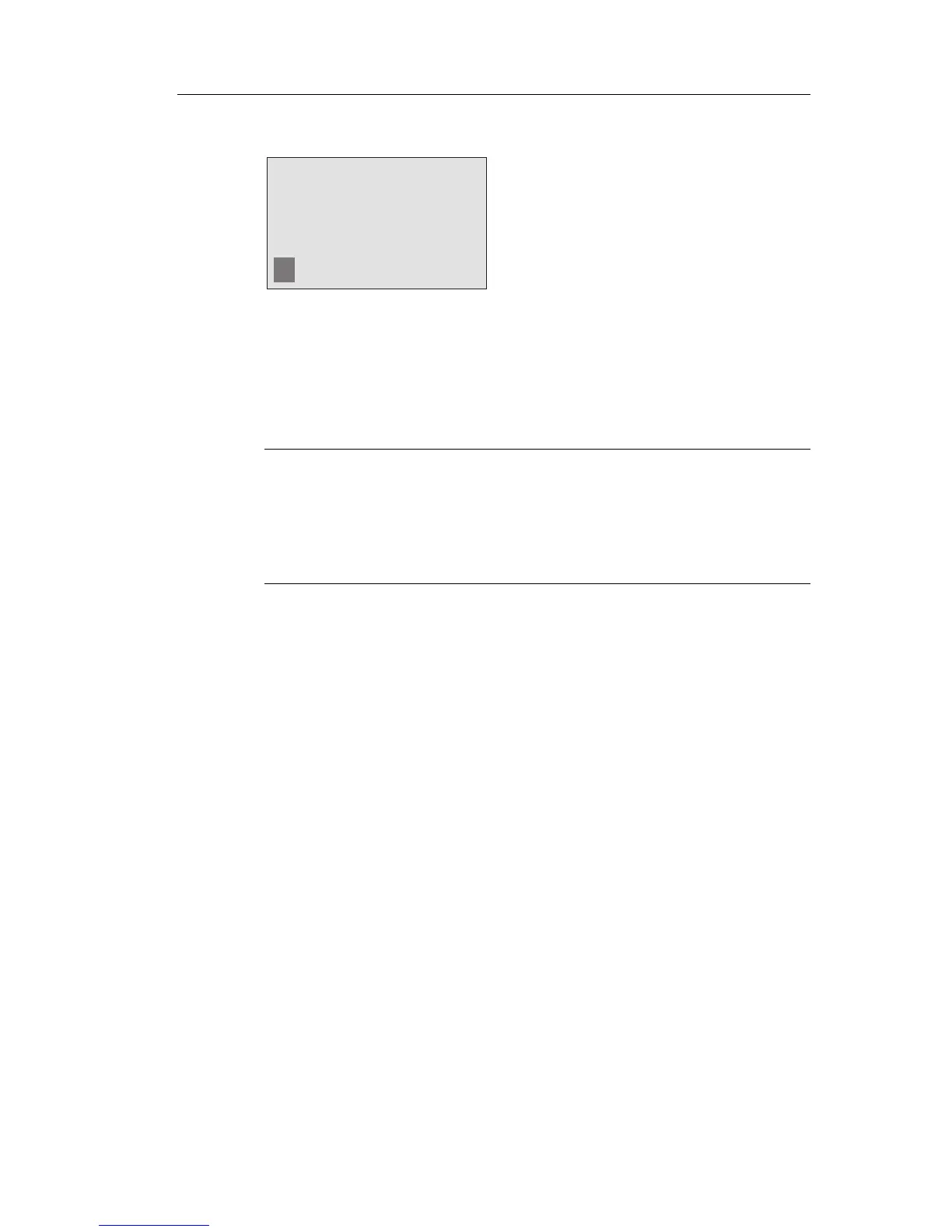Programming IDEC SmartRelay
IDEC SmartRelay Manual 81
The display shows:
Old:
ZZ
New:
Old:
ZZ
New:
Clear the password by leaving the input box blank:
3. Confirm the “blank” password: Press OK
The password is ”cleared”, and you are returned to the
pr
ogramming
menu.
Note
This action disables the password prompt, and thus permits access
without a password.
Let the password prompt be deactivated for the time being, in
order to accelerate progress in our further exercises and examples.
Password: Wrong Password!
When the user inputs the wrong password and confirms the
input with OK, IDEC SmartRelay does not open editing
mode, but returns to the programming menu. This repeats
itself over and again until you input the correct password.
Changing IDEC SmartRelay from RUN to STOP mode from the
T
ext Di
splay
A change from RUN mode to STOP mode from the Text
Display r
equires password entry if one is assigned. You
must know the existing password if one is assigned. If there
is no password assigned on the IDEC SmartRelay Base
module, the Text Display will not prompt you for password
entry.
To change IDEC SmartRelay
from RUN mode to STOP
mo
de from the Text Display when IDEC SmartRelay is
password-protected, follow these steps:
