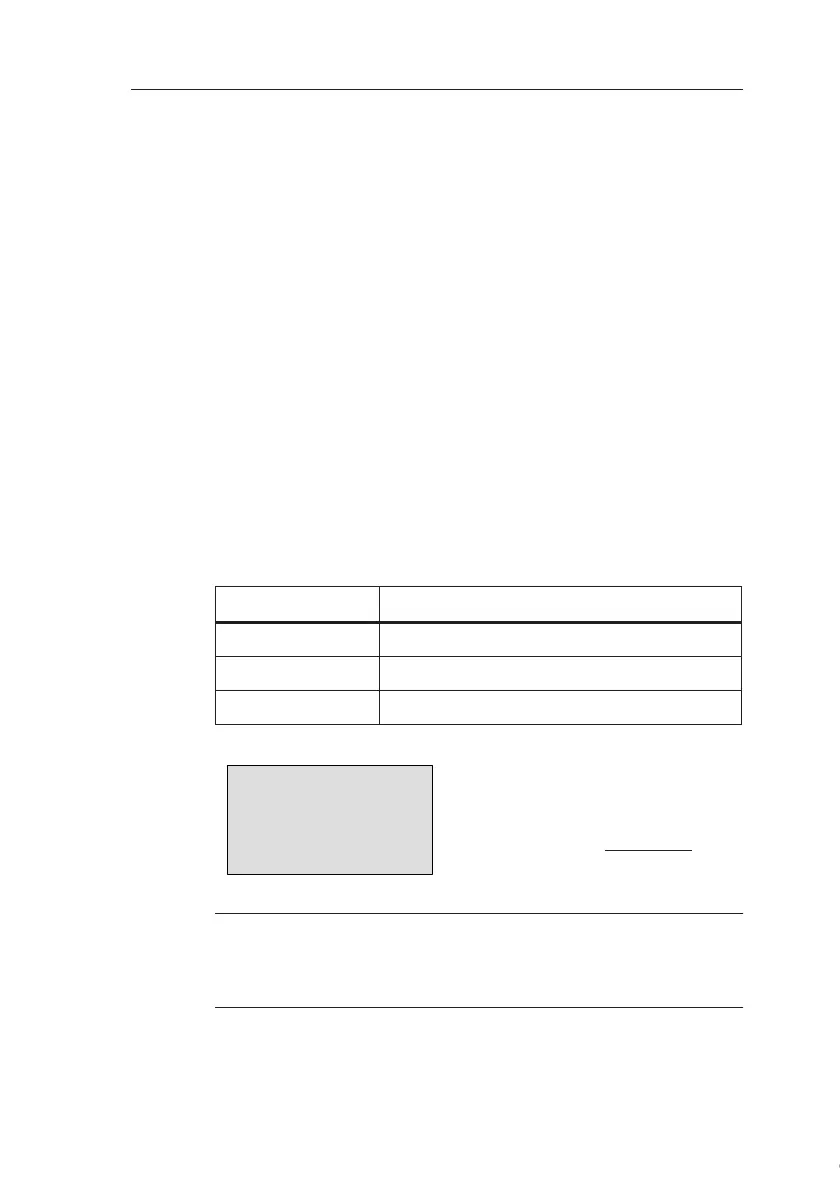IDEC SmartRelay functions
IDEC SmartRelay Manual 107
Parameter inputs
At some of the inputs you do not apply any signals. You con-
figure the relevant block values instead. Examples:
• Par (Parameter):
This input will not be connected. Here, you set the rele-
vant block parameters (times, on/off thresholds etc.).
• No (Cam):
This input will not be connected. Here, you configure the
time patterns.
• P (Priority):
This is an open input. Here, you define priorities and
specify whether a message is to be acknowledged in
RUN.
4.3.2 Time response
Parameter T
At some of the SFs it is possible to configure a time value T.
When you preset this time, note that your input values are
based on the timebase set:
Note
Always specify a time T in ≥ 0.02 s. The time T is not defined for T
< 0.02 s.
Timebase _ _ : _ _
s (seconds) seconds :
1
/
100
seconds
m (minutes) minutes : seconds
h (hours) hours : minutes
B1 +
T =04:10h
Setting a time T of 250 minutes:
Unit in hours h:
04:00 hours 240 minutes
00:10 hours +10 minutes
= 250 minutes
Courtesy of Steven Engineering, Inc. ● 230 Ryan Way, South San Francisco, CA 94080-6370 ● General Inquiries: (800) 670-4183 ● www.stevenengineering.com
