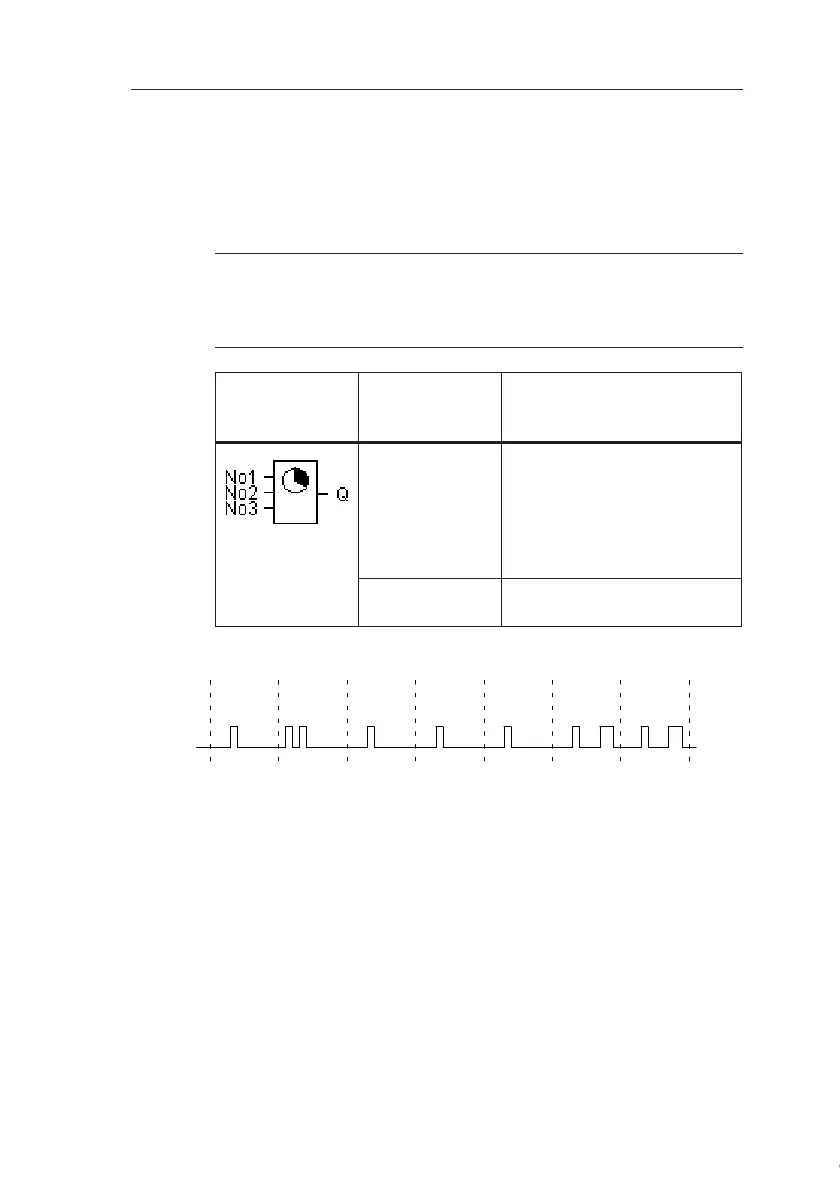IDEC SmartRelay functions
IDEC SmartRelay Manual 141
4.4.11 Seven-day time switch
Short description
The output is controlled by means of a configurable on/off
date. The function supports any combination of weekdays.
You select the active weekdays by hiding the inactive days.
Note
Because the FL1C-H12SND does not have a real-time clock, the
Seven-day time switch function is not available for this version.
Timing diagram (three examples)
Cam No1: Daily: 06:30 h to 08:00h
Cam No2: Tuesday: 03:10 h to 04:15h
Cam No3: Saturday and Sunday: 16:30 h to 23:10h
Symbol in
IDEC
SmartRelay
Wiring Description
Cam
parameters
No1, No2, No3
At the Cam parameters, you
set the on- and off-times of
the Seven-day time switch
for each
Cam switch. Here
you also configure the days
and the time-of-day.
Output Q Q is set when the configured
cam is actuated.
Q
1
1
2
3
111
1
1
3
Cam
Monday
Tuesday
Wednesday
Thursday
Friday
Saturday
Sunday
Courtesy of Steven Engineering, Inc. ● 230 Ryan Way, South San Francisco, CA 94080-6370 ● General Inquiries: (800) 670-4183 ● www.stevenengineering.com