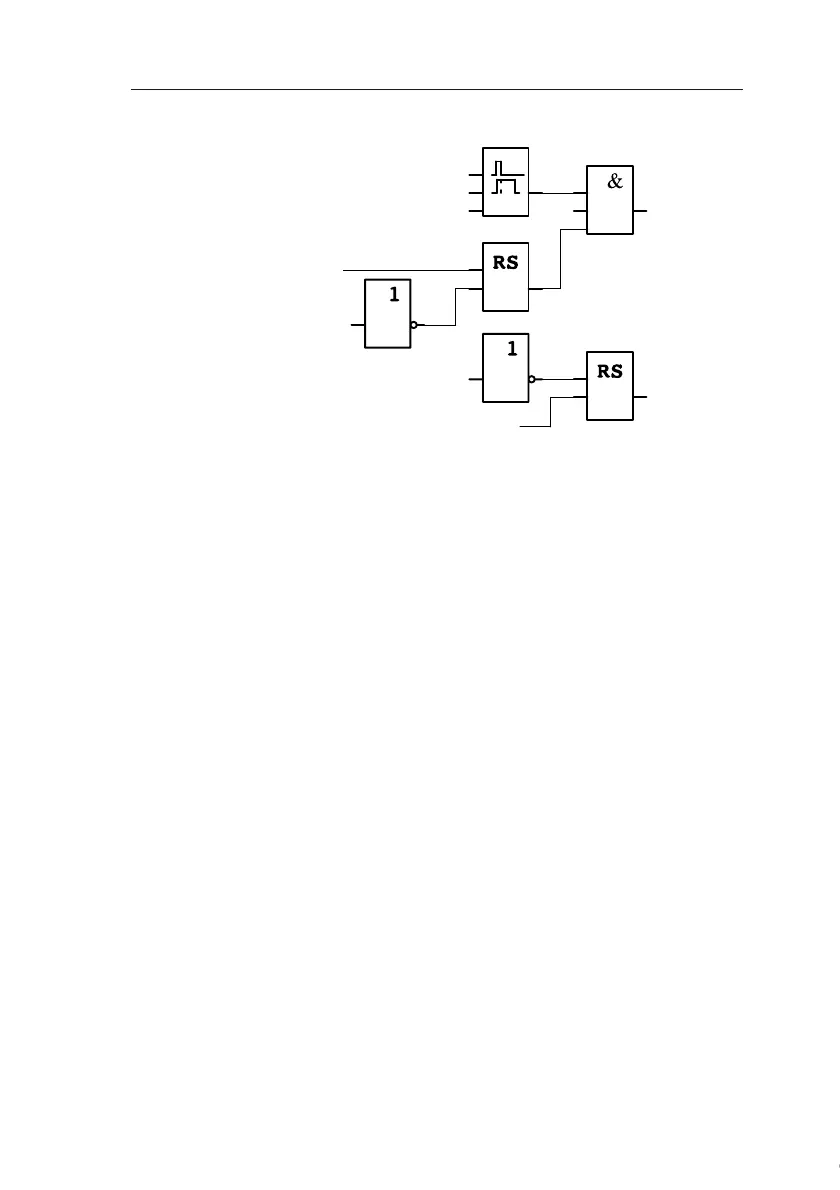Applications
IDEC SmartRelay Manual 253
Block diagram of the IDEC SmartRelay solution
8.7.4 Special features and expansions
The block diagram shows how you can interconnect the
pump controls and the solenoid valve. The layout corre-
sponds with the circuit diagram. You also have the option to
integrate further functions for specific applications, which
can only be implemented in a conventional circuitry by add-
ing further switchgear, e.g.:
• Enabling the pump at specific times
• Indication of imminent or existing water shortage
• Reporting of system faults
I2
Q2
I1
I3
I4
x
T = 20 s x
Q1
I3
Pressure switch
Float switch for dry-
run protection OFF
Float switch for dry-
run protection ON
Float switch for
drin-king water
supply ON
Float switch for drinking water supply OFF
Drinking water
supply line
Pump
Courtesy of Steven Engineering, Inc. ● 230 Ryan Way, South San Francisco, CA 94080-6370 ● General Inquiries: (800) 670-4183 ● www.stevenengineering.com