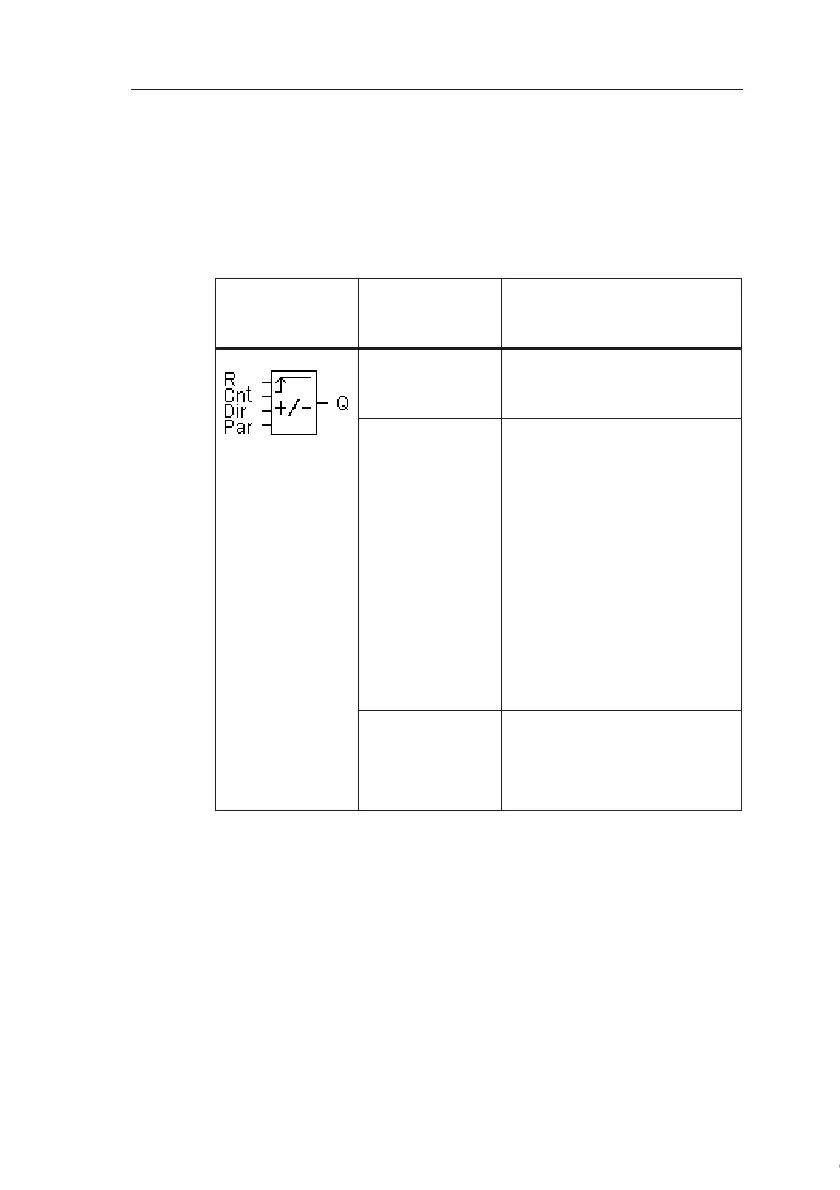IDEC SmartRelay functions
IDEC SmartRelay Manual 149
4.4.13 Up/down counter
Short description
An input pulse increments or decrements an internal value,
depending on the parameter setting. The output is set or re-
set when a configured threshold is reached. The direction of
count can be changed with a signal at input Dir.
Symbol in
IDEC
SmartRelay
Wiring Description
Input R A signal at input R resets
both the internal count value
and the output to zero.
Input Cnt The function counts the 0 to 1
transitions at input Cnt. 1 to 0
transitions are not counted.
Use
• inputs I5/I6 for high-speed
counting (only FL1C-
H12RCE/FL1C-B12RCE
and FL1C-H12SND): max.
2 kHz.
• any other input or circuit
component for counting low
frequency signals (5 Hz).
Input Dir You set the direction of count
at input Dir:
Dir = 0: Up count
Dir = 1: Down count
Courtesy of Steven Engineering, Inc. ● 230 Ryan Way, South San Francisco, CA 94080-6370 ● General Inquiries: (800) 670-4183 ● www.stevenengineering.com
