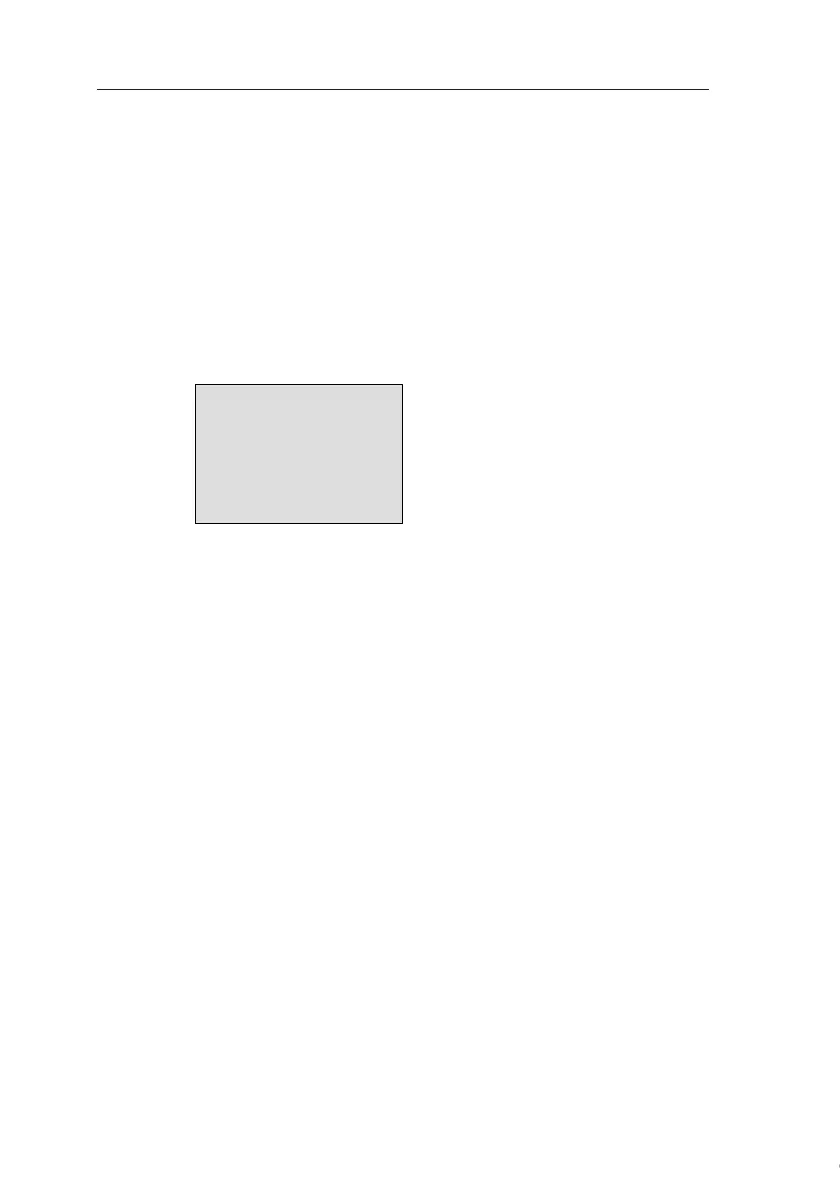Configuring IDEC SmartRelay
204
IDEC SmartRelay Manual
5.2 Setting the time-of-day and date
(FL1C-12RC...)
You can set the TOD and the date
• In parameter assignment mode
• In programming mode.
To set the TOD and the date in parameter assignment mode:
1. Select parameter assignment mode. (see Chapter 5.1.)
2. On the parameter menu, select 'Set Clock'
(Press ▼ or ▲), and then press OK.
3. Select the day of the week: Press ▲ or ▼
4. Move the cursor to the next position: Press or
5. To change the value: Press ▲ or ▼
6. To set the correct TOD, repeat steps 4 and 5.
7. To set the correct date, repeat steps 4 and 5
8. To confirm your entries: Press OK
To set the TOD and the date in programming mode:
1. Select programming mode (ESC / >Stop). (see Chap-
ter 3.6.1.)
2. On the main menu, select 'Clock..'(Press ▼ or ▲), and
then press OK.
3. Go to the clock menu, and select 'Set Clock'
(Press ▼ or ▲), and the press OK.
You can now set the weekday and the time as described ear-
lier (as of step 3.).
Set Clock
Mo 15:30
YYYY-MM-DD
2003-01-27
The cursor is positioned on the
weekday.
▲
▲
Courtesy of Steven Engineering, Inc. ● 230 Ryan Way, South San Francisco, CA 94080-6370 ● General Inquiries: (800) 670-4183 ● www.stevenengineering.com
