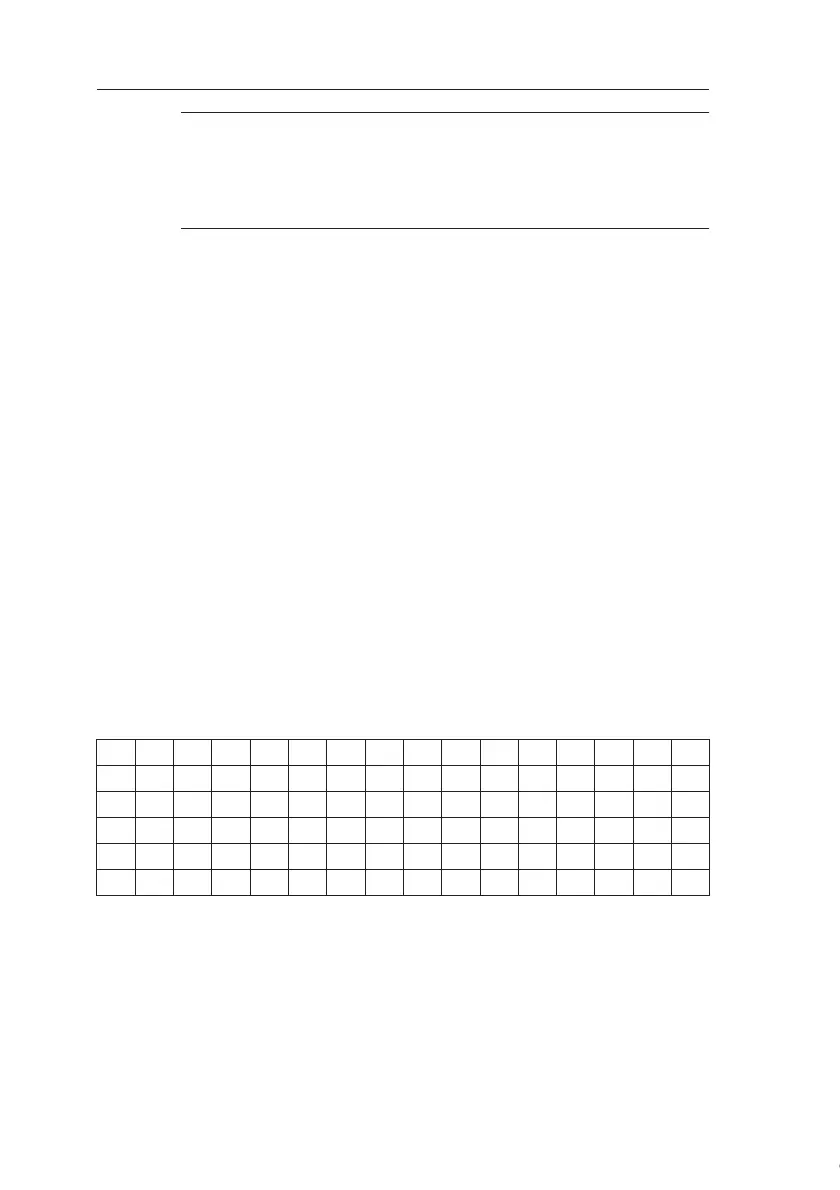Programming IDEC SmartRelay
62
IDEC SmartRelay Manual
Note
IDEC SmartRelay has now saved your circuit program to nonvola-
tile memory. The circuit program remains in the IDEC SmartRelay
memory until you explicitly delete it.
3.6.4 Assigning a circuit program name
You can assign your circuit program a name that consists of
up to 16 uppercase/lowercase letters, numbers and special
characters.
In the programming menu:
1. To move the “>” cursor to 'Edit..': Press ▼ or ▲
2. To accept 'Edit': Press OK
3. Move the “>” cursor to 'Edit Name': Press ▼ or ▲
4. To accept 'Edit Name': Press OK
Press ▲ and ▼ to list the alphabet from A (a) to Z (z), num-
bers and special characters, either in ascending or descend-
ing order. You can select any letter, number or character.
To enter a space character, simply movie the cursor with
to the next position. This character is the first one in the list.
Examples:
Press ▼ once to select an “ A ”
▲ four times to select “ { ”, etc.
The following character set is available:
ABCDEF GHI J KL MNO
PQRSTUVWXYZa b c d e
f ghi j kl mnopqr st u
vwxyz0123456789!
" #$%&' ()*+, - ./:;
<=>?@[\]^_‘{|}~
▲
Courtesy of Steven Engineering, Inc. ● 230 Ryan Way, South San Francisco, CA 94080-6370 ● General Inquiries: (800) 670-4183 ● www.stevenengineering.com