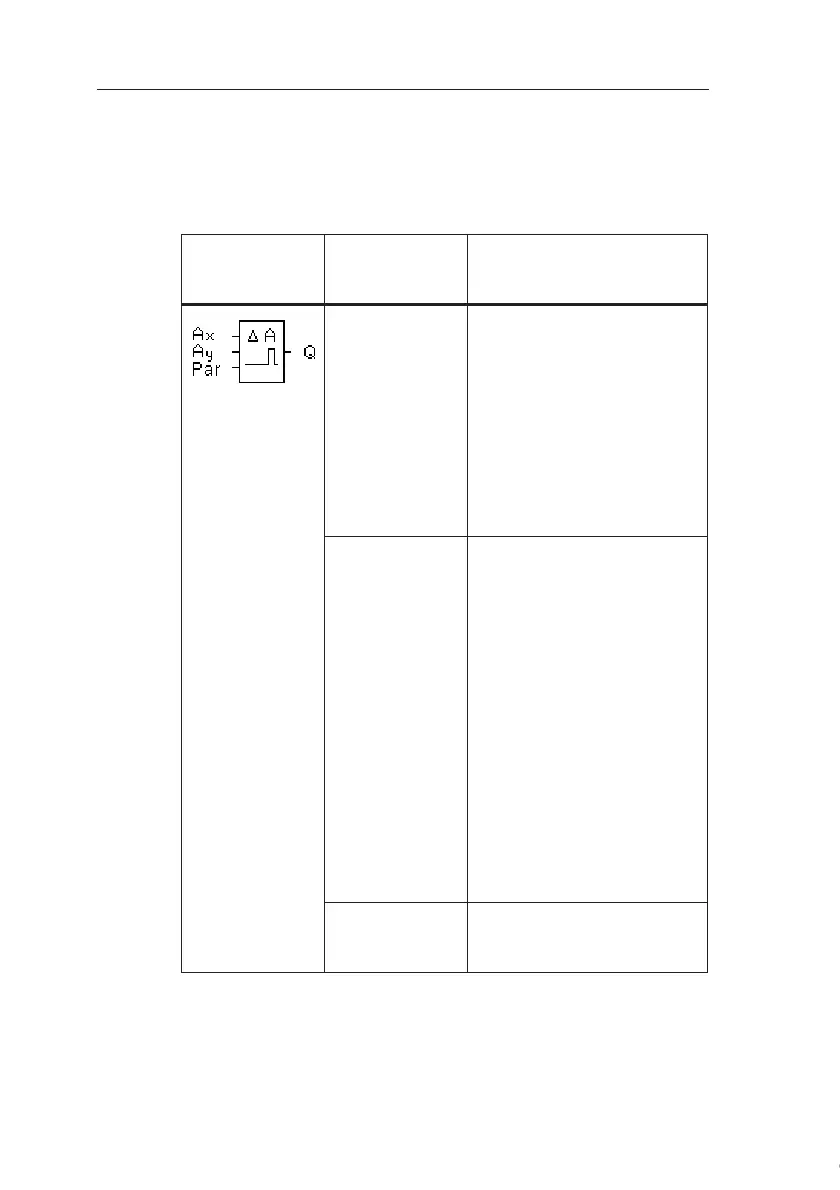IDEC SmartRelay functions
168
IDEC SmartRelay Manual
4.4.18 Analog comparator
Short description
The output is set and reset, depending on the difference Ax-
Ay and on two configurable thresholds.
*AI1...AI8:0...10 V corresponds with 0...1000 (internal
value).
Symbol in
IDEC
SmartRelay
Wiring Description
Inputs Ax and
Ay
You apply the analog signals
whose difference you want to
analyze at the inputs Ax and
Ay.
Use the analog inputs
AI1...AI8
(
*
)
, the Analog
Memory Markers
AM1...AM6, the block num-
ber of a function with analog
output.
Parameter A: Gain
Range of values:
00.00...10.00
B: Zero offset
Range of values:
±10.000
On: On threshold
Range of values:
±20.000
Off: Off threshold
Range of values:
±20.000
p: Number of decimals
Range of values:
0, 1, 2, 3
Output Q Q is set or reset, depending
on the difference Ax - Ay and
the set thresholds..
Courtesy of Steven Engineering, Inc. ● 230 Ryan Way, South San Francisco, CA 94080-6370 ● General Inquiries: (800) 670-4183 ● www.stevenengineering.com