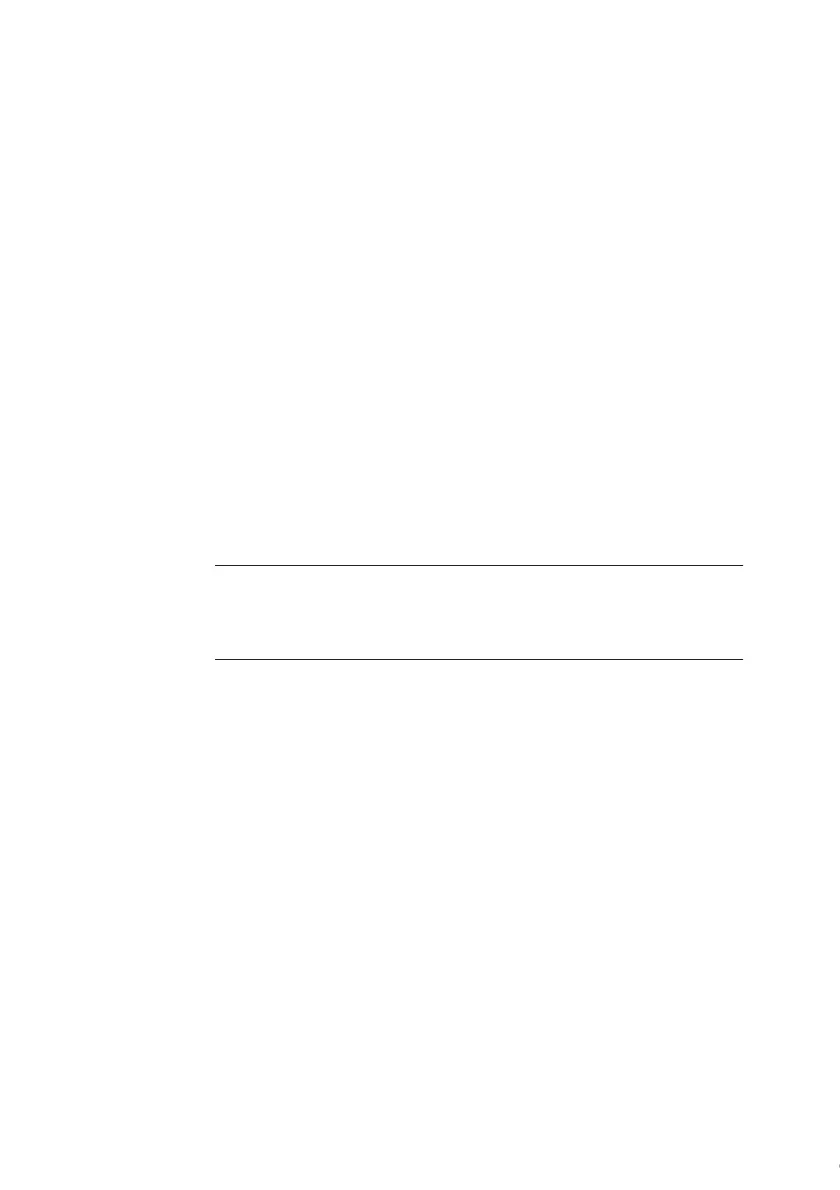196 IDEC SmartRelay Manual
5 Configuring IDEC SmartRelay
When speaking of 'parameter assignment', we refer to the
configuration of the block parameters. You can set delay
times for time functions, the switching times of the timers, the
counter threshold value, the monitoring interval of an hours
counter and the on and off thresholds of the trigger.
You can configure the parameters
• In programming mode
• In parameter assignment mode
In programming mode, the author of the circuit program also
sets the parameters.
We have added the parameter assignment mode to allow
the editing of parameters without having to modify the circuit
program. This feature is available for the user to edit param-
eters, without having to change to programming mode, for
example. The advantage: The circuit program remains pro-
tected, but can be adapted by the user to meet specific re-
quirements.
Note
In parameter assignment mode, the IDEC SmartRelay continues
execution of the circuit program.
Courtesy of Steven Engineering, Inc. ● 230 Ryan Way, South San Francisco, CA 94080-6370 ● General Inquiries: (800) 670-4183 ● www.stevenengineering.com
