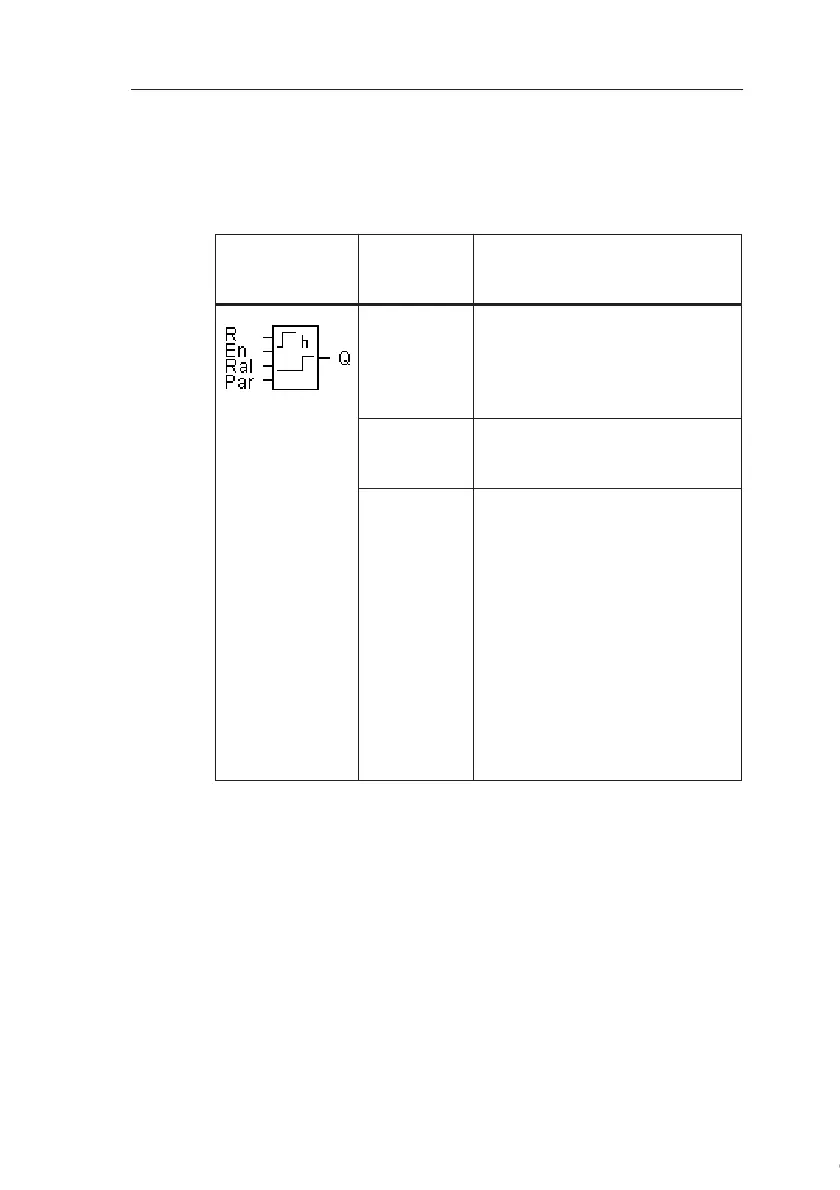IDEC SmartRelay functions
IDEC SmartRelay Manual 153
4.4.14 Operating hours counter
Short description
A configured time is triggered with a signal at the monitoring
input. The output is set when this time has expired.
Symbol in
IDEC
SmartRelay
Wiring Description
Input R A positive edge (0 to 1 transition)
at input R resets output Q and
sets a configured value MI at the
counter for the duration of the
time-to-go (MN).
Input En En is the monitoring input. IDEC
SmartRelay scans the on-time
of this input.
Input Ral A positive edge at input Ral (Re-
set all) resets both the Operating
hours counter (OT) and the out-
put, and sets the configured val-
ue MI at the counter to for the
duration of the time-to-go (MN).
That is,
• output Q = 0,
• measured operating time OT =
0 and
• the time-to-go of the mainte-
nance interval MN = MI.
Courtesy of Steven Engineering, Inc. ● 230 Ryan Way, South San Francisco, CA 94080-6370 ● General Inquiries: (800) 670-4183 ● www.stevenengineering.com
