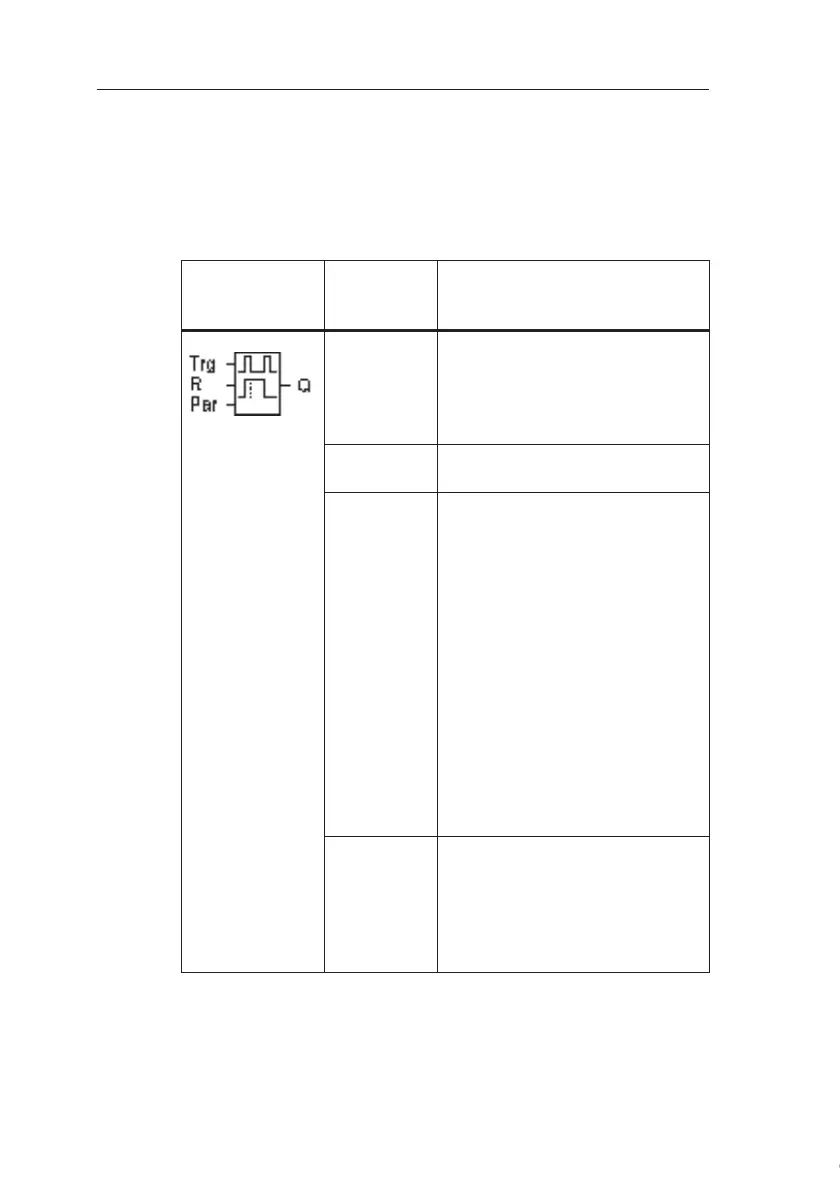IDEC SmartRelay functions
138
IDEC SmartRelay Manual
4.4.10 Dual-function switch
Short description
Switch with two different functions:
• Pulse switch with off-delay
• Switch (permanent lighting)
Symbol in
IDEC
SmartRelay
Wiring Description
Input Trg A signal at input Trg (Trigger)
sets output Q (permanent light)
or resets it with off-delay. When
active, output Q can be reset with
a signal at input Trg.
Input R A signal at input R resets the cur-
rent time T
a
and the output.
Parameter T represents the time after which
f the output is reset (output signal
transition 1 to 0).
T
L
represents the time during
which the output must be set to
enable the permanent lighting
function.
T
!
represents the preset time for
the start of the off-warning signal.
T
!L
represents the length of the
off-warning period.
Retentivity:
/ = No retentivity
R = The status is retentive.
Output Q A signal at Trg switches on out-
put Q. Depending on the length
of the input at Trg, the output is
switched off again or switched on
permanently, or it is reset with a
further signal at Trg.
Courtesy of Steven Engineering, Inc. ● 230 Ryan Way, South San Francisco, CA 94080-6370 ● General Inquiries: (800) 670-4183 ● www.stevenengineering.com