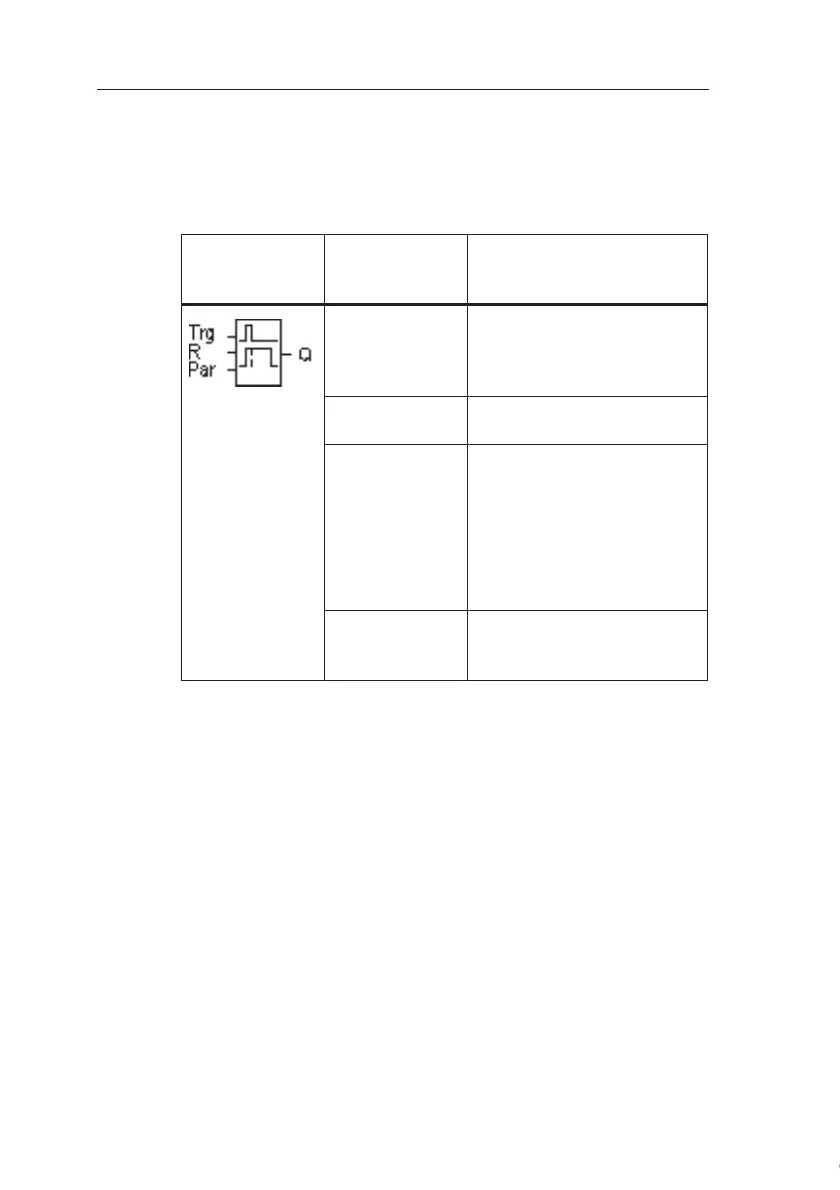IDEC SmartRelay functions
120
IDEC SmartRelay Manual
4.4.2 Off-delay
Short description
When an on-delay is set, the output is reset when the config-
ured time has expired.
Parameter T
Please note the parameter T defaults specified in Chapter
4.3.2.
The time for parameter T can be based on the actual value
of another, already configured function. You can use the pro-
cess variables of the following functions:
• Analog comparator (actual value Ax - Ay, see Chapter
4.4.18)
• Analog trigger (actual value Ax, see Chapter 4.4.16)
Symbol in
IDEC
SmartRelay
Wiring Description
Input Trg You start the off-delay time
with a negative edge (1 to 0
transition) at input Trg (Trig-
ger)
Input R A signal at input R resets the
on-delay time and the output.
Parameter T is the time that expires af-
ter which the output is
switched off (1 to 0 transition
of the output signal).
Retentivity:
/ = No retentivity
R = The status is retentive.
Output Q Q is set with a signal at input
Trg. It holds this state until T
has expired.
Courtesy of Steven Engineering, Inc. ● 230 Ryan Way, South San Francisco, CA 94080-6370 ● General Inquiries: (800) 670-4183 ● www.stevenengineering.com