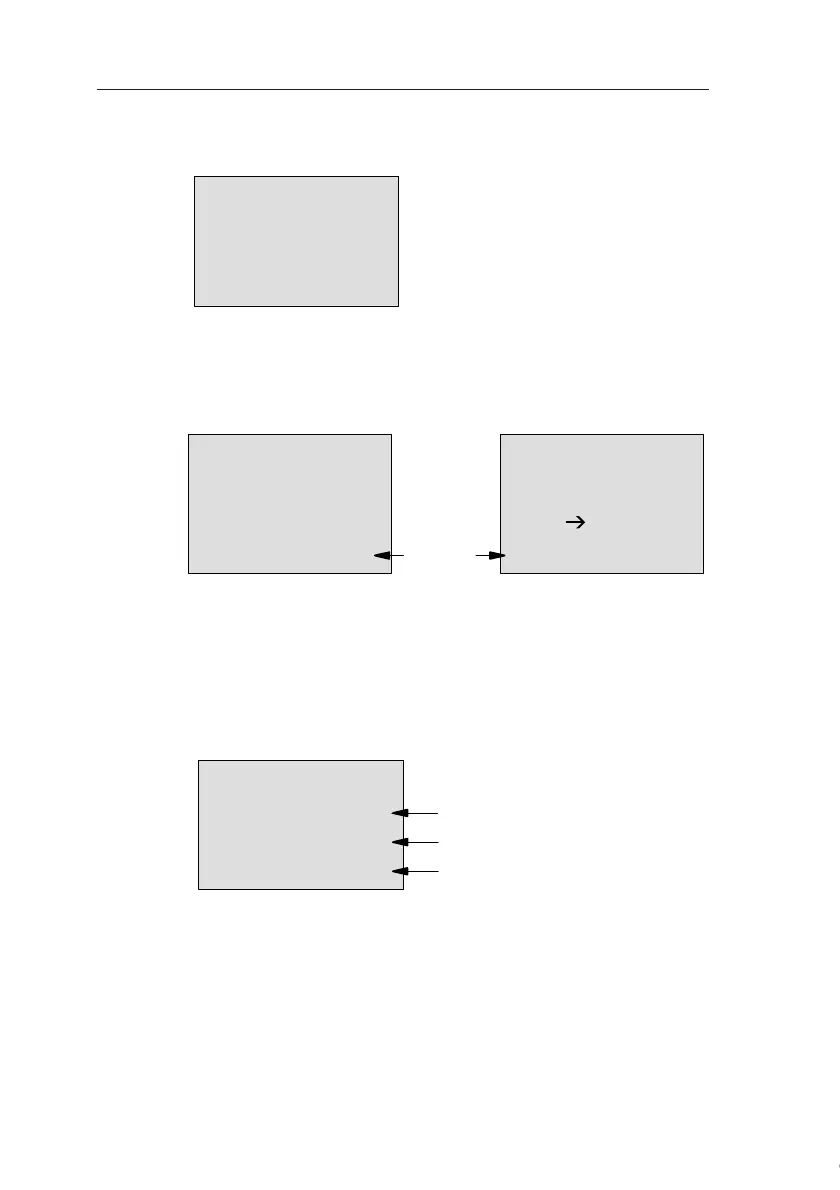Configuring IDEC SmartRelay
202
IDEC SmartRelay Manual
Current timer value
View of a timer cam in parameter assignment mode:
You can change the on/off times and the day.
Current value of a counter
View of a counter parameter in parameter assignment mode:
You can change the on/off threshold. This does not apply if
the on or off threshold represents the result of another func-
tion (in the example, this is B21, see Chapter 4.4.13).
Current value of an hour counter
View of an hour counter parameter in parameter assignment
mode:
You can edit the configured time interval MI.
B1 1
Off=10:00
D=M-W-F--
On = 09:00
B3
On =001234
Off=000000
Cnt=000120
B3
On =123456
Off B021
Cnt=000120
or
Current
count value
B16
MI = 0100h
MN = 0017h
OT =00083h
Time interval
Time-to-go
Total operating hours
Courtesy of Steven Engineering, Inc. ● 230 Ryan Way, South San Francisco, CA 94080-6370 ● General Inquiries: (800) 670-4183 ● www.stevenengineering.com
