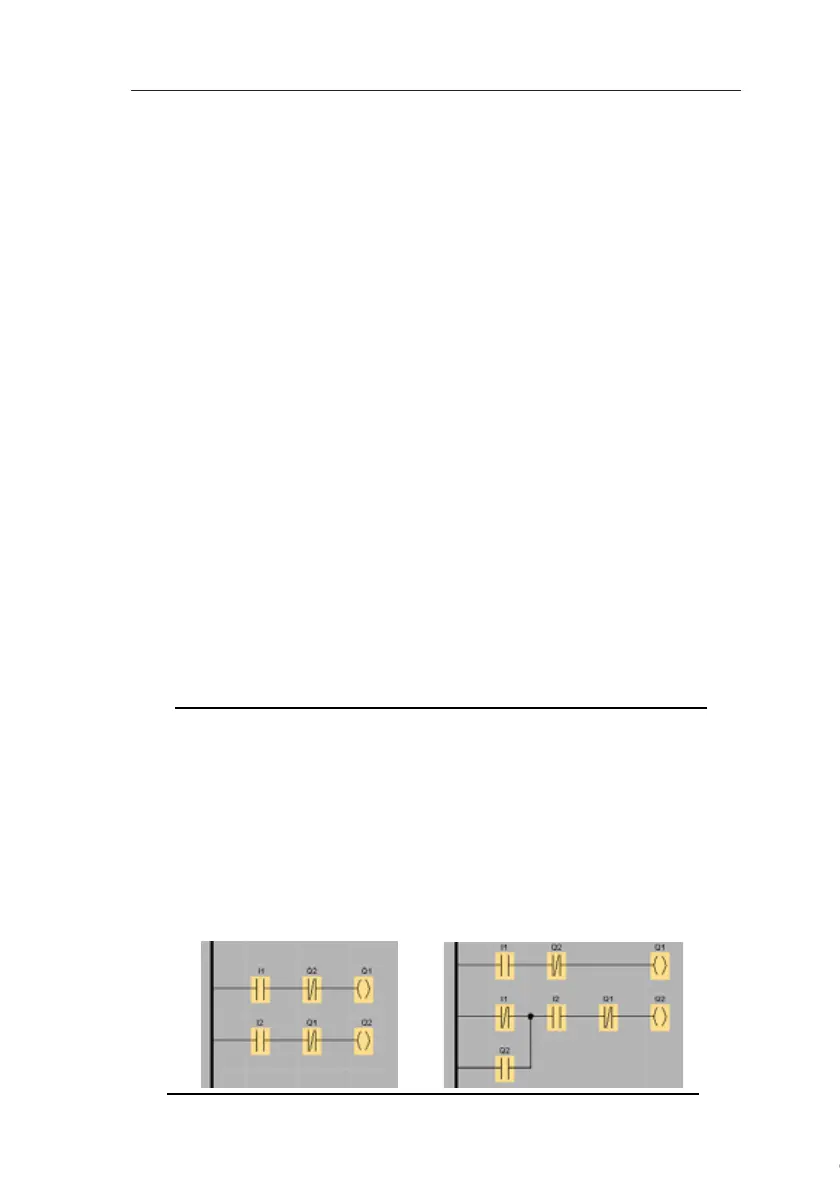IDEC SmartRelay software
IDEC SmartRelay Manual 217
WindLGC
WindLGC allows you the efficient, easy and concise creation
of your circuit programs on the PC ("Wiring by means of Soft-
key”). After you have created the circuit program, you can ei-
ther let the system decide which IDEC SmartRelay version it
requires for your program, or predetermine the relevant
IDEC SmartRelay version for the circuit program.
Particularly user-friendly functions are;
• Offline program simulation
• Simultaneous display of the status of several special
functions
• Extensive options of circuit program documentation
• Display of the states and process variables of IDEC
SmartRelay in RUN mode
• a comprehensive Online Help.
WindLGC runs under Windows 95/98,
Windows NT 4.0, Windows Me
º
, Windows 2000
º
, Windows
XP
º
. WindLGC is capable of client/server operation and of-
fers you a high degree of freedom and comfort for creating
your circuit program.
WindLGC V4.0
This is the current version of WindLGC. You will find all the
functions and the functionality of the devices described in
this manual in the version 4.0 and later.
Note
Please note that the SmartRelay ladder programming is slightly different from PLC
programming.In the case of a PLC, the output result on each line is reflected on the
inputs within the same scan time. However, in the case of the IDEC SmartRelay, all
the inputs are processed first and then the outputs. Thus the output results are not
reflected on the inputs within the same scan time, but rather they are reflected at the
following scan.
ex) Interlock is not activated in the sample program(1) below in which input terminals
I1 and I2 are simultaneously turned on. The interlock is activated in the sample
program(2) below in which input terminals I1 and I2 are simultaneously turned on.
(1) (2)
Courtesy of Steven Engineering, Inc. ● 230 Ryan Way, South San Francisco, CA 94080-6370 ● General Inquiries: (800) 670-4183 ● www.stevenengineering.com
