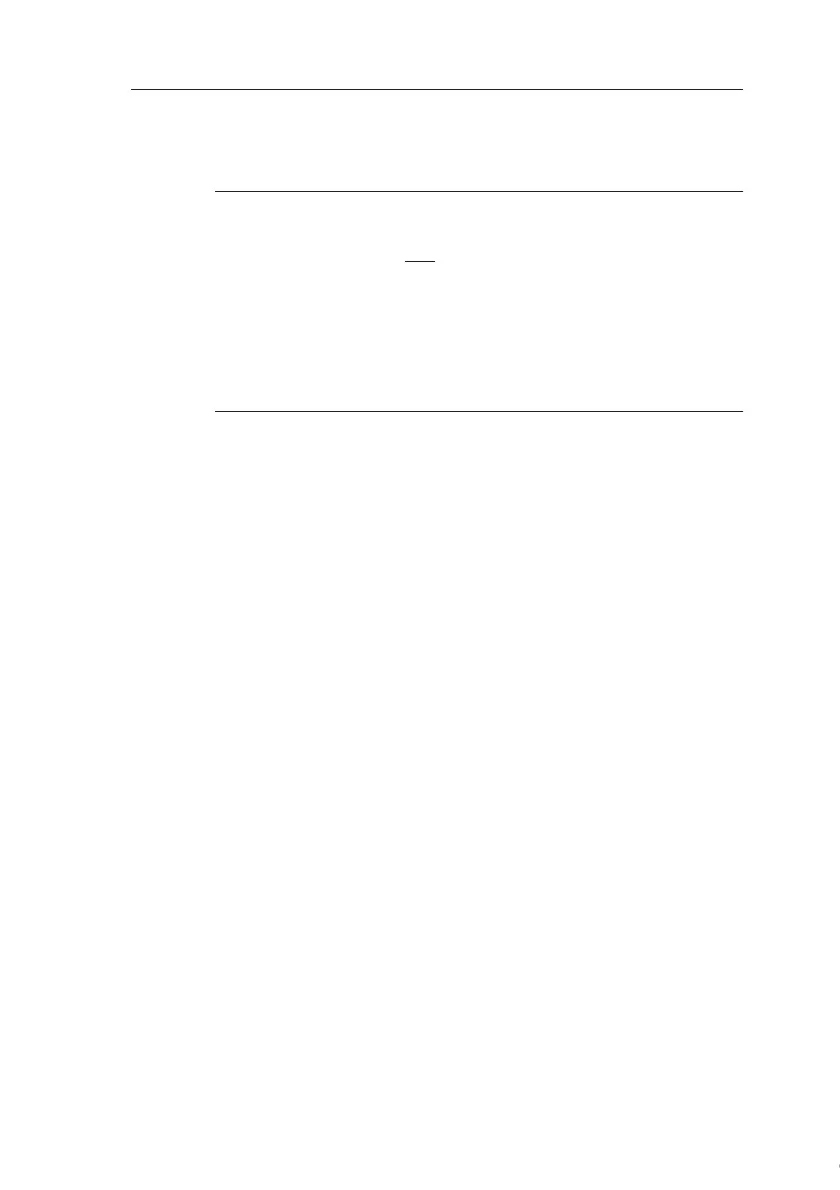IDEC SmartRelay software
IDEC SmartRelay Manual 219
Closing the PC↔IDEC SmartRelay mode
When the data transfer is completed, the connection to the
PC is shut down automatically.
Note
If the circuit program created with WindLGC is password protected,
both the circuit program and
the password are downloaded to IDEC
SmartRelay. The password prompt is enabled at the end of the data
transfer.
The upload of a password protected program created in IDEC
SmartRelay is only possible after the correct password is entered
in WindLGC.
Courtesy of Steven Engineering, Inc. ● 230 Ryan Way, South San Francisco, CA 94080-6370 ● General Inquiries: (800) 670-4183 ● www.stevenengineering.com
